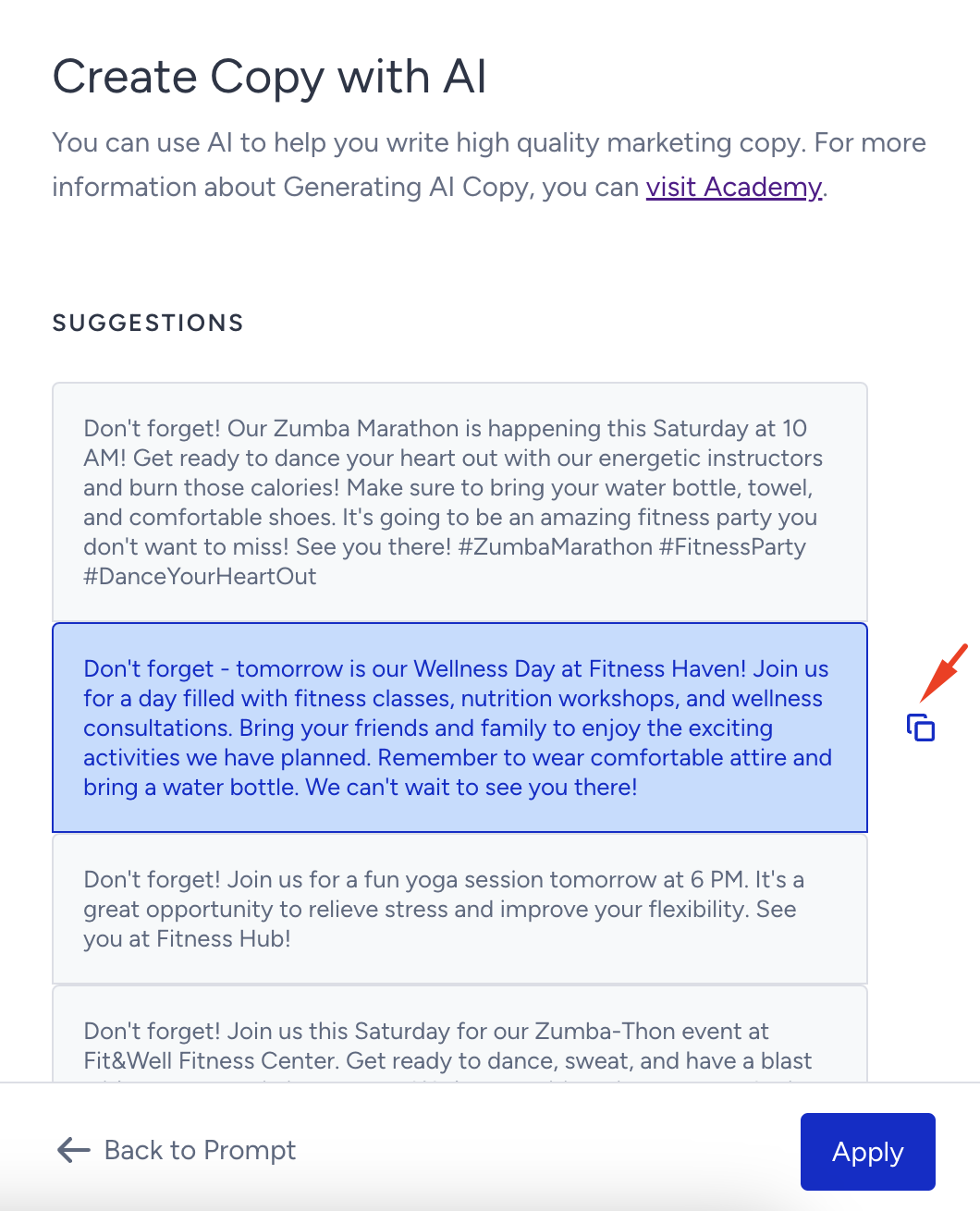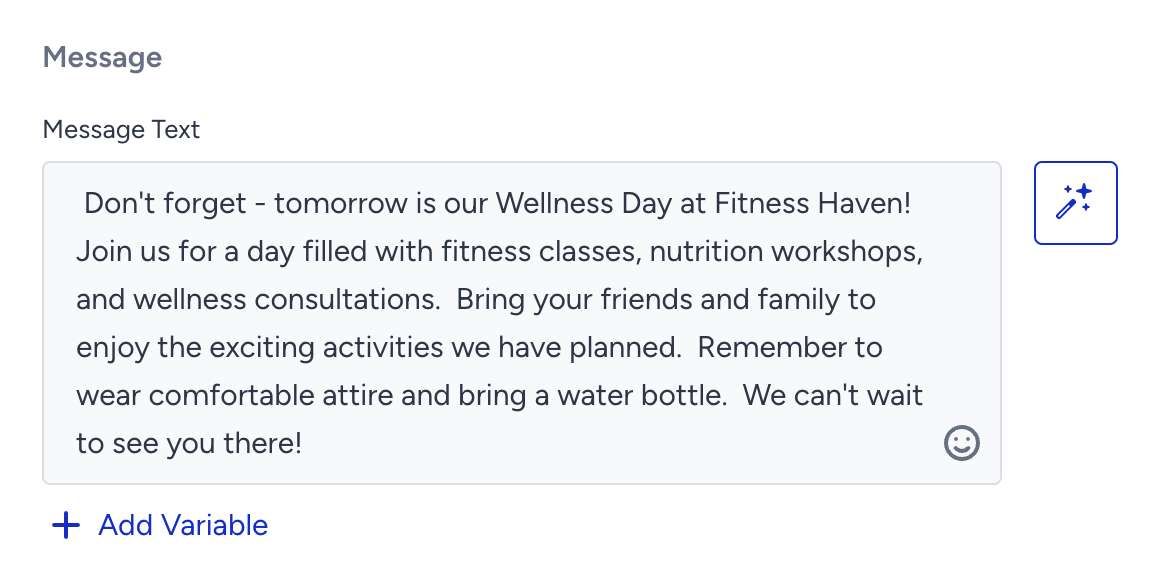WhatsApp AI Text Generator
- 15 Feb 2024
- 1 Minute to read
WhatsApp AI Text Generator
- Updated on 15 Feb 2024
- 1 Minute to read
Article Summary
Share feedback
Thanks for sharing your feedback!
If you need some inspiration or assistance in while creating your WhatsApp template messages, you can always use the Generate Text option. This functionality is a valuable tool, assisting in crafting content that resonates with your objectives for more engaging WhatsApp messages.
To use an AI-generated text, follow these straightforward steps while creating a WhatsApp message template in Insider's InOne panel:
- Click the Generate Text button to see the side modal.

- Enter a prompt that you'd like the text to be generated around.
- The language option will be the same as your panel's selected language by default.
- Select your industry and use case to define the context for the text to be generated.
- Click the Generate Copy button, and the modal will present 5 suggestions. For more options, click Generate More Suggestions.

- To use a suggestion, select it and click the Apply button, or copy it using the Copy button associated with the suggestion you chose.
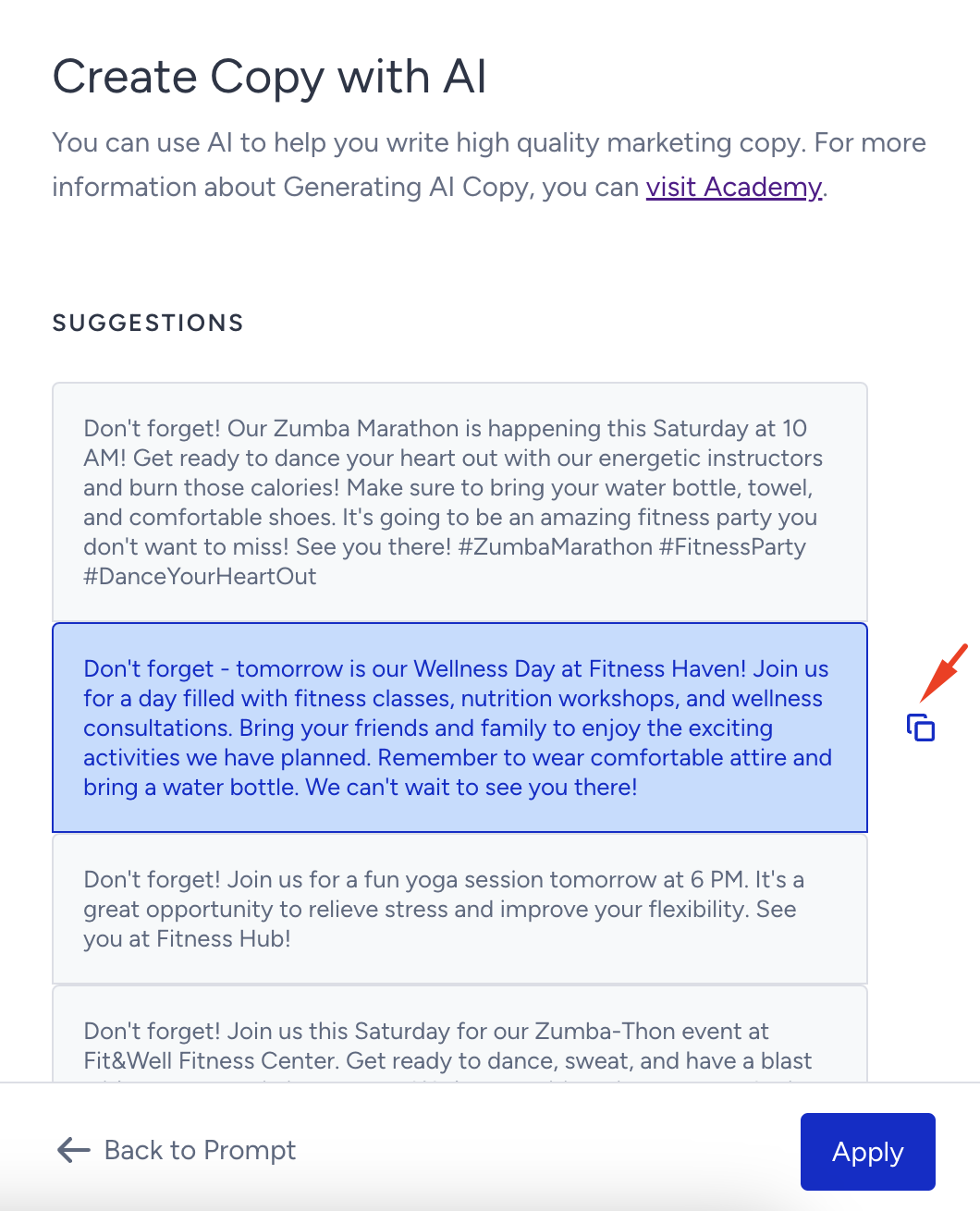
- After clicking the Apply button, the generated copy will be added to the respective field in your WhatsApp message template.
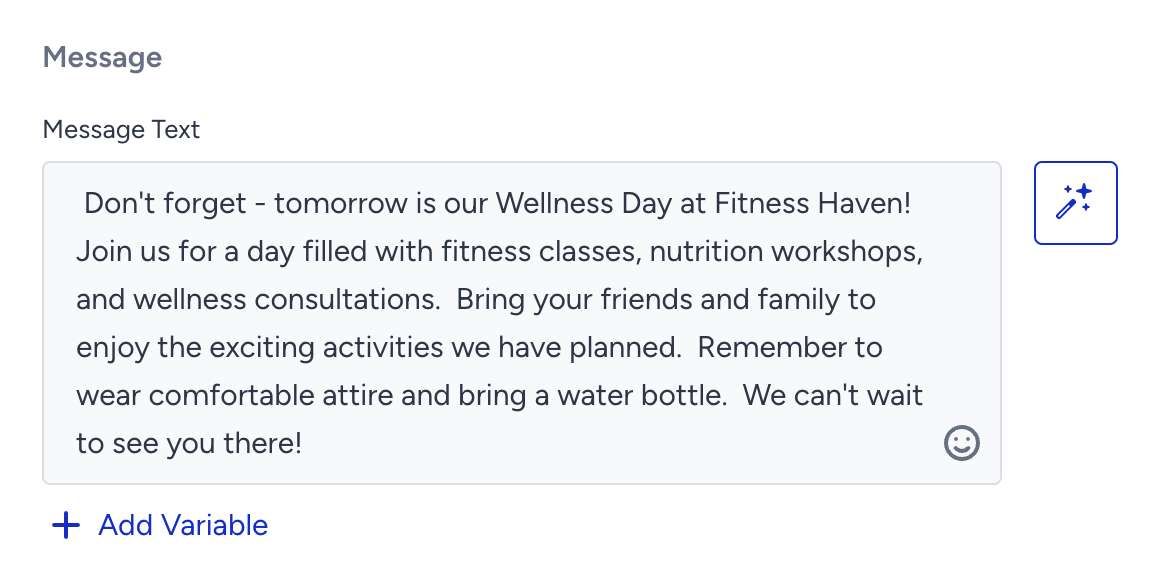
Was this article helpful?