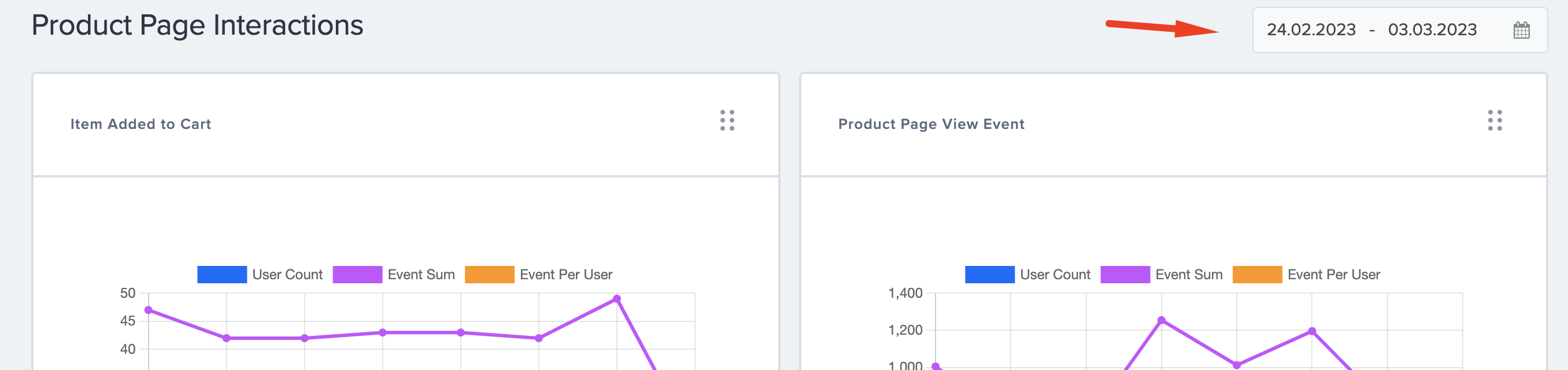User Analytics: Custom Dashboards
- 23 Dec 2023
- 1 Minute to read
User Analytics: Custom Dashboards
- Updated on 23 Dec 2023
- 1 Minute to read
Article Summary
Share feedback
Thanks for sharing your feedback!
Custom Dashboards help you reach user analytics on your platforms with ease. You can keep track of your insightful metrics, and monitor user behavior to get a better understanding of your business strategies.
You can create new dashboards, or add your funnels, flows, event analytics, and retention cohorts to previously created dashboards.
Once created, your dashboards will be listed under User Analytics > Custom Dashboards.
To view the details of a dashboard, click the respective dashboard.

On each dashboard:
- You can see the funnels, flows, event analytics, and retention cohorts you added to this dashboard.
- To customize the layout, you can simply drag and drop each chart by the Drag button in the top right corner.
- To see data for different dates, you can change the date range on the date picker.
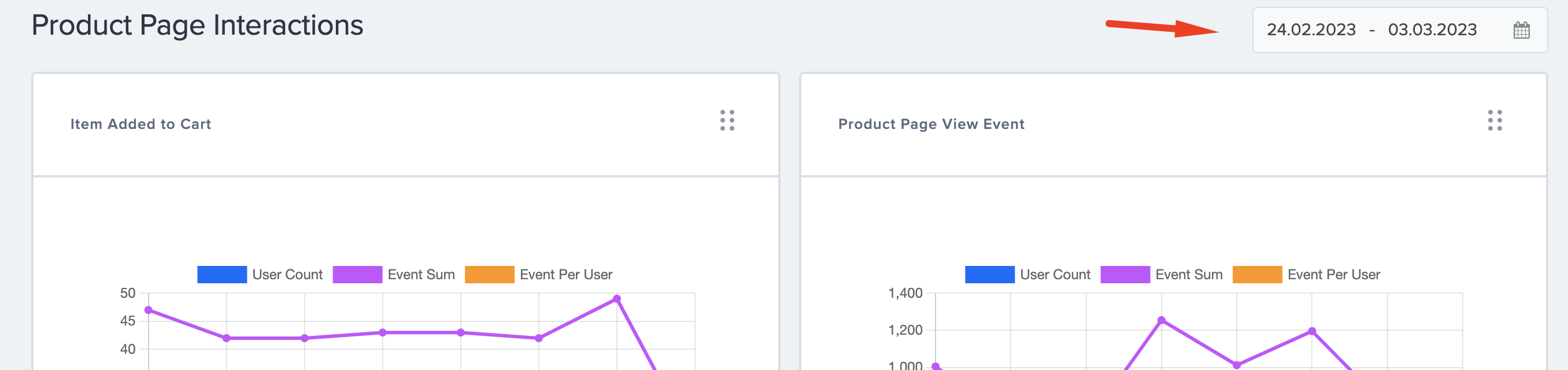
Was this article helpful?