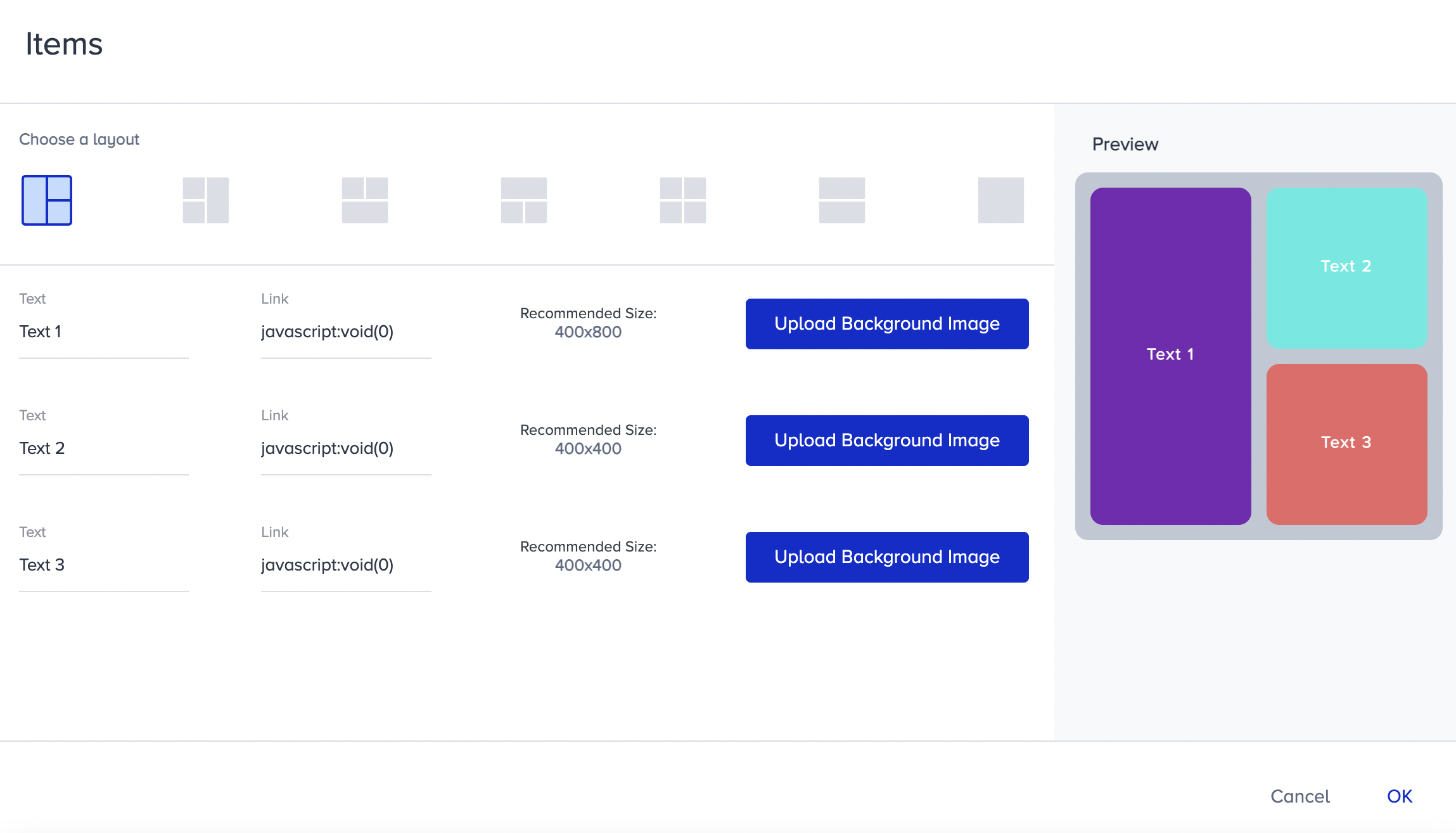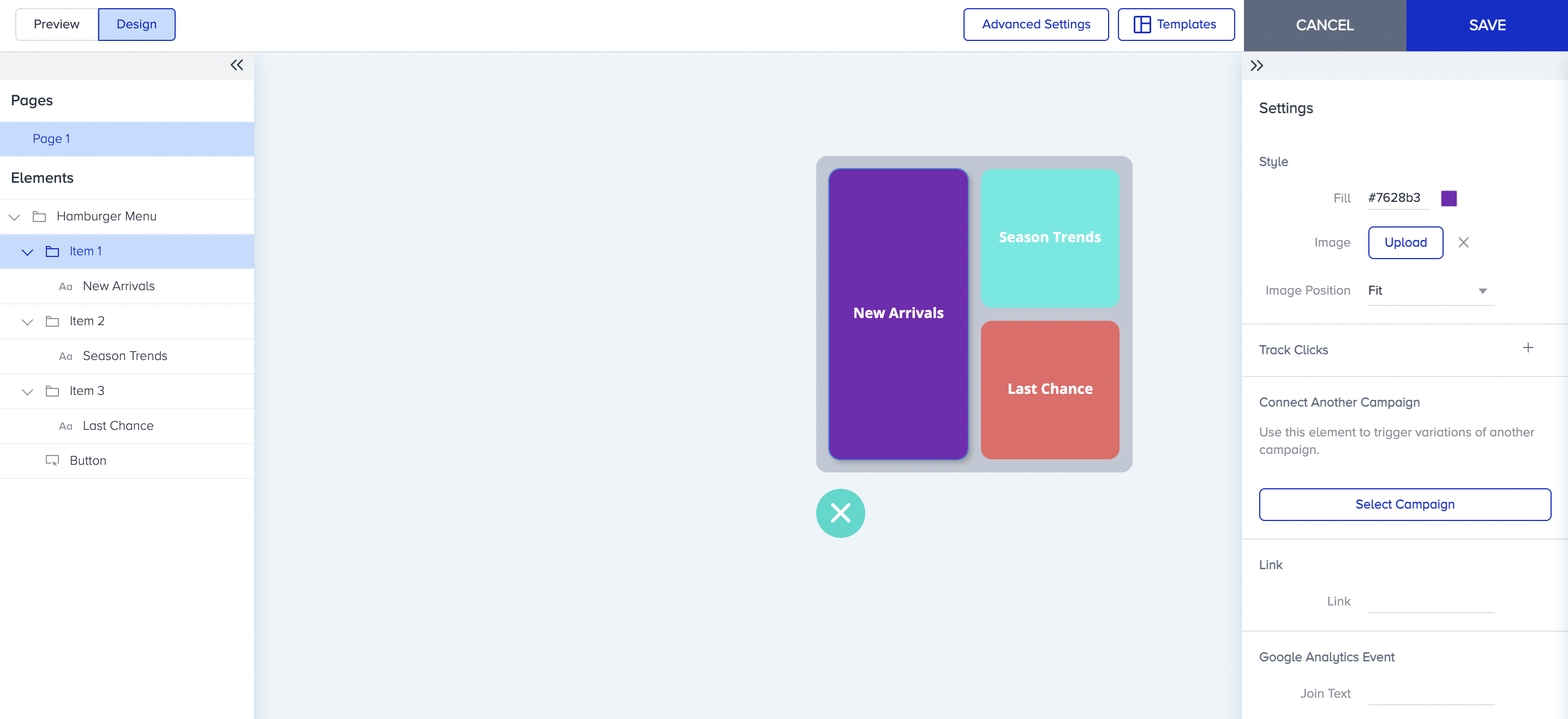- 19 Mar 2024
- 1 Minute to read
Hamburger Menu Template
- Updated on 19 Mar 2024
- 1 Minute to read
Hamburger Menu gives shortcuts for some specific pages so that users can easily navigate your website. It simplifies the navigation experience of users.
How to create it
To create a campaign with the Hamburger Menu template, navigate to Experience > Optimize > Web Templates.
1. Click the Create button, name your campaign, and click the Next button.

2. You will land on the Template Library. You can search for the template or find it under Increase Engagement.
3. When you click on the template, you will see the available platforms, its default preview, description, and its elements. Click Use For {The platform} to proceed.

4. After your selection, you will see the template on your website in Preview mode of the Action Builder. Hamburger Menu is an on-page template. It is located at the bottom of your website, you can change its position if you like. 5. You can proceed with designing your template in the Design mode.
5. You can proceed with designing your template in the Design mode.
The template includes 3 items by default but you can change the layout and count under the Edit Item part. If you want the template to be seen expanded, you can enable its toggle under Style.
To customize your Hamburger Menu, select the Edit Items option in the Settings window:
- Choose a layout to display your items.
- Add a link for the menu item, where users will be redirected.
- Upload an image for the menu item, following the recommended image size.
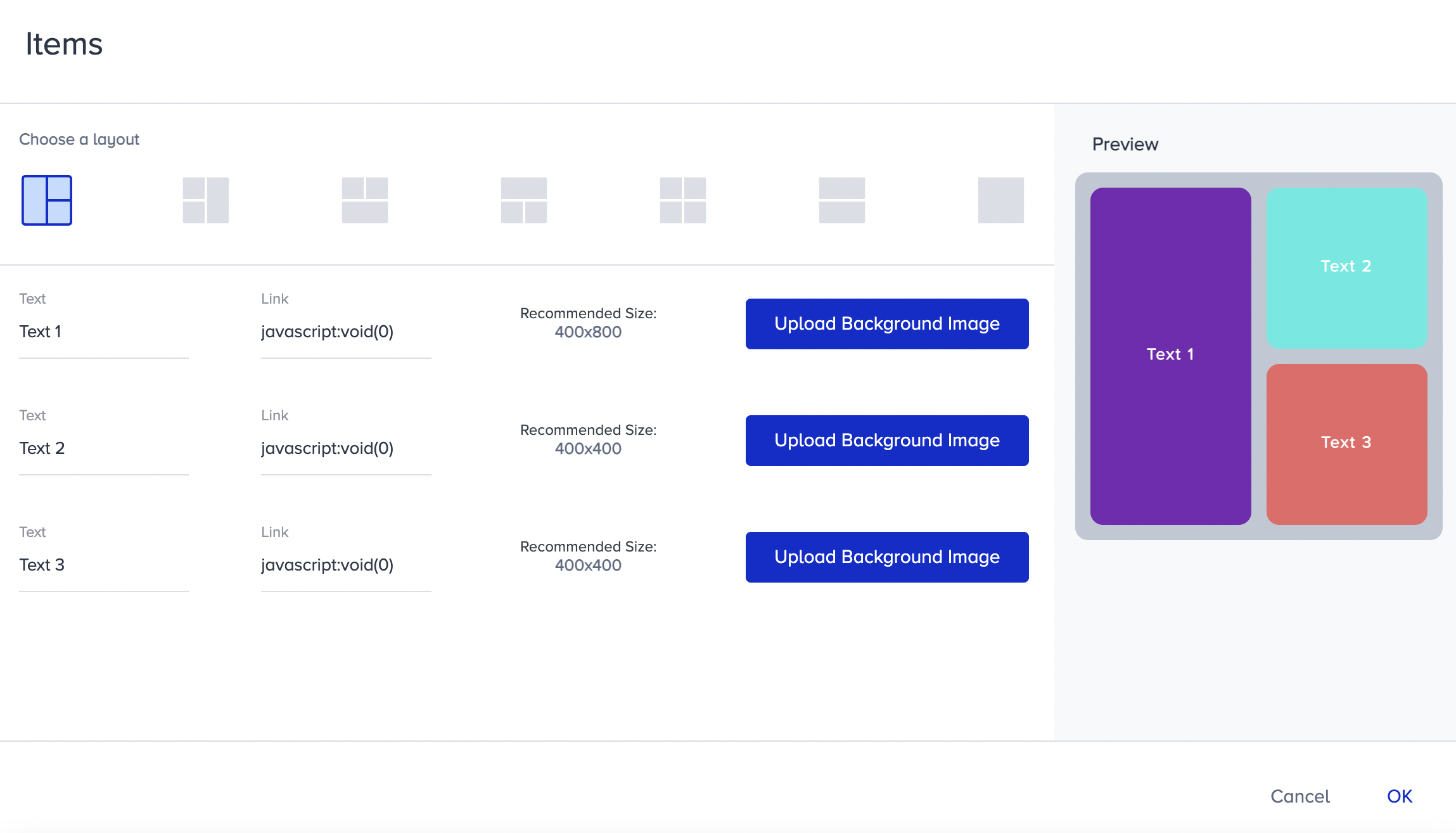
To edit your items on their own level, click on it on the right side menu, and customize it accordingly. You do not need to reach Edit Items for each time.
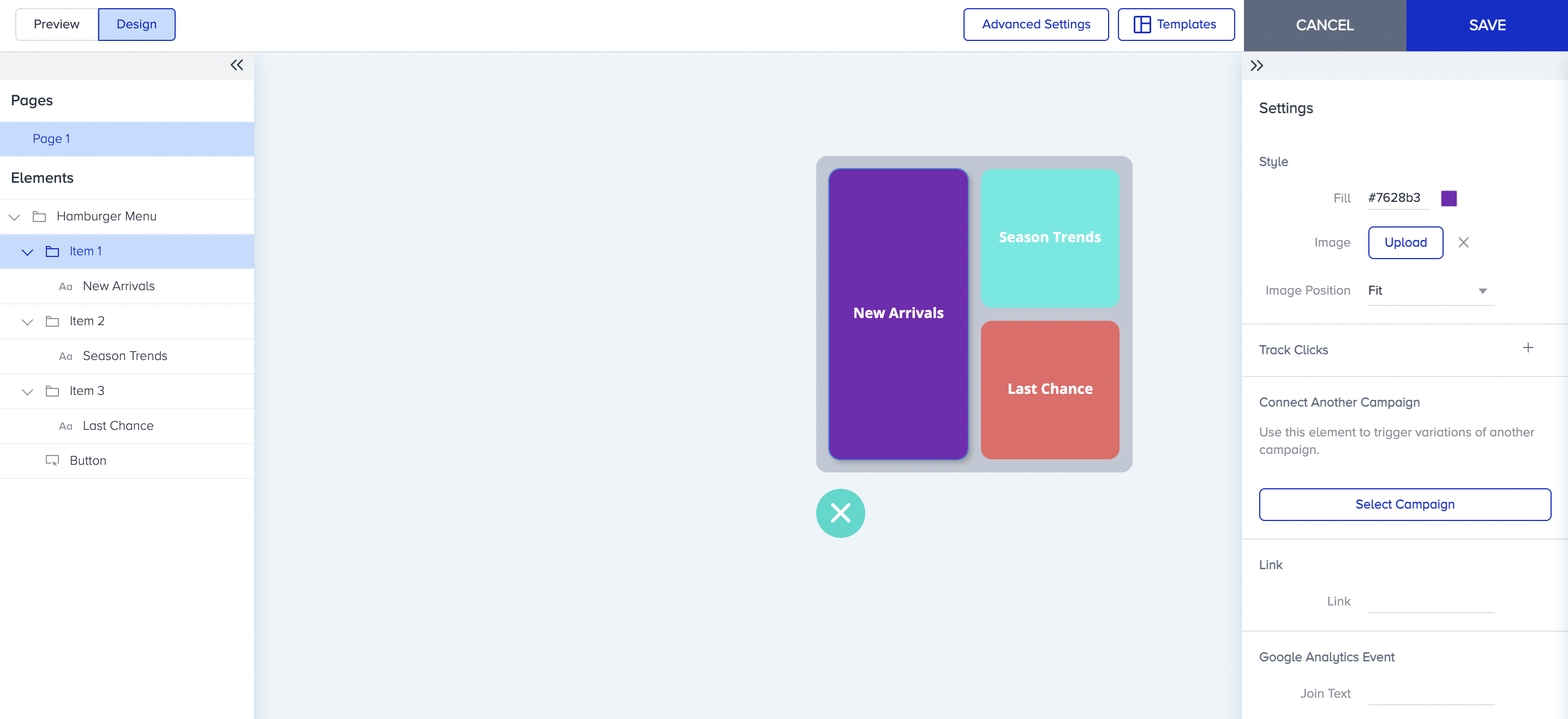
6. Once you finalize your design, click Save and proceed with the rest of your campaign.
Use Cases
Together with Hamburger Menu, you can give shortcuts for some special pages and use icons near that item to lead your users to those pages.