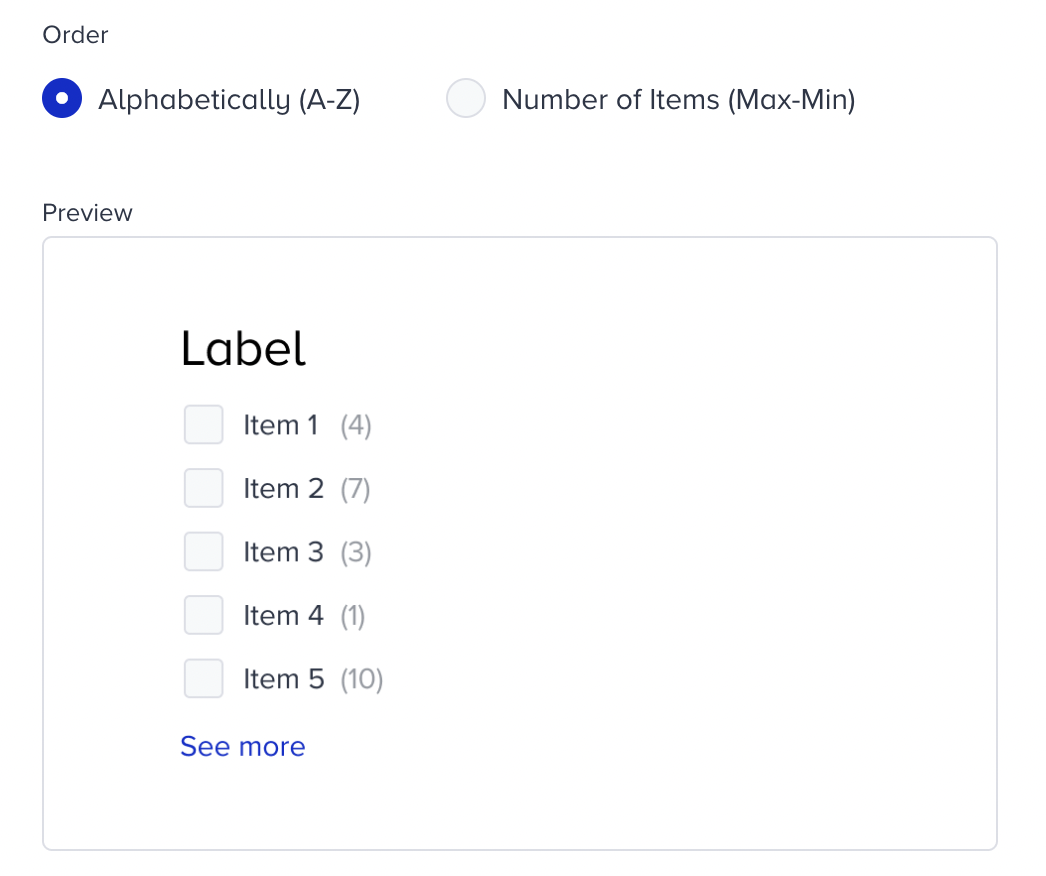- 23 Aug 2023
- 1 Minute to read
Eureka: Search Facets
- Updated on 23 Aug 2023
- 1 Minute to read
Faceted search helps you refine your search results using predefined facets. Each facet represents a list of product/content attribute values that are part of search results. Each facet is defined by one attribute of the product/content. Facets represent the aggregations of search results based on attribute values.
Faceting is similar to filtering but facets are generated dynamically depending on search results while filters are static lists usually positioned as fixed on websites or store pages.
Eureka enables you to define your facets, select their style, and sort them based on your needs.
1. Navigate to Eureka > Settings > Search Facets to customize your search facet.
2. To create a facet, click the Add Facet button on the Eureka listing page.
3. On the drawer menu, select:
- the product attribute that you want to enable as a facet
- the label of the facet that you want to display on your page
- the faceting style that you want to display. Eureka provides you with a set of predefined facet styles depending on the product attribute (rating, price, category) or depending on the type of the product attribute (number, text, boolean)
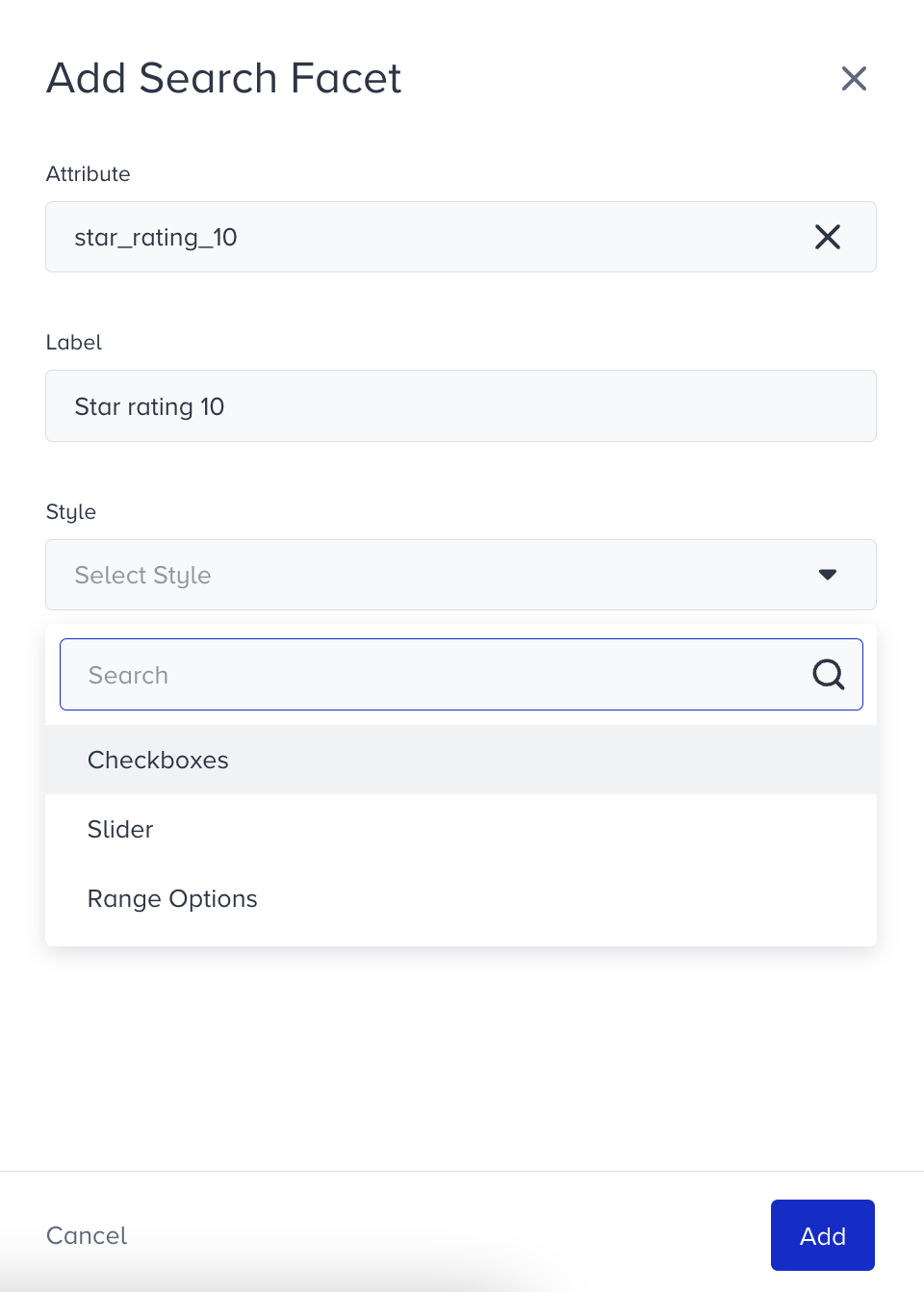
You can see below the available facet types for attributes:
Category Attribute
- Available faceting style: List
- Possible options: Alphabetical or number of items
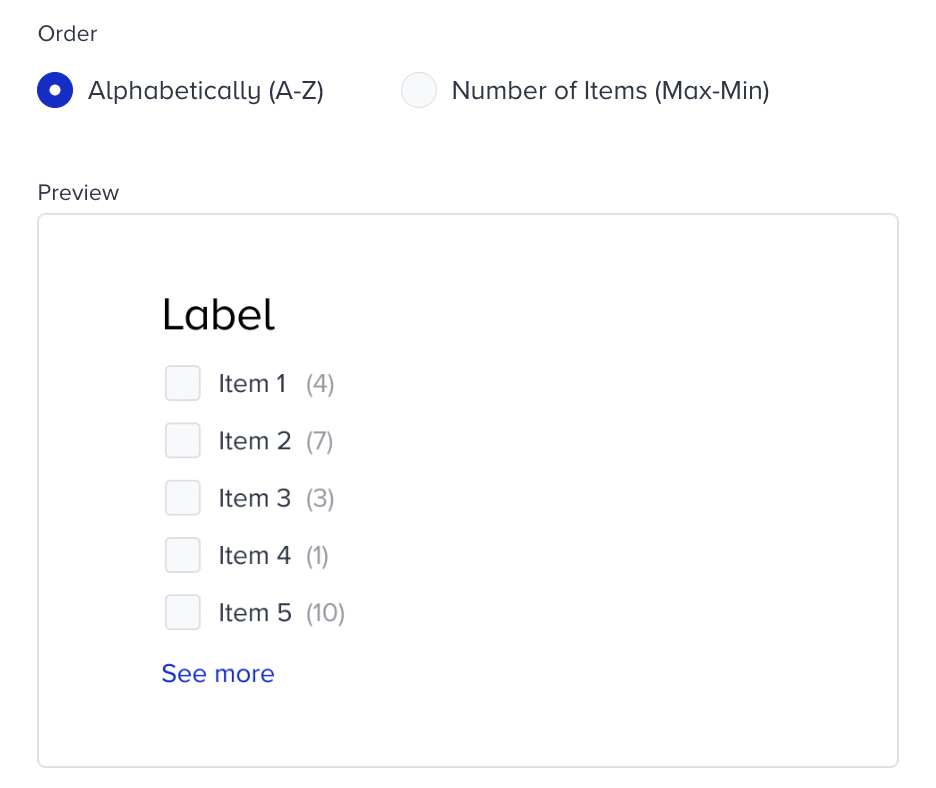
Price or Original Price Attribute
- Available faceting style: Slider
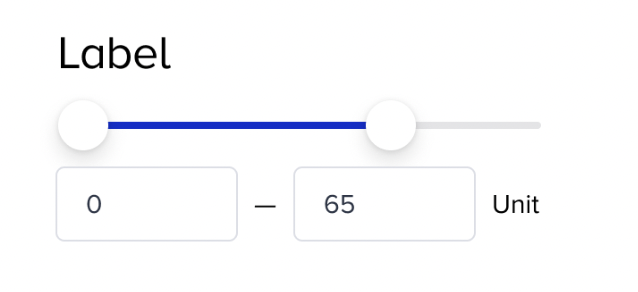
- Available faceting style: Range options
- Possible options: High to Low - Low to High
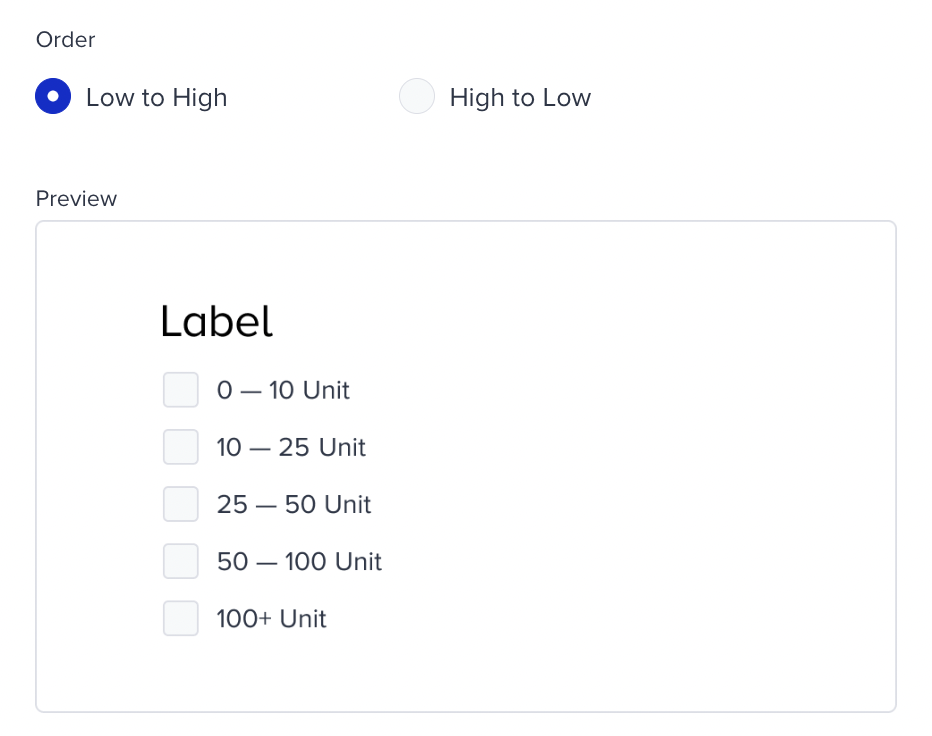
Rating Type Attribute
- Available faceting style: Rating view
- Possible options: Maximum Rating 5 or 10
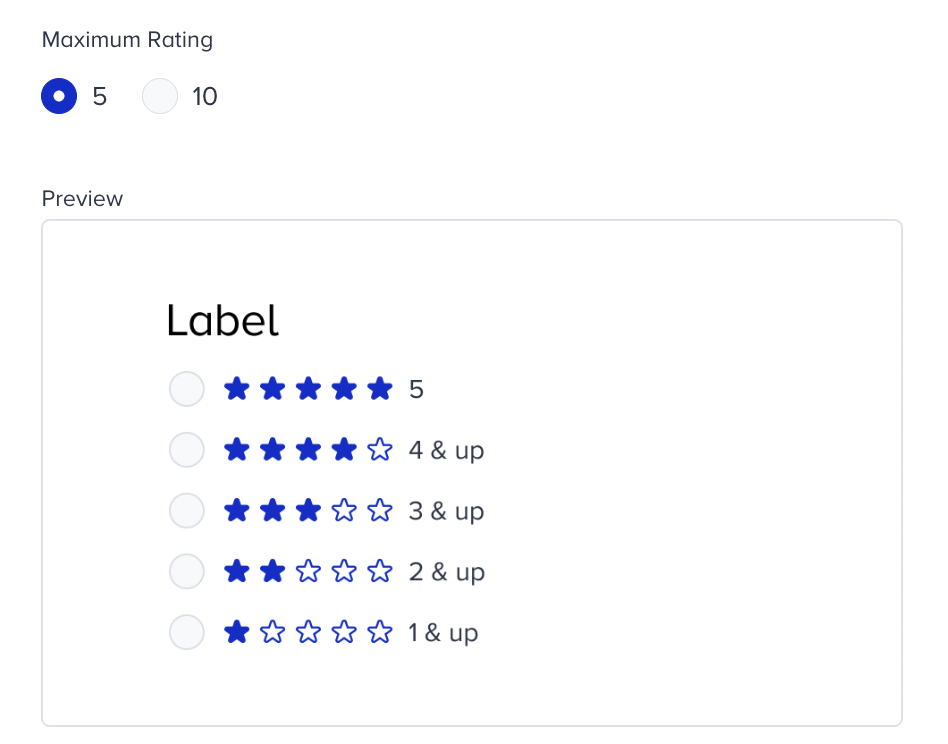
Number Type Attribute
- Available faceting style: Checkboxes
- Possible options: Alphabetical or Number of Items
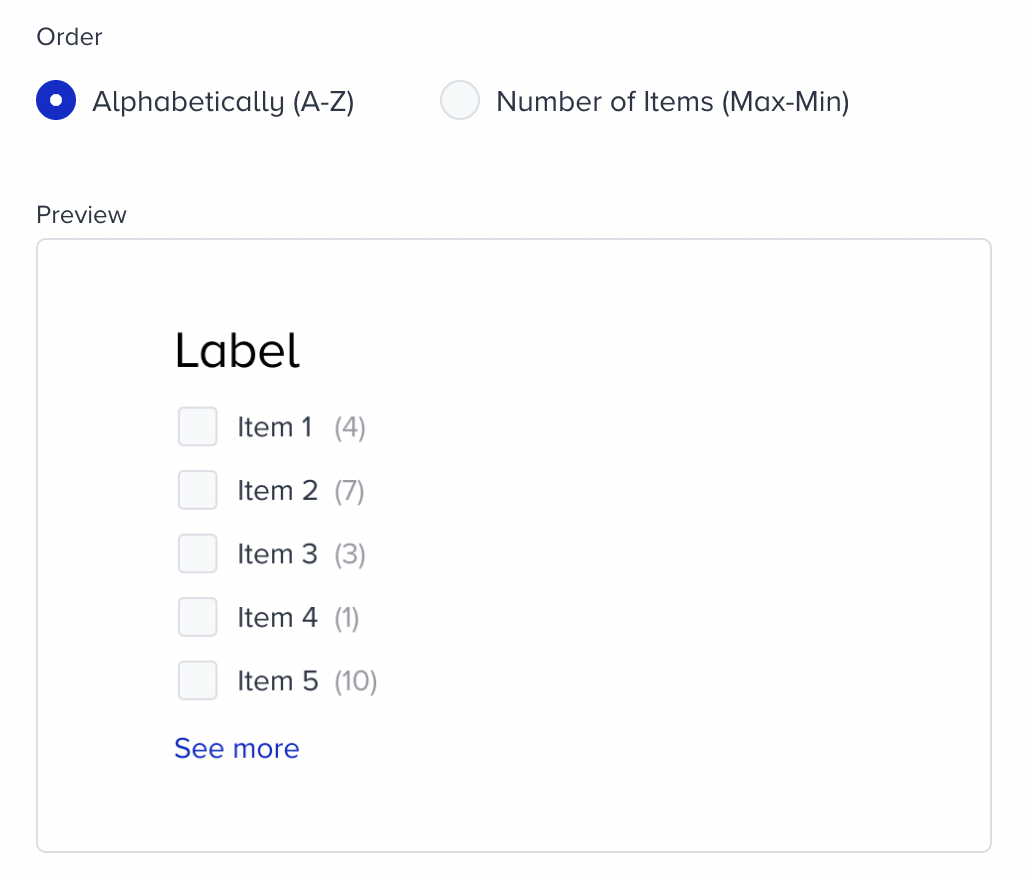
- Available faceting style: Range options
- Possible options: High to Low - Low to High
.png)
- Available faceting style: Slider

Text Type Attribute
- Available faceting style: Checkboxes
- Possible options: Alphabetical or Number of Items
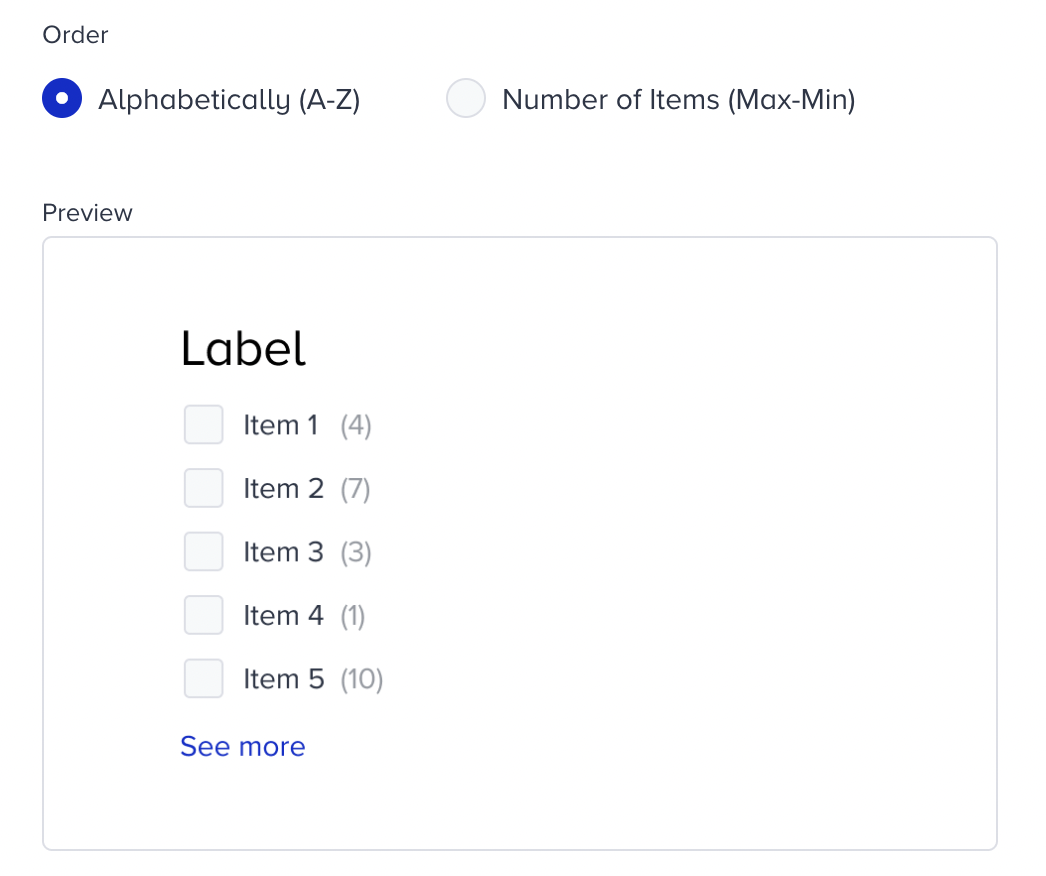
When you select slider or range options, Eureka enables you to provide a unit for number type attributes. 
Selecting a rating attribute for rating facet style is a prerequisite for rating facet creation. You decide which attribute you should use as rating attribute via Eureka > Settings > General.
Faceting Operations
Eureka enables you to search, edit, delete or sort facets through the Search Facets listing page. 
The enabled facets with their respective facet properties are reflected in the On-site Search popup in the experienced designer.

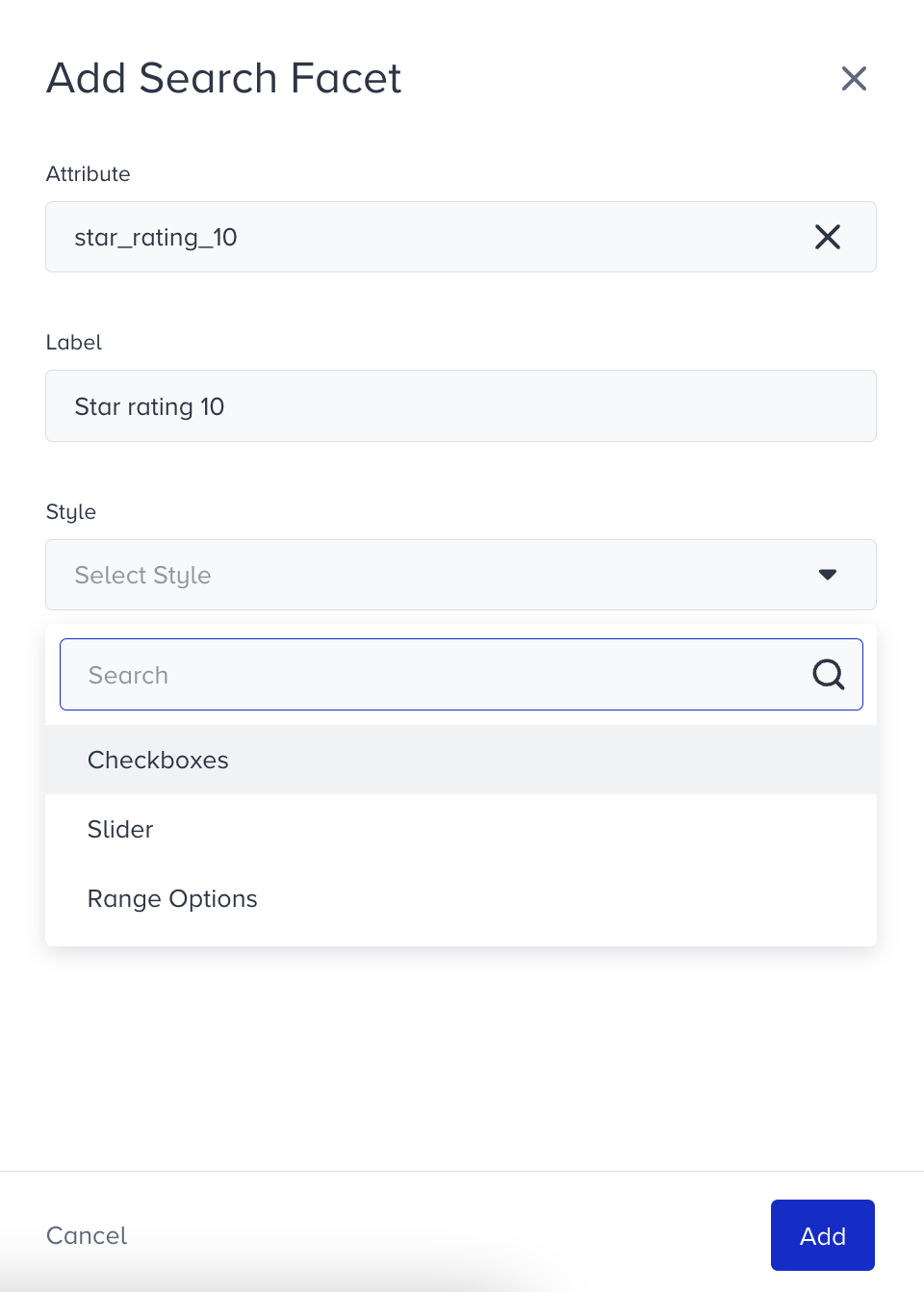
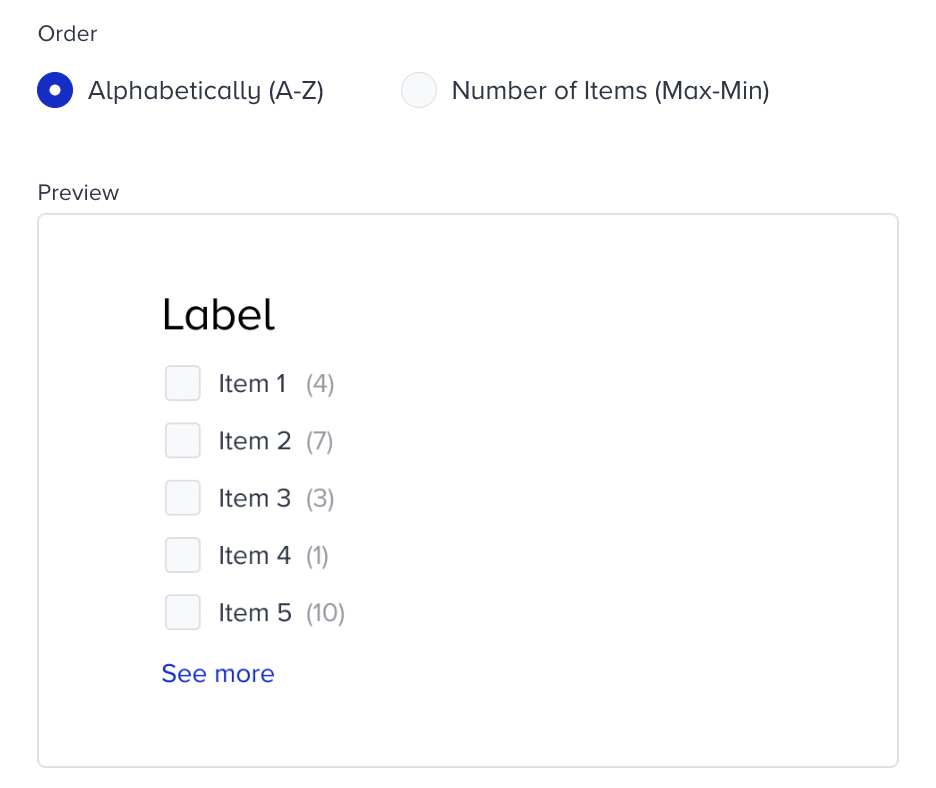
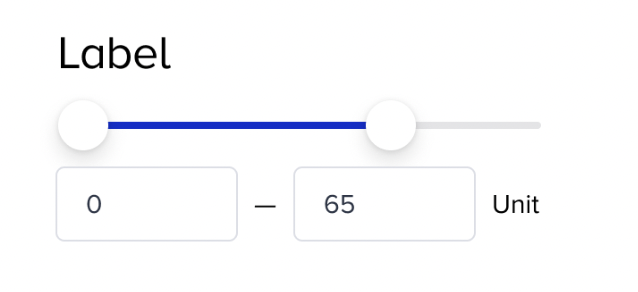
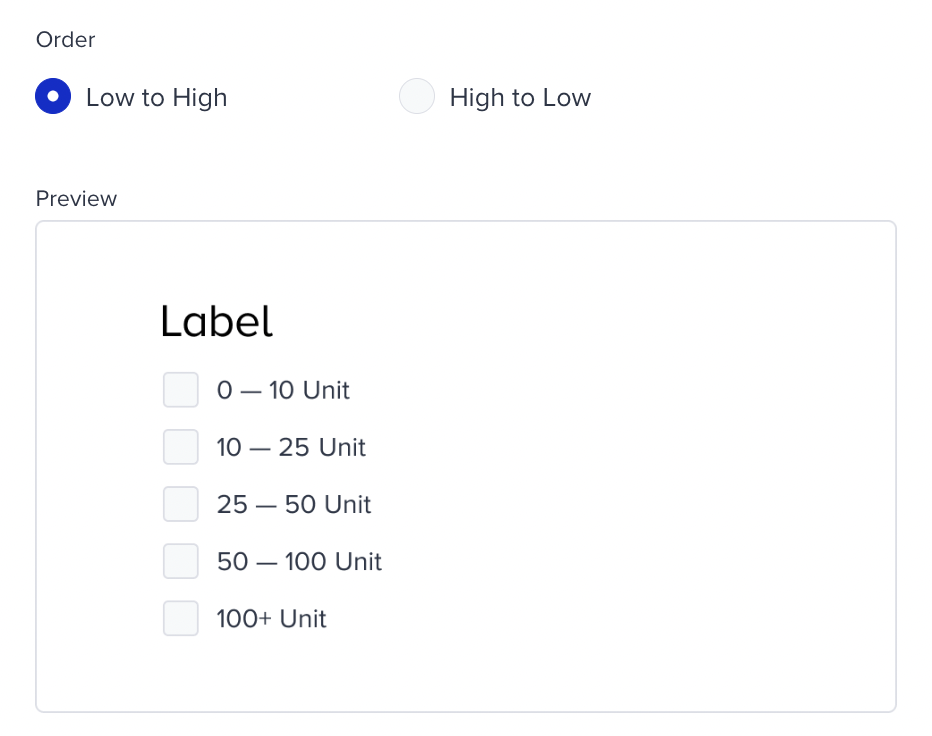
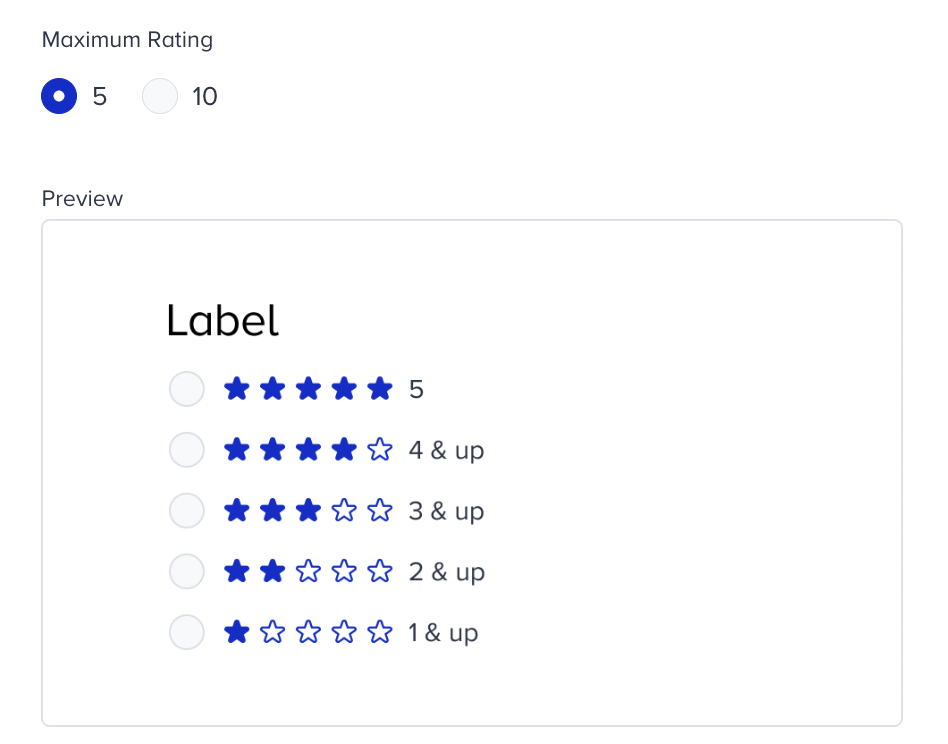
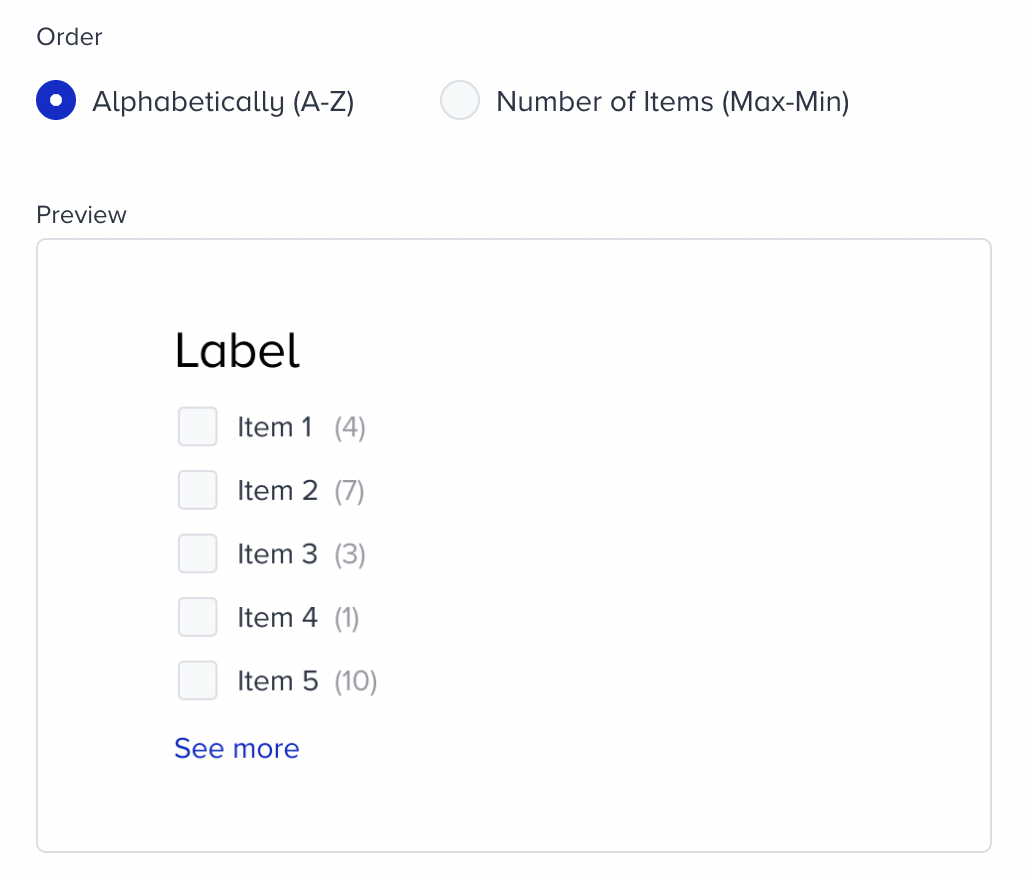
.png)