- 13 Nov 2023
- 3 Minutes to read
Customize Algorithm Parameters
- Updated on 13 Nov 2023
- 3 Minutes to read
Customizing an algorithm involves having control over the "calculation parameters," which allows you to fine-tune the algorithmic computations to align with specific strategic requirements and objectives. This customization empowers you to adapt the algorithm's behavior to meet your precise strategic needs.
The recommendation algorithms work with your set of collected user events and the product catalog. In this context, if you change the "source" or "size" of the collected user event data, it will directly change the algorithm output accuracy.
To start customization, click the Configure button on the top right of the screen.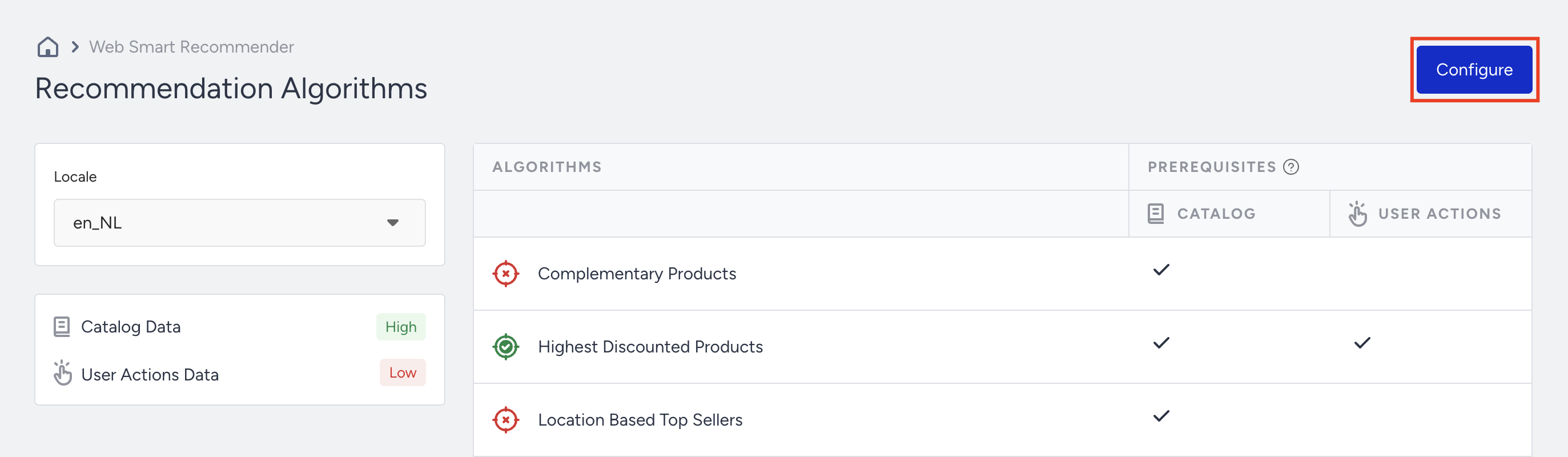
You will see two configuration options that allow you to choose the most personalized user event data set:
- Look-back Period
- User Event Data Source Selection
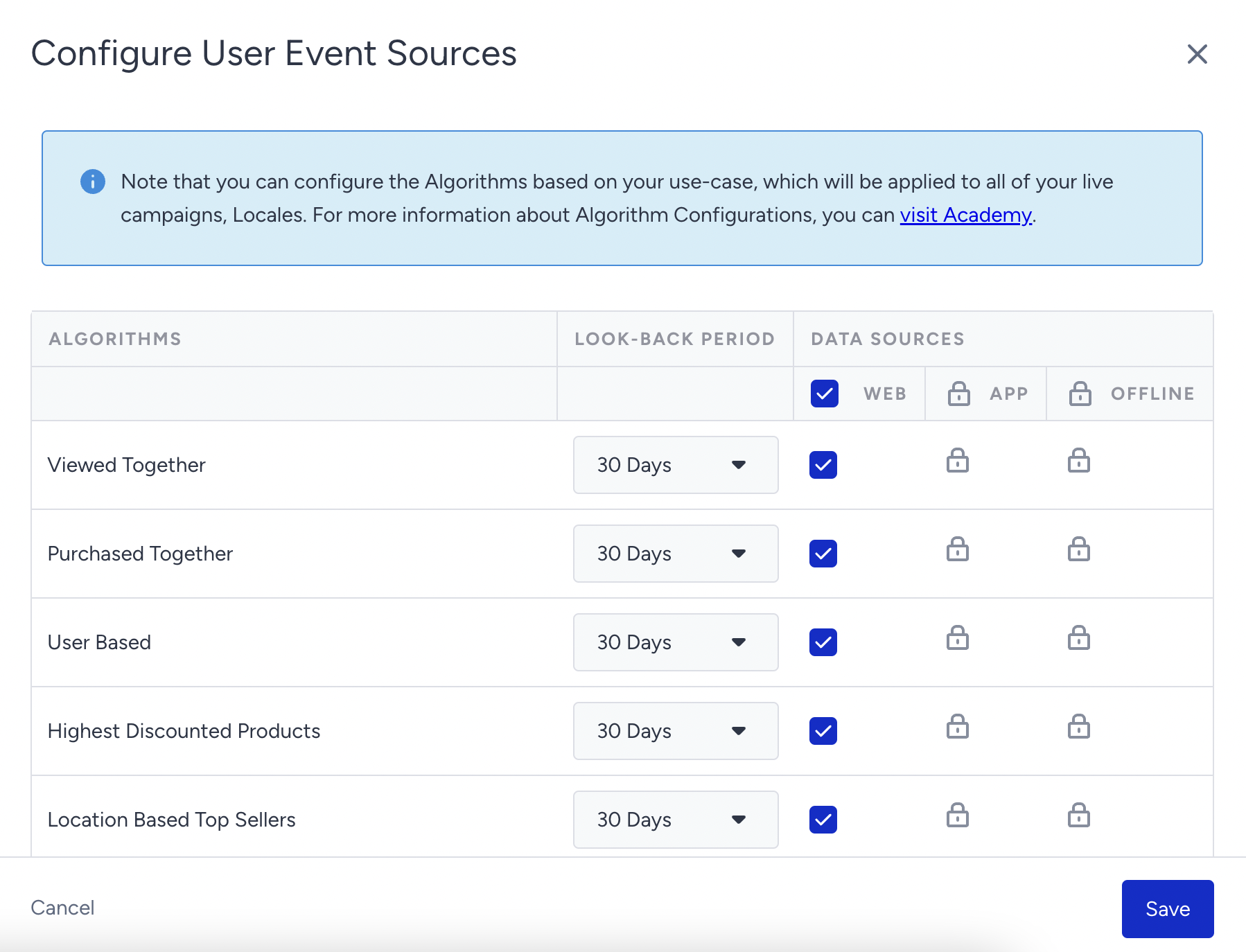
Look-back period
The time interval of collected user events is a crucial factor in ensuring the relevance and accuracy of algorithms. Adjusting the time interval, you enable algorithms to adapt to seasonality and trends in user behavior. A practical example would be setting a 7-day look-back period for a "Top Sellers" algorithm to create a "Hottest of the Week" campaign on the home page.
The flexibility to choose the look-back period allows you to decide how many days of collected user events an algorithm should consider. For instance, during your low-traffic seasons or for low-traffic, extending the look-back period (e.g., from 14 days to 30 days) becomes a strategic approach to improve recommendation accuracy. This ensures that algorithms analyze a broader set of user events, enhancing your ability to capture meaningful patterns even in periods of lower activity.
Selecting the best-fitting look-back period
Selecting the optimal look-back period is crucial for effective recommendation strategies. Different algorithms demand varying amounts of historical data to function optimally, with some performing well with just one day of data, while others benefit from at least 14 days.
It's essential to note that these recommendations are not grounded in real-life data. The best-performing look-back periods for each algorithm depend on the actual behavioral patterns of end-users.
Since algorithms rely on data for optimal functioning, we advise against setting excessively short look-back periods for some algorithms. You should not set the look-back period for:
- The most valuable algorithm as 1 or 3 days.
- The user-based algorithm as 1 or 3 days.
- The purchased together algorithm as 1 or 3 days.
- The trending algorithm as 1, 3 or 7 days.
- The viewed together algorithm as 1 or 3 days.
User event data source
User events are the actions performed by users on your website, app, or even in offline stores. Insider gathers events from end-users who have gave the consent to cookies on your website and app. Additionally, Insider receives store purchase events through the Upsert API to UCD. Common examples of user events include "product page view," "success page view," or, for offline stores, "purchase."
Insider Recommendation Engine is able to ingest data from all sources, which makes Insider's recommendations multi-source aware. In practical terms, this awareness prevents the engine from showing app users recommendations solely based on data from web users. It ensures that recommendations are tailored to the specific attributes and behaviors of users in each channel, enhancing the accuracy of algorithmic outputs. Additionally, you can further personalize algorithms by specifying the channels you want to target. This feature allows for a more fine-tuned and contextually relevant recommendation system.
