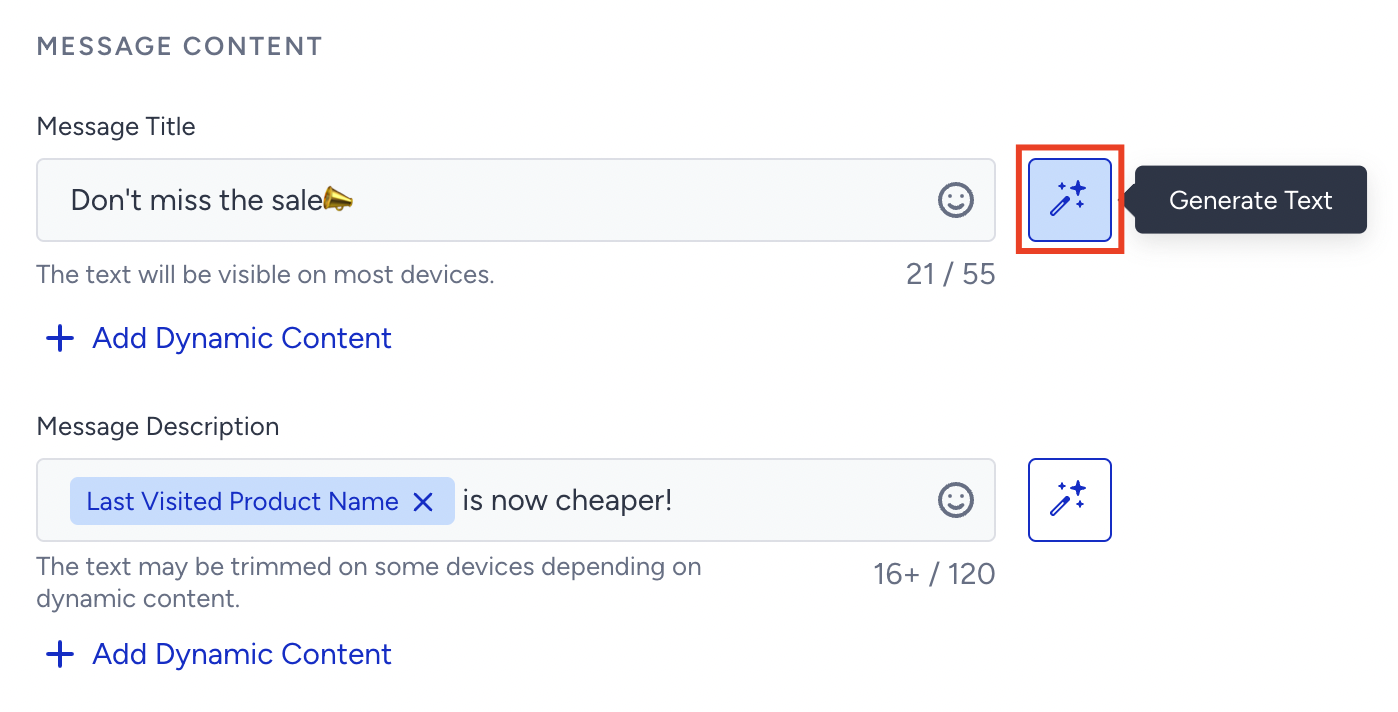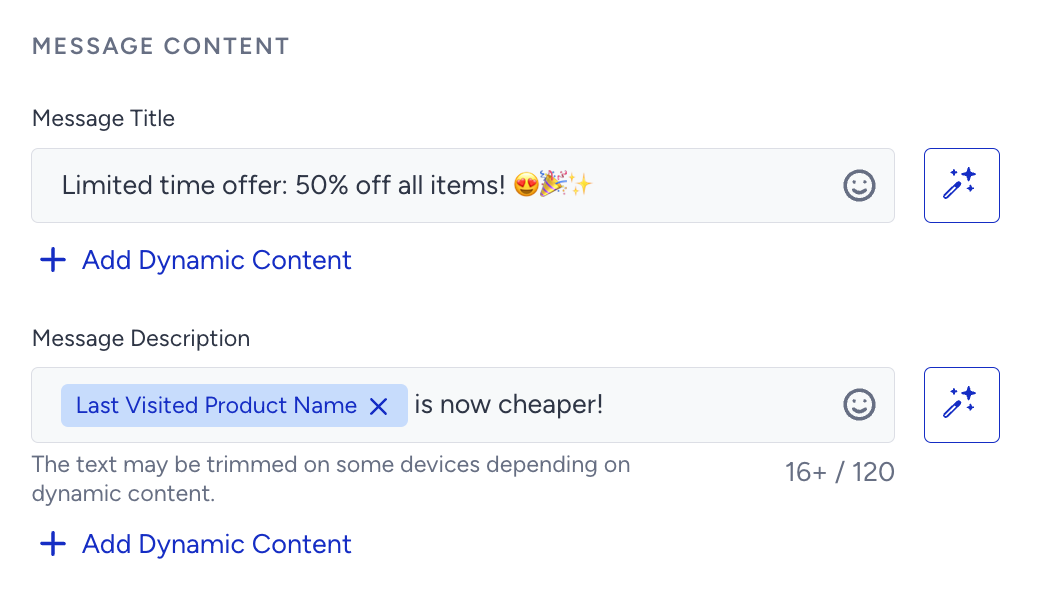Web Push Text AI Generator
- 08 Mar 2024
- 1 Minute to read
Web Push Text AI Generator
- Updated on 08 Mar 2024
- 1 Minute to read
Article Summary
Share feedback
Thanks for sharing your feedback!
Generate Text option is available in both Web Push product and Web Push channel in Architect journeys.
If you need of inspiration or assistance while creating Web Push message titles and descriptions, you can always take advantage of the Generate Text option. This feature serves as a valuable resource, generating content that aligns with your preferences and objectives, ensuring that your messaging resonates effectively with your audience.
To use an AI-generated text, in the Design step of your Web Push campaign creation:
- Click the Generate Text button to see the side modal.
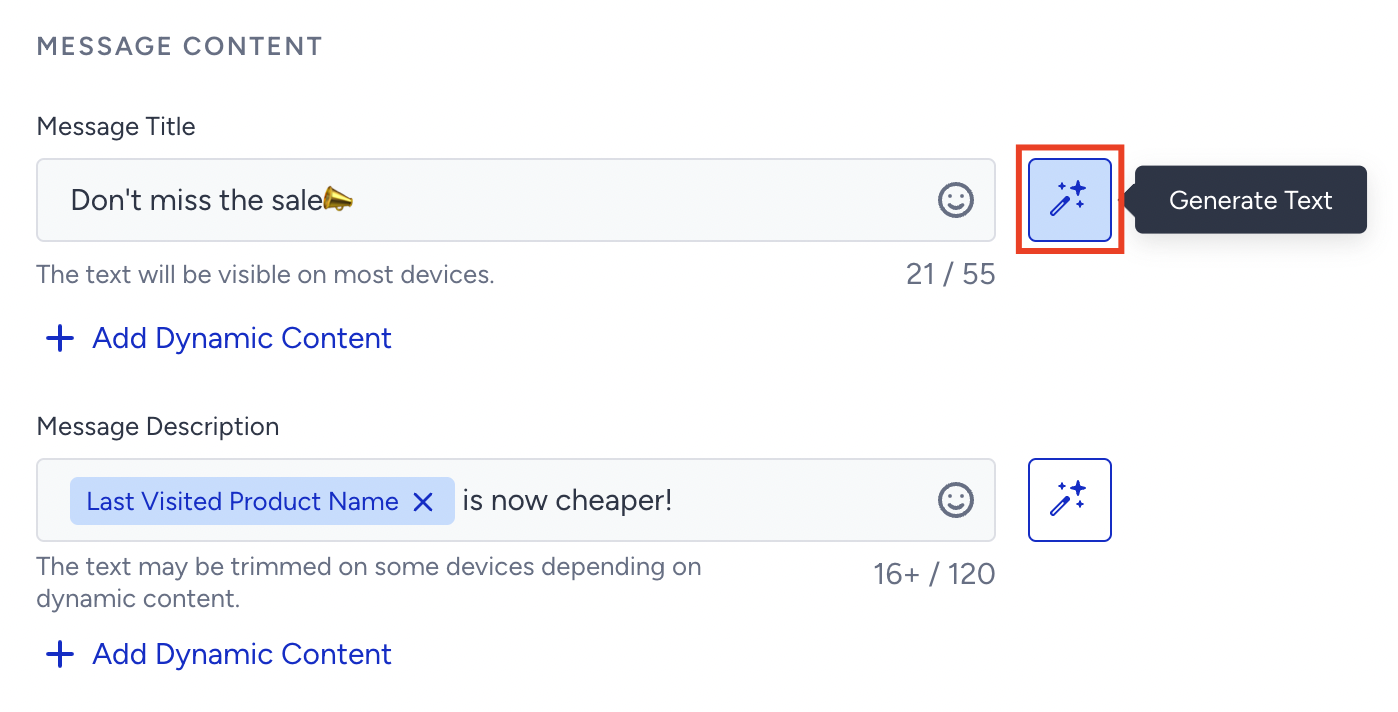
- Enter a prompt you want to generate the text about.
- The language option will be the default selected language of your panel.
- Select your industry and use case to define the context for the text to be generated.
- Click the Generate Copy button.

- If you want to include emojis in your copy, you can check the "Include Emojis" box.Your title goes here
This option indicates that the AI can generate copies with emojis. However, not all options might include emojis.
- The modal displays 5 suggestions. To see more, you can click the Generate More Suggestions button.

- To use any suggestion, you can select it and click the Apply button, or copy it via the Copy button against the suggestion you want to use.
- After you click the Apply button, the copy will be added to the respective field.
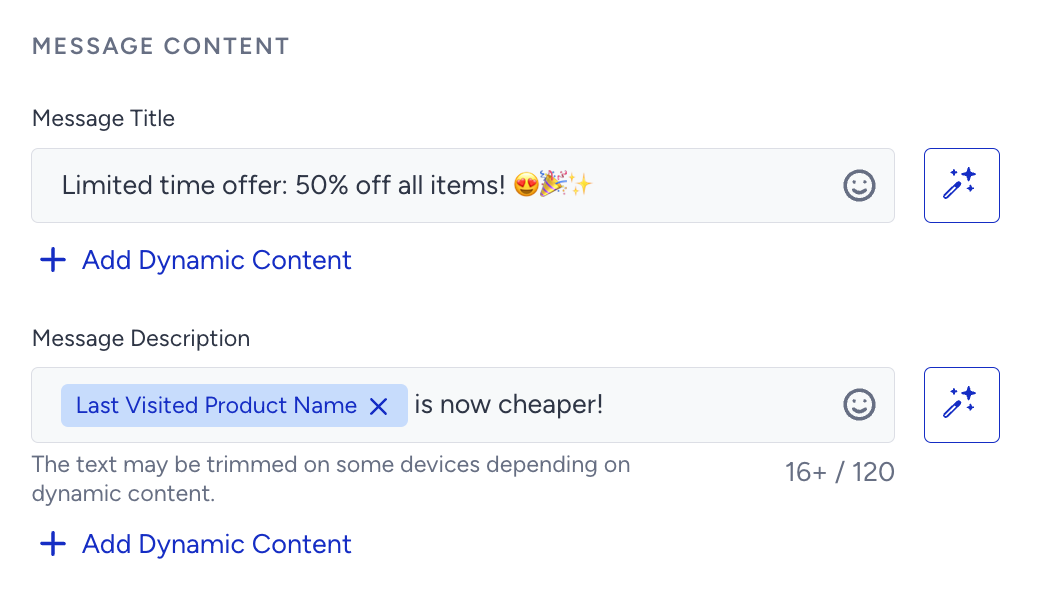
Your title goes here
We recommend you to keep your content brief as the title and the description may be trimmed on some devices due to the browser, the operating system, the screen resolution and the input language, etc.
Was this article helpful?