- 19 Mar 2024
- 1 Minute to read
Web Push Opt-in Reminder Template
- Updated on 19 Mar 2024
- 1 Minute to read
You can use Web Push Opt-in Reminder template for users who blocked the notifications and remind them to turn on notifications with encouraging content.
How to create it
To create a campaign with the Web Push Opt-in Reminder template, navigate to Experience > Optimize > Web Templates.
1. Click the Create button, name your campaign, and click the Next button.
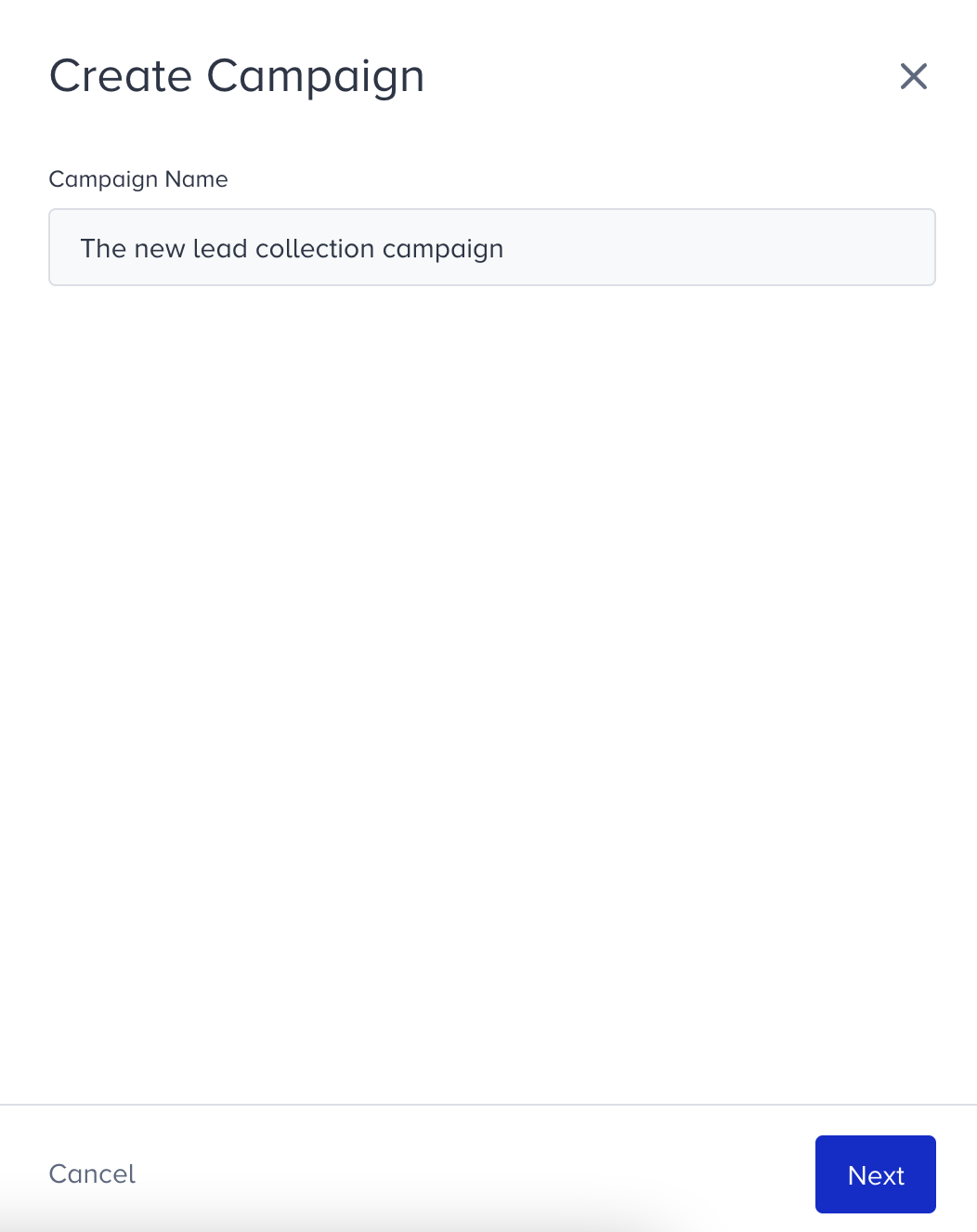
2. You will land on the Template Library. You can search for the template or find it under Collect Leads.
3. When you click on the template, you will see the available platforms, its default preview, description, and its elements. Click Use For {Platform} to proceed.
4. Web Push Opt-in Reminder is an on-page template. It will appear with text, image and button by default in the Preview mode in Action Builder. Switch to Design mode to start designing your template.
5. You can enable Button if you wish. You can customize the Style and Shadow of the template to change its colors and image, add Overlay and Animations to make it appear beautifully and enable Close On Click to make the box disappear if the user clicks anywhere on the overlay.
6. The instruction image changes dynamically for Google Chrome, Chromium based (Opera, etc.) and Mozilla Firefox by default when you enable the Dynamic Image toggle. You can see how it looks different on Chrome and Firefox from the Preview area.
7. For text and button elements, you can apply the usual text and style settings.
8. When you finalize your design, Save it and proceed with the rest of your campaign.
Best Practices
- You can target returning users in the Segments step of your campaign.

- You sen set display time to not show the campaign as soon as users land on your website in the Rules step.



