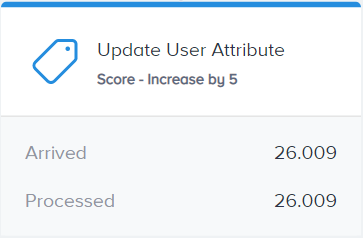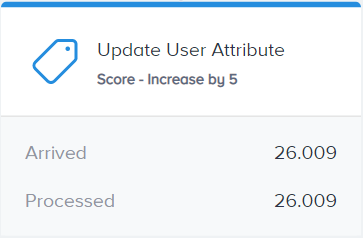- 26 Feb 2024
- 2 Minutes to read
Journey Action: Update User Attribute
- Updated on 26 Feb 2024
- 2 Minutes to read
Update User Attribute is one of the action element types that enables you to take actions on users. It assigns a predefined value to the selected attribute for each user who comes to this element in the journey.

Read more on default events and attributes.
You can use this action element to update a user's existing default or custom attributes except for the opt-in attributes as they can be updated only when the user updates them.
When a user comes to the Update User Attribute element in the journey, this element will update the value of the given attribute on the database. If this attribute does not have a value, it will get the predefined value.

Use Cases
- You can assign values based on users' preferences and past behaviors. For example, if a user watched “horror” movies more than three times in the last 2 months, you can update this user’s movie genre preference as “horror”. In this case, genre is an attribute and horror is the attribute value.
- You can score users based on their actions such as clicking an email, visiting a product page, adding items to the cart, making a purchase, etc. You can use these scores as campaign or journey segments.
- You can assign attribute values to the users who have not made a purchase before, and share this data with your call center via Call an API to take actions on your end.
Requirements
You should have the required attribute created for your account. If you want to create an attribute, you can contact Insider team for further information.
Using Update User Attribute
Once you complete the requirements for this action element, you can use it in your journeys following these steps:
1. Click the + (plus) button on the canvas and select Action > Update User Attribute.
2. Click the Update User Attribute element to start editing it.
3. Select the attribute that you want to update on the dropdown.
4. Select an action operator: setting to, increasing by, decreasing by.
5. Enter a value for the attribute.
6. Save the element to save your changes.
Analytics
After you launch your journey, you can see the Arrived and Processed metrics on the Update User Attribute element on the canvas.
- Arrived indicates the number of users who have arrived at Update User Attribute element.
- Processed indicates the number of users who are taken into the process to perform the desired action.
- Dropped indicates how many users were dropped due to being deleted, unification, or inactivity.