- 15 Mar 2024
- 3 Minutes to read
Transactional Email Analytics
- Updated on 15 Mar 2024
- 3 Minutes to read
The Transactional Email Analytics page provides analytics for transactional emails sent using the transactional email API. You can view this page via Reports > Email Analytics > Transactional Email Analytics.
 In the top right section of the page, there are two options:
In the top right section of the page, there are two options:
Export
By clicking on Export, you will receive all analytics from a selected time range in an excel format.
Time Range
By using this option, you can select the time range you want to see your analytics from.
- Today
- Yesterday
- Last month
- This month
- This year
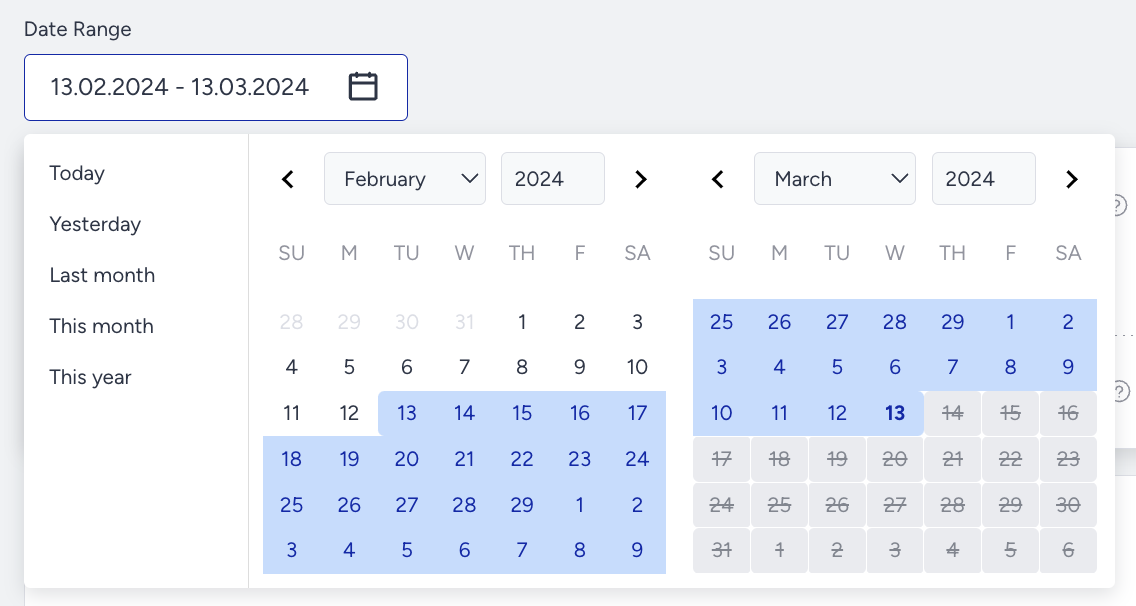
After selecting the time range, you can view the analytics from emails sent from your account from that time period.
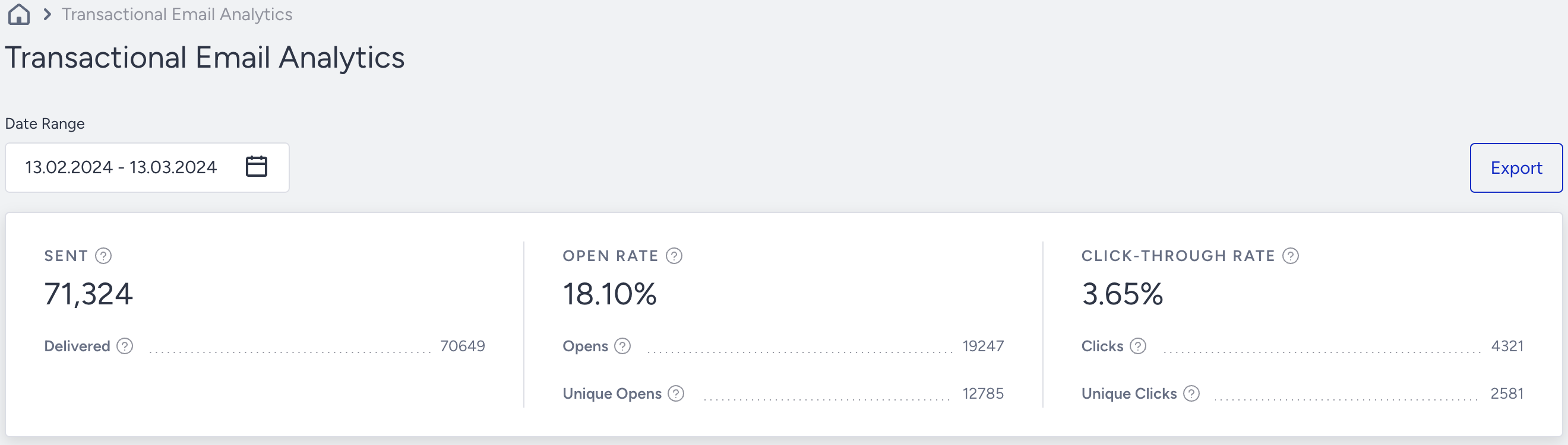
These include:
- Sent: The total number of emails sent
- Delivered: The total number of emails that have been delivered to the subscribers
- Open Rate: The percentage of opened emails. It is obtained by dividing the unique opens by the total number of delivered emails.
- Click-through Rate: The percentage of total clicks on a link obtained by dividing the unique clicks on links by the total number of delivered emails.
- Total Opens: The total number of times your users opened your emails. This number demonstrates the number of opens regardless of the number of unique users. Meaning that if the same user opens the sent email 5 times, this number will increase by 5.
- Unique Opens: The number of unique individuals that have opened your emails. This number demonstrates the number of opens in regards to the uniqueness of users. Meaning that if the same user opens the email 5 times, this number will increase by 1 and not 5.
- Total Clicks: The total number of times your users have clicked on the various links within your emails. This number demonstrates the number of clicks regardless of the number of unique users. Meaning that if the same user clicks on the same item 5 times, this number will increase by 5.
- Unique Clicks: It represents the number of unique individuals that have clicked the links in your emails. Meaning that if the same user clicks the same link 5 times, this number will increase by 1 and not 5.
Performance by Campaign Metrics

The chart section of the analytics, based on the chosen option, displays the details on a line chart. You can choose one of the following from the top right section of the chart: Delivered, Total Opens, Total Clicks.
You can also choose the date interval from the top right section. You can view the details on a daily, weekly or monthly basis.
 In the bottom section of the analytics, you can view other email-related details of the campaigns you sent in that date range which are as follows:
In the bottom section of the analytics, you can view other email-related details of the campaigns you sent in that date range which are as follows:
- Bounce Rate: A bounced email is an email message that has been returned to the sender because the recipient's address is invalid. A bounce might occur because the domain name doesn't exist or because the recipient is unknown. If an email is on the bounce list, we will auto drop any future requests to this email address. Bounce rate is calculated as Bounces/Total Sent.
- Spam Reports: The number of users who have marked the email as spam. We will auto drop any future email requests to this email address.
- Blocks: A blocked email is an email message that gets as far as the recipient's mail server but bounces back before it gets to the intended recipient. Blocks can also happen when your message is rejected for a reason related to the message, not to the recipient's address. This can happen when your mail server IP address has been added to a blacklist, blocked by an ISP, or if the message content is flagged by a filter on the receiving server. Blocks might also occur because the recipient's inbox is full. Blocks are soft bounces. If they are not reachable for a while, they become bounces. The ESP(SendGrid) will handle this.
- Invalid Emails: The number of invalid email addresses. We will auto drop any future email requests to this email address.
