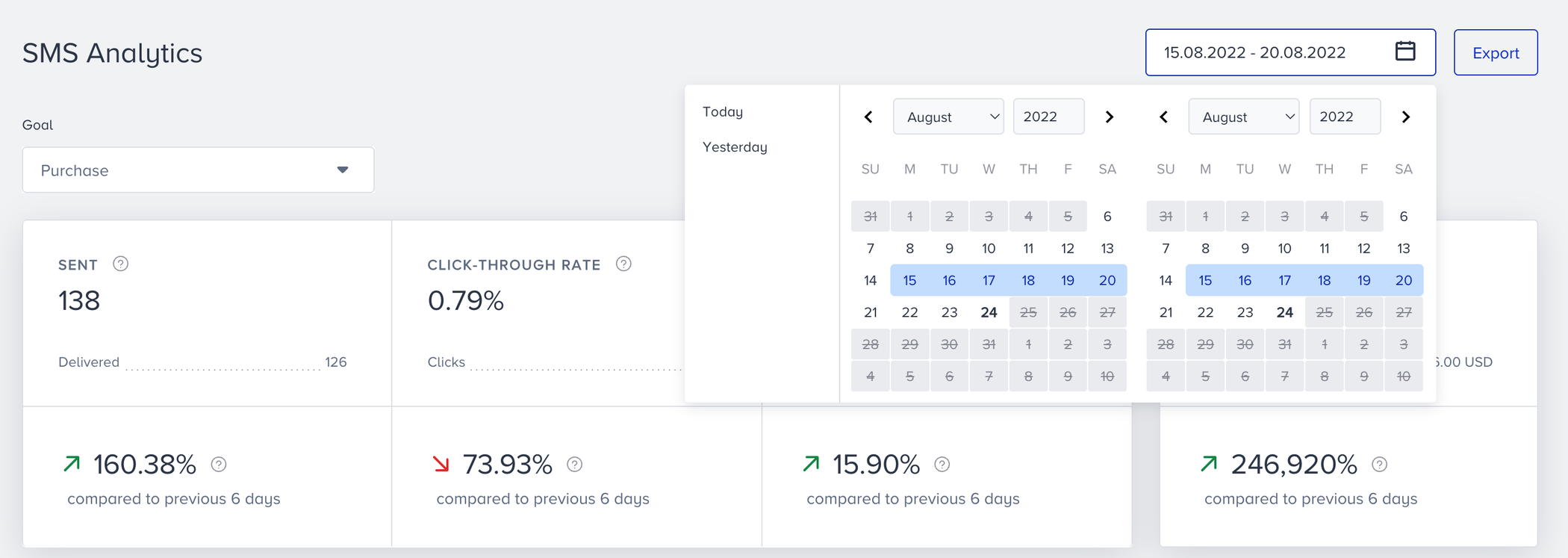- 10 May 2024
- 2 Minutes to read
Architect Journey: SMS Channel Analytics
- Updated on 10 May 2024
- 2 Minutes to read
Suggested readings: Architect Channel SMS, Using SMS, Architect SMS Analytics
When you are at the SMS element on the canvas, you can click the Go to Analytics button on the element to see the analytics of this channel.
To filter the SMS metrics, you can:
- Select a goal to evaluate your SMS conversion and conversion rate metrics using the dropdown on the top left corner of the page,

- Select a time range using the date picker on the top right corner of the page.
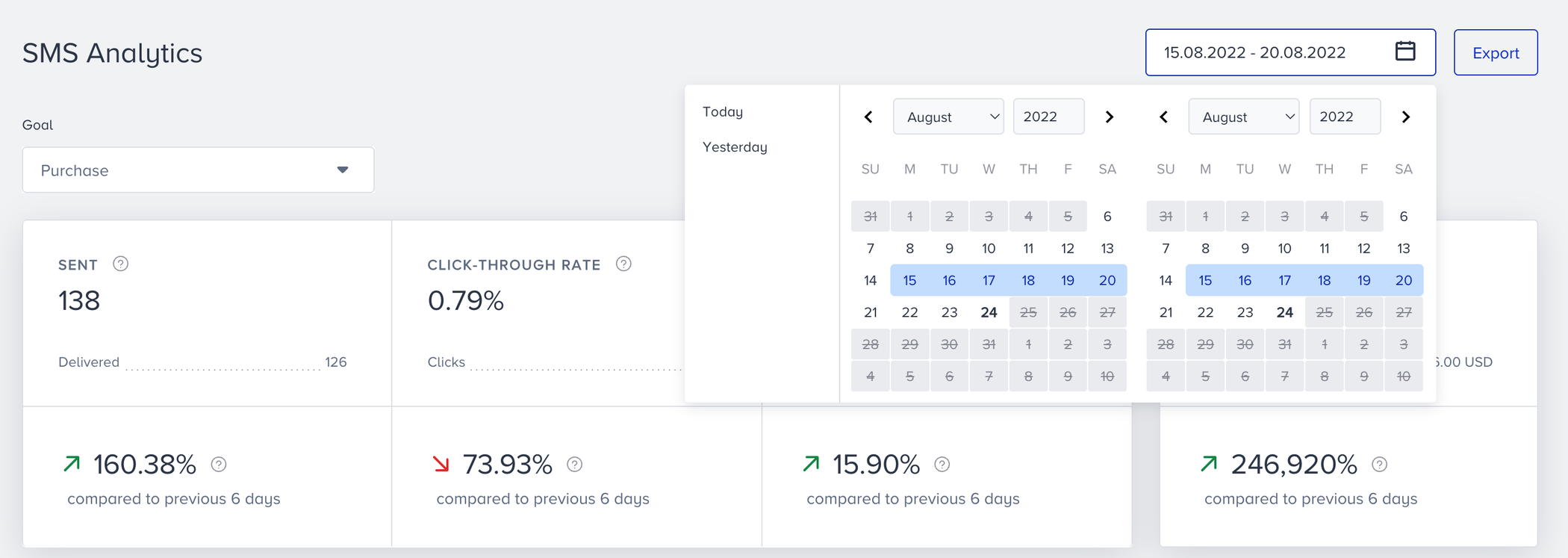
You can also click the Export button to export your report in Excel format.
Narrowing down your results, you can see the following metrics:

You can see the incremental or decremental changes in sent, click-through rate, conversion rate, and revenue based on the selected date range. For example, when you select "last month", it will compare the last month to the previous month. When you select 7 days on the date picker, it will compare the selected 7 days to the previous 7 days.
- Sent: The number of messages addressed to the users via SMS.
- Delivered: The number of messages delivered to the users via SMS. Note that if you send SMS text of more than 160 characters, the delivered counts each SMS more than once.
- Clickthrough rate: The percentage of times that the users click on the URL in the message to the delivered messages via SMS.
- Clicks: The number of times that the users click on the URL in the message.
- Conversion rate: The percentage of the successful goal accomplishments to the delivered messages via SMS.
- Conversions: The number of successful goal accomplishments via SMS. Conversion changes according to the Conversion Goal selection on the dropdown.
- Revenue: The total value of the purchases made via SMS.
- Average Order Value: The division of revenue by the number of purchases made via SMS.

The charts section displays the daily, weekly, or monthly details on a line chart based on your time range selection, and the metric that you can select using the dropdown on the top left corner of this section. You can also select Sent, Total Clicks, or Conversions metrics.