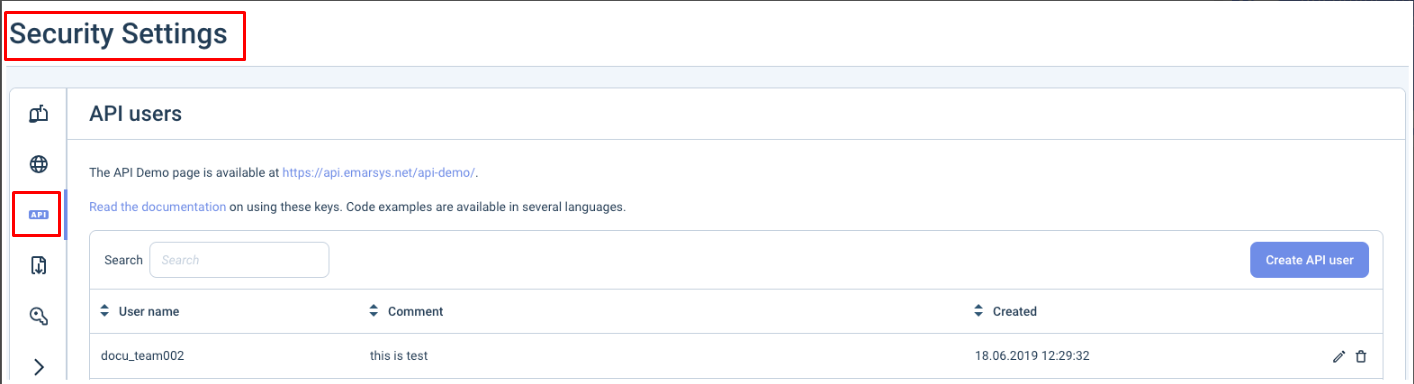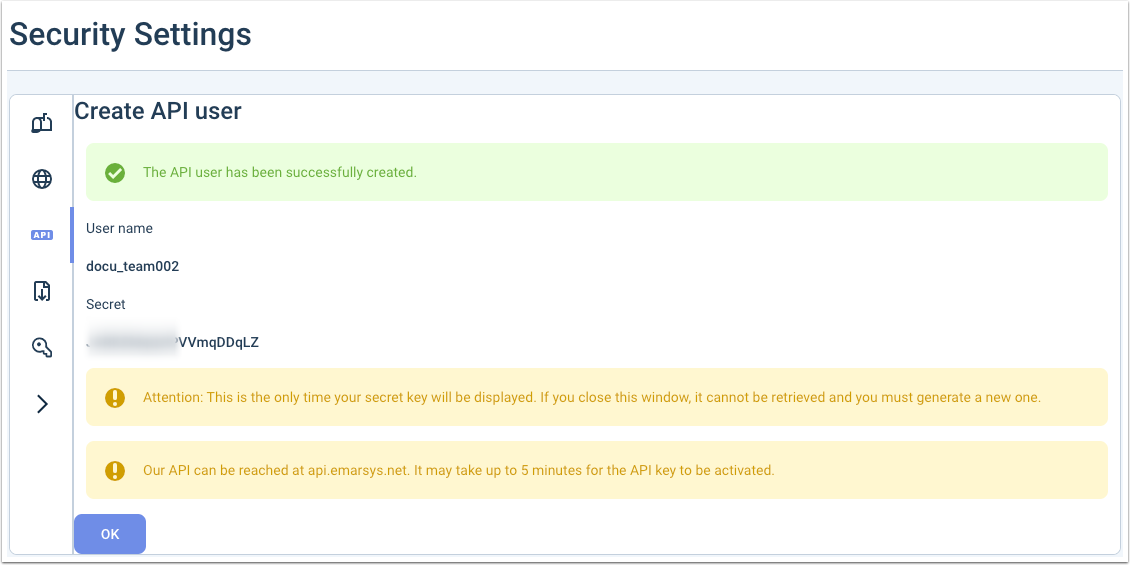- 22 Aug 2023
- 2 Minutes to read
Sending Emarsys User Data to Insider
- Updated on 22 Aug 2023
- 2 Minutes to read
You can configure the Insider Connector for Emarsys to allow user data to be sent from Emarys to Insider via Insider's InOne Panel.
With this guide, you can find answers to the following questions:
- What should I do before configuration?
- How can I set up Emarsys?
- How can I authenticate the Connector from Insider's InOne panel?
- What are the use cases?
What should I do before configuration?
Before configuring the connector, you should decide and define the following points clearly:
- You need to select the identifier(s) to be used. Insider supports email, phone_number, uuid identifiers by default. You can use a custom user identifier too.
- You need to provide the contact list IDs that need to be migrated from Emarsys to Insider.
- You need to provide mapping for the fields you would like to capture data from Emarsys and sync to Insider. You can refer to the table below:
| System Field ID on Emarsys | Attribute Key on Insider's InOne | Identifier | Attribute Type on Insider | Attribute Type |
|---|---|---|---|---|
| 3 | Yes | Default Attribute | String | |
| 15 | phone number | No | Default Attribute | String |
| 1 | name | No | Default Attribute | String |
| 31 | email opt-in | No | Default Attribute | Boolean |
How can I set up Emarsys?
To connect Insider with the Emarsys API, you need to follow the steps below:
- Log in to your Emarsys Account and start setting up. You can refer here for further information.
- Click on the API button under Security Settings.
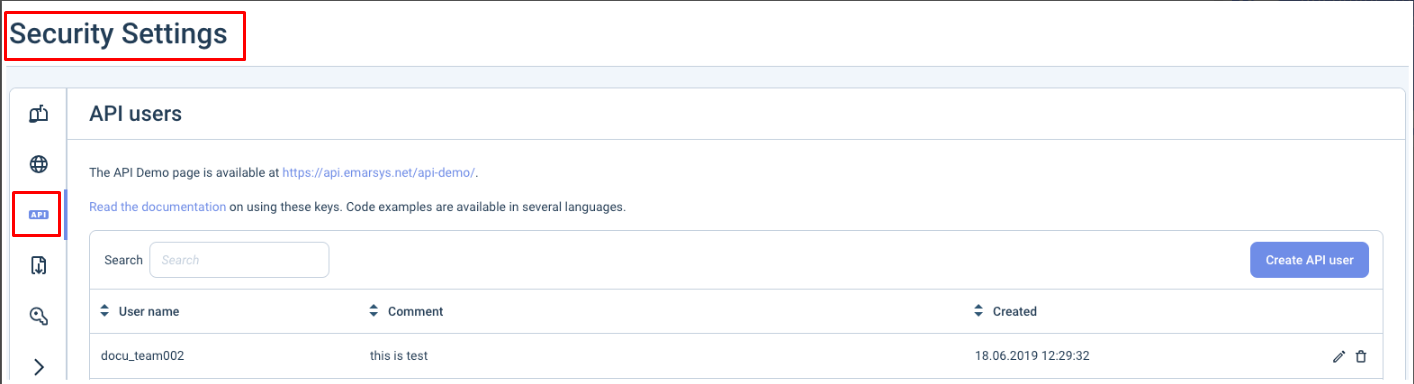
- Create an API user for Insider to collect data from Emarsys.
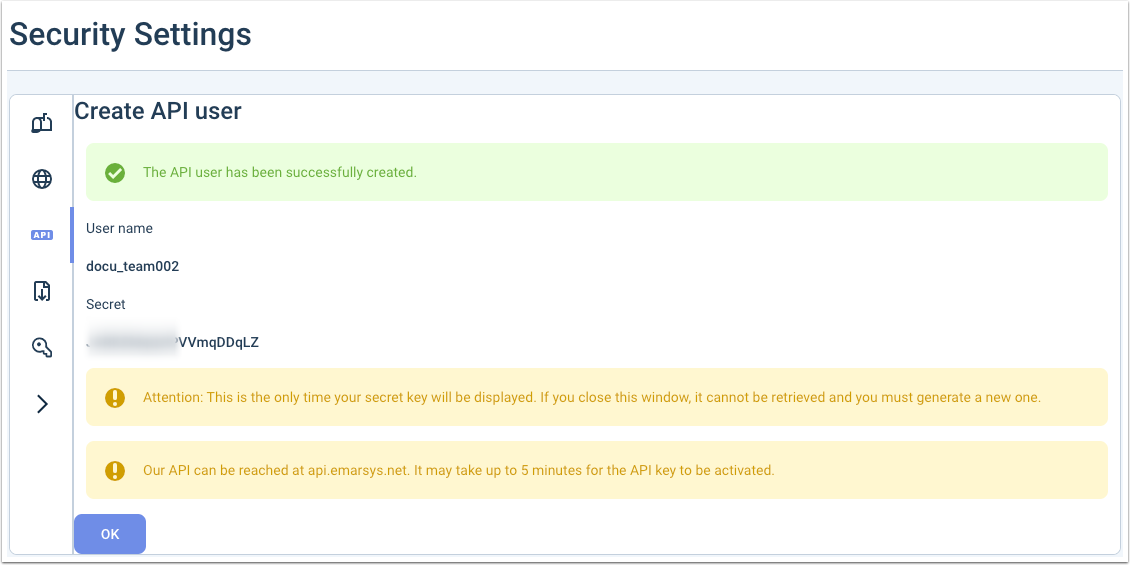
- Copy your user_name and secret key to paste it into Insider's InOne panel.
- Click the edit API user for the user you created and give Insider the following authentication permissions to pull data from your Emarsys contact list to Insider.
| Emarsys Suite API endpoint permissions |
|---|
| contact.changes.get |
| contact.get |
| contact.list |
| contactlist.contact.count |
| contactlist.contact.get |
| contactlist.contact.list |
| contactlist.contact.lookup |
| contactlist.contact.lookup.batch |
| contactlist.list |
| segment.contact.count |
| segment.contact.list |
| segment.contact.lookup |
| field.list |
| field.get |
How can I authenticate the Connector from Insider's InOne panel?
1. Navigate to Components > Integrations > External Platform Integration for the setup.
.png)
2. Click the View button to view methods in the Emarsys category.
3. Choose the method you would like to install.
4. Enter the user name and secret key of your Emarsys account, which you previously got and noted during Emarsys set up, in the respective fields.
5. After filling in the fields, click Next and the Insider will be connected.
Finalizing the Setup
After the authentication, the connector field mappings will be completed by Insider according to the schema you provided. Once the mapping is complete, the connector will be started by Insider.
Use Cases
By leveraging the Insider and Emarsys integration capabilities, you can easily send the data from Emarsys to Insider and utilize Insider's extensive capabilities. Using the Emarsys connector enables you to sync:
- the selected user data from the contact list.
- user email opt-in information.
- email, phone number and name as well as other attributes from Emarsys.
During configuration, you can also set some filters to decide which data should be synced. For example;
- you can get users whose emails do not contain “@yourbrandname.com”
- if the Phone Number in Emarsys has a value, the integration process will continue, and those without a phone number will not be transferred.
After having set up the data connection, you can enable such use cases:
You can transfer all the data from Emarsys to Insider and use this data in Insider products. For example, you can pass the data from Emarsys to Insider, and create segments with this data and send an email campaign to the ones in these segments.