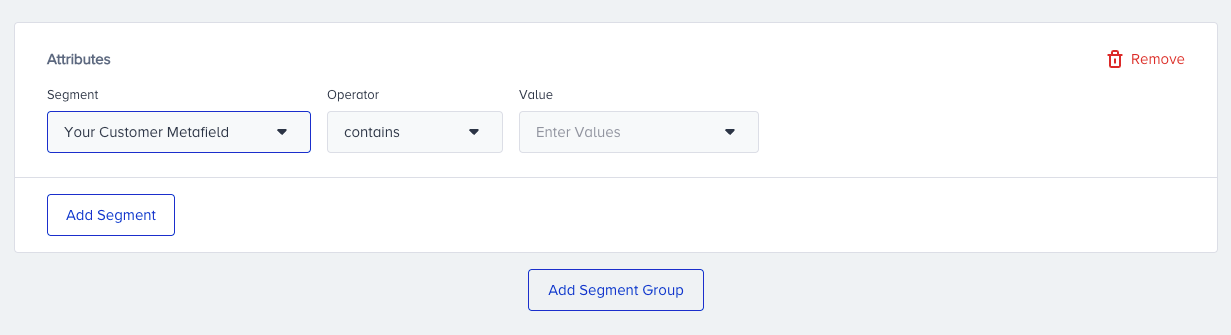- 23 Aug 2023
- 1 Minute to read
Segmenting Shopify Customer Metafields for Channels
- Updated on 23 Aug 2023
- 1 Minute to read
Explaining the following, this guide aims to explain how you can get the most out of Shopify Customer Metafields by utilizing Insider’s InOne Platform.
How does Insider collect Shopify Metafields?
Shopify Customer Metafields help you capture custom information for your customer that isn't usually captured in the Shopify admin for your customers. You can use metafields for internal tracking, or to display specialized information in your online store in various ways. Insider Shopify app automatically syncs your users Shopify Metafields into Insider as a custom attribute that you can easily target your users according to their assigned metafields.
How to segment Shopify Customer Metafields?
You can utilize the Attribute Box on Insider’s Segment module to segment Shopify Customer Metafields and use this segment group anywhere on Insider's InOne panel easily. For example, let’s see how you can segment users from Dynamic Segment, so you can utilize it through every channel including the Architect.
Segmenting users with associated Shopify Customer Metafields
- Navigate to Audience > Segments > Saved Segments.
- Click on the Create button on the listing page for a new Dynamic Segment.
- Under Attributes, select your Metafield name as a customer attribute for your new segment.
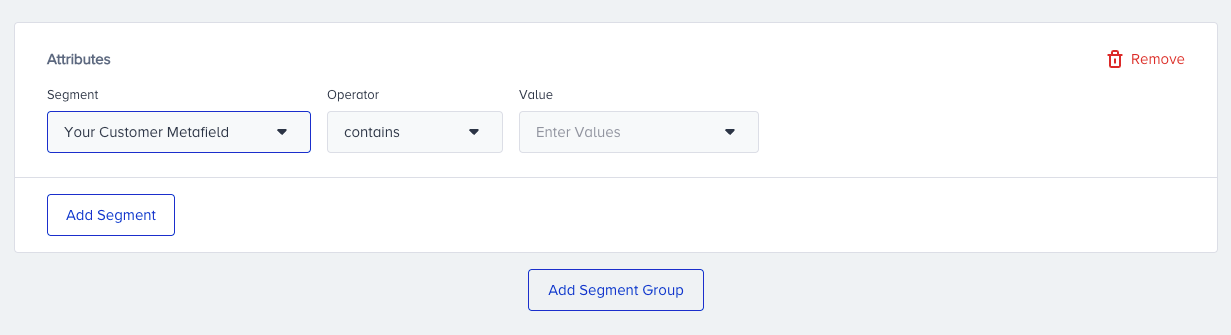
- Click Save. The segment including the users, who are associated with Shopify Customer Metafields, is ready to use in any channel.