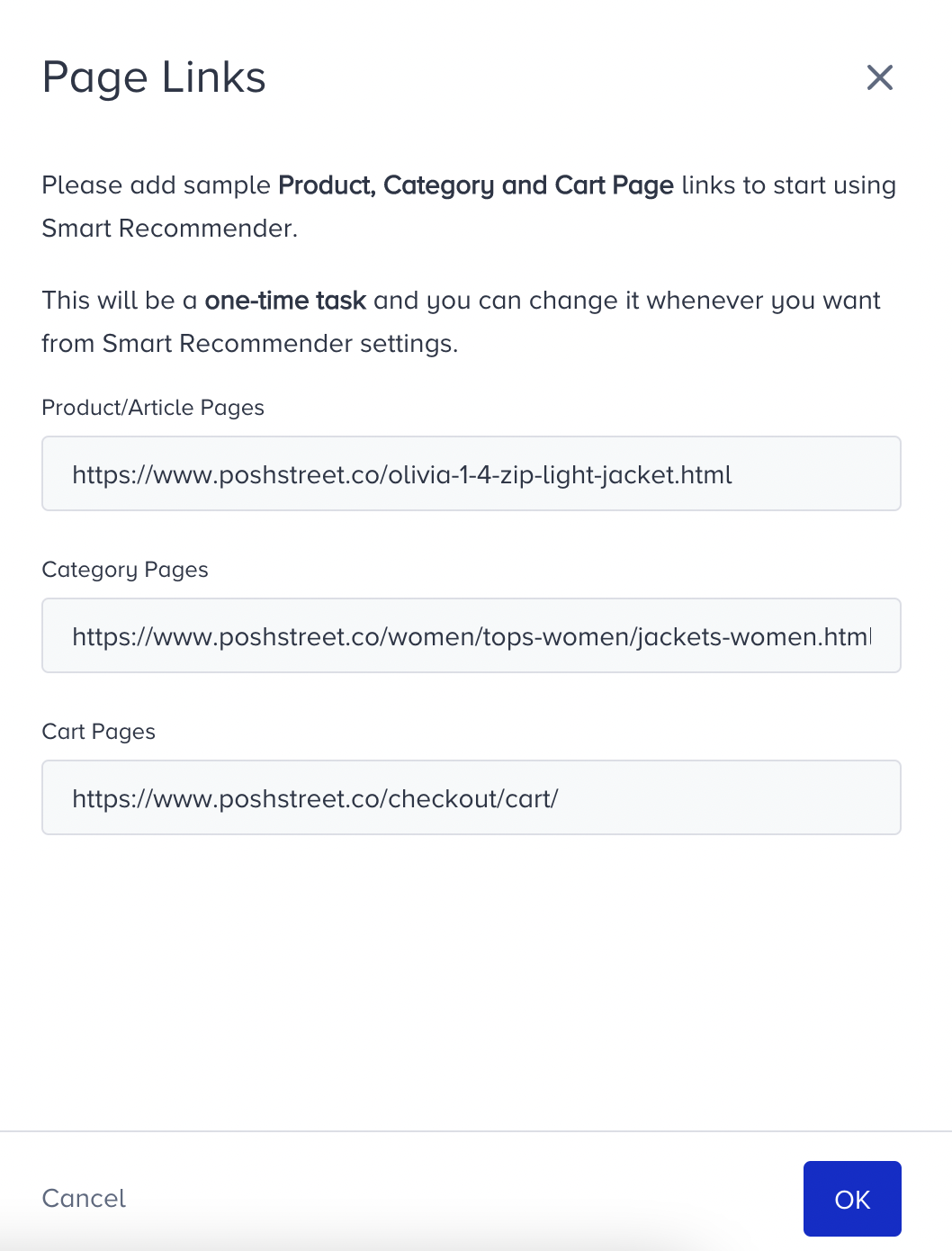Smart Recommender: Page Links
- 07 May 2024
- 1 Minute to read
Smart Recommender: Page Links
- Updated on 07 May 2024
- 1 Minute to read
Article Summary
Share feedback
Thanks for sharing your feedback!
Suggested reading: Getting started with Smart Recommender
When creating your Smart Recommender campaign, you are prompted to select the page type where you want to add it. This selection enables you to directly navigate to the respective page type.
You can use Page Links to set these examples.

- Click the Page Links button on the listing page of the Smart Recommender.
- Add an example page URL from your website for Product, Category, and Cart Pages.
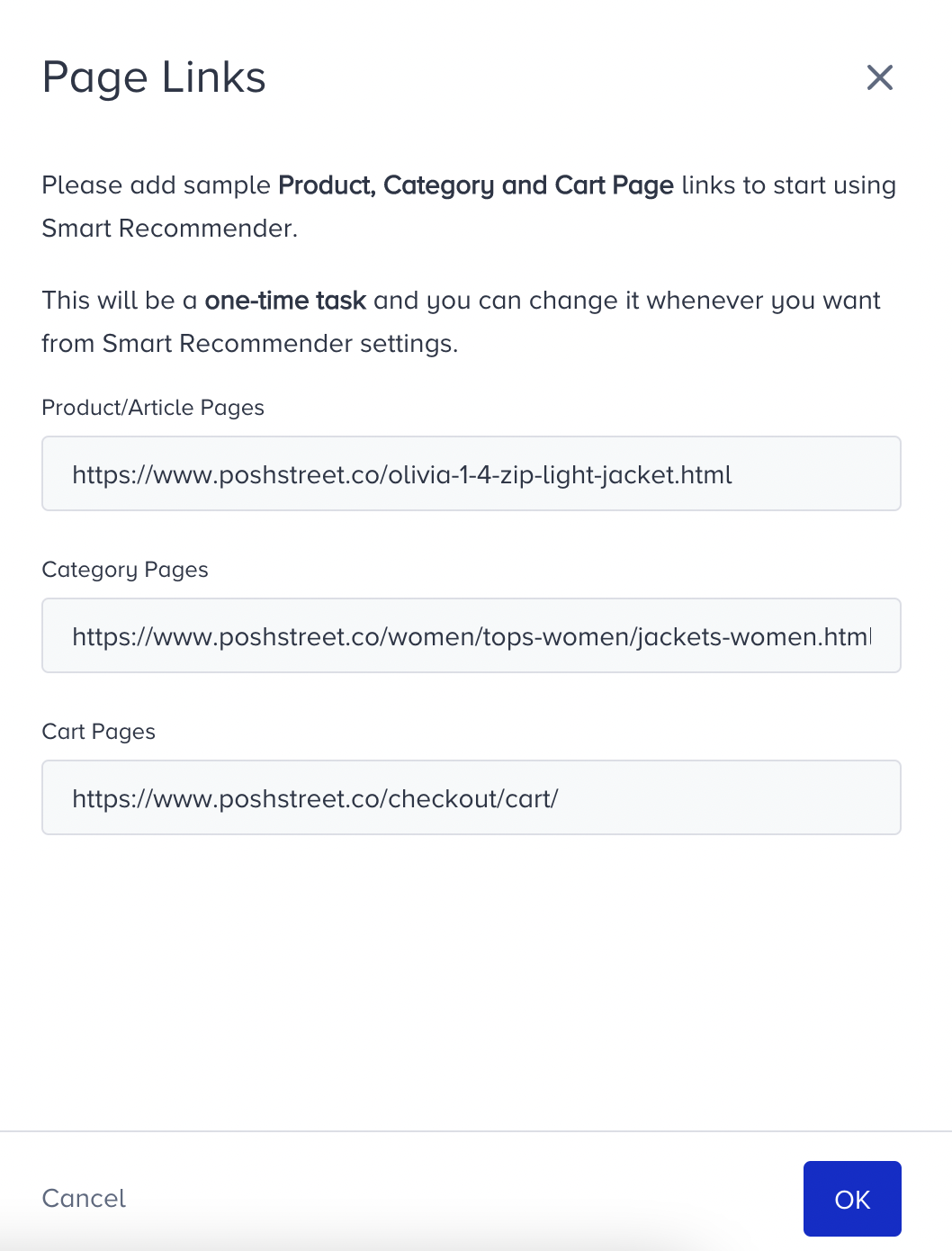
- Click OK to save this step.
Your title goes here
Note that this is a one-time task, and you can change it any time you need to.
If you want to change these page links, you can always come back and change them following the same steps.
Was this article helpful?