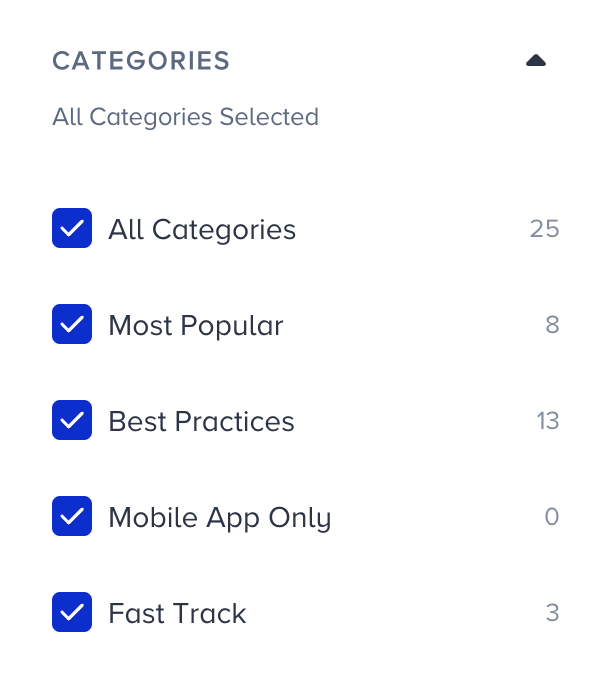- 05 Sep 2023
- 2 Minutes to read
Journey Templates
- Updated on 05 Sep 2023
- 2 Minutes to read
After naming your journey and creating it, you will land on the Select Template page. This page offers pre-made templates for you to select from or enables you to create a journey from scratch.

Select Template step consists of two tabs:
- Templates
- Saved Templates
Templates
You can select one of the pre-made journey templates based on your marketing strategy. This page helps you:
- Filter the journey templates by categories and industries. Your industry comes selected by default.
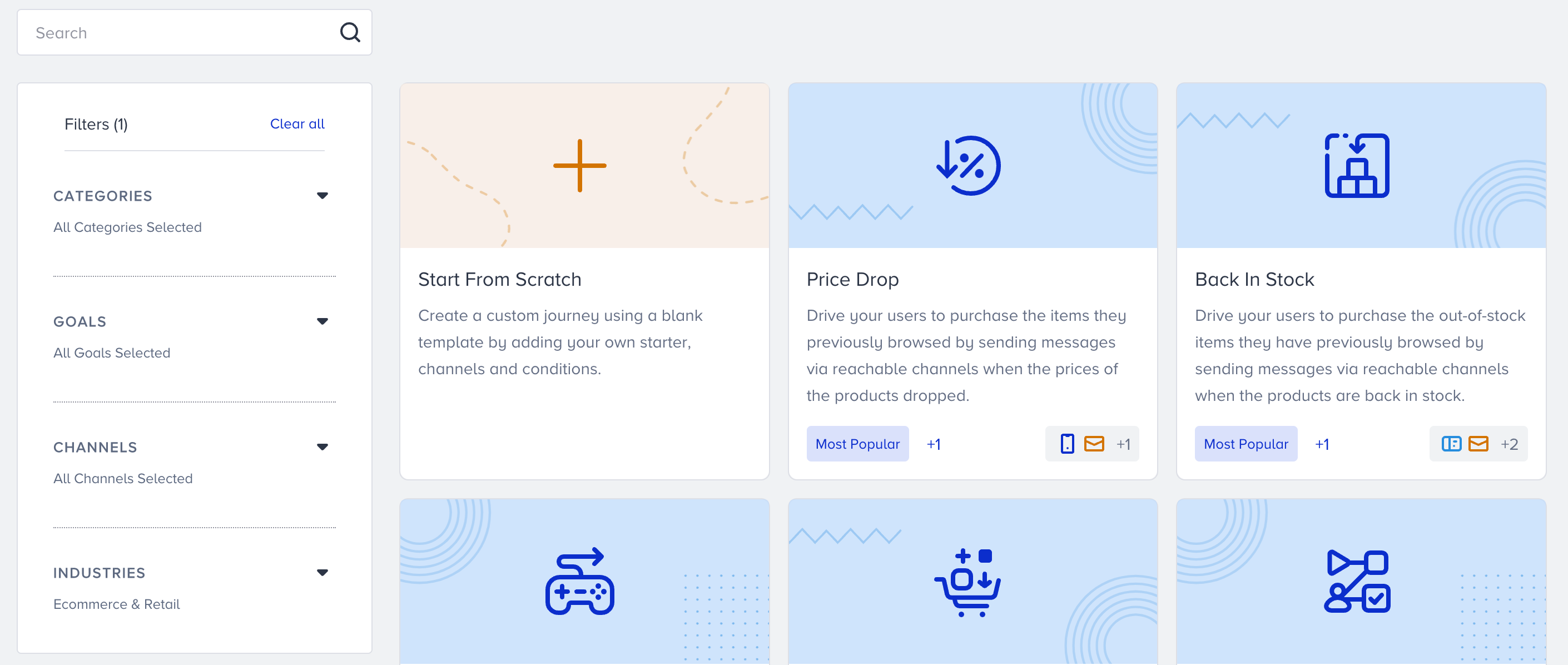 Under Categories, you can filter according to what templates offer. Under Goals, you can filter them according to your use case and the goal you want to achieve by creating this journey.
Under Categories, you can filter according to what templates offer. Under Goals, you can filter them according to your use case and the goal you want to achieve by creating this journey.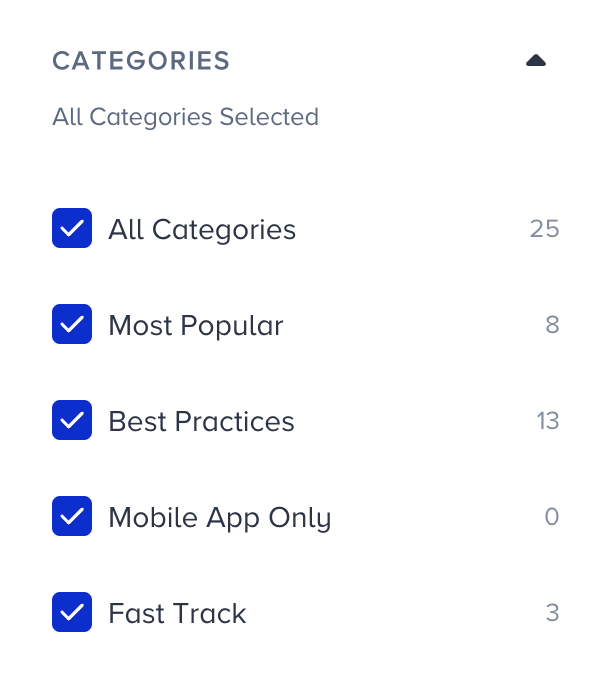
- Preview the journey flows.
- See the requirements based on channels and tips&tricks that are customized for the use cases.

Clicking Tips & Tricks button, you can view tips & tricks of the template you selected on Canvas. The Tips & Tricks button is visible until the status of the journey is changed from Draft to another. You can use the following templates in your journeys:
You can use the following templates in your journeys:
Price Drop | Back in Stock | Journey Booster | Shopping Experience Gamification | Birthday | Lead Generation | Double Opt-in | Cross-Sell in Session | Long Time No See | Registered Never Shopped | Buy Now Pay Later | Form Abandonment | Interaction Optimizer | App Download | Install | Uninstall | First Time Buyer to Repeat | Post-Purchase | Customer Feedback | NPS Promoters | Cart Abandonment | Category Abandonment | Browse Abandonment | Search Abandonment | Ad Abandonment | Wishlist Reminder | Flight Reminder | Flight Abandonment | New User Registration | Cross-Selling | Lookalike Audiences | Welcome Greeting | User Reactivation (Winback) | Replenishment | Buy Online This Time | Search Online Buy Offline | App Review | User Scoring | Subscription Reminder | External System Integration | Likelihood to Uninstall | New User Activation | Email Lead On Mobile | Likelihood to Purchase Conversion | Silent Customer Conversion | Likelihood to Churn Conversion | Potential Buyers to Buyers | Trial Period Reminder | Appointment Reminder | Test Drive | Brick and Click Store | Top Up Reminder | Line Channel | Multi-Language Messages | Registration Anniversary | Celebrating Loyals| Recommendation Experiment| Coupon for First Purchase Anniversary| RFM Segments - Lost Customers| RFM Segments - New Customers| RFM Segments - Loyal Customers| RFM Segments - Champions| RFM Segments - Potential Loyalist| Perfect Duo | Subscription Upsell| Online Wishlist, In-Store Purchase | Referral| Wishlist Price Drop| Wishlist Back in Stock
Saved Templates
After naming your journey and saving it as a template with a description, you can see your custom journey template under the Saved Templates tab on the template selection screen.

Click the Saved Templates button to select the template that you want to use.
.png)
On the canvas, you can make the necessary changes on your journey.

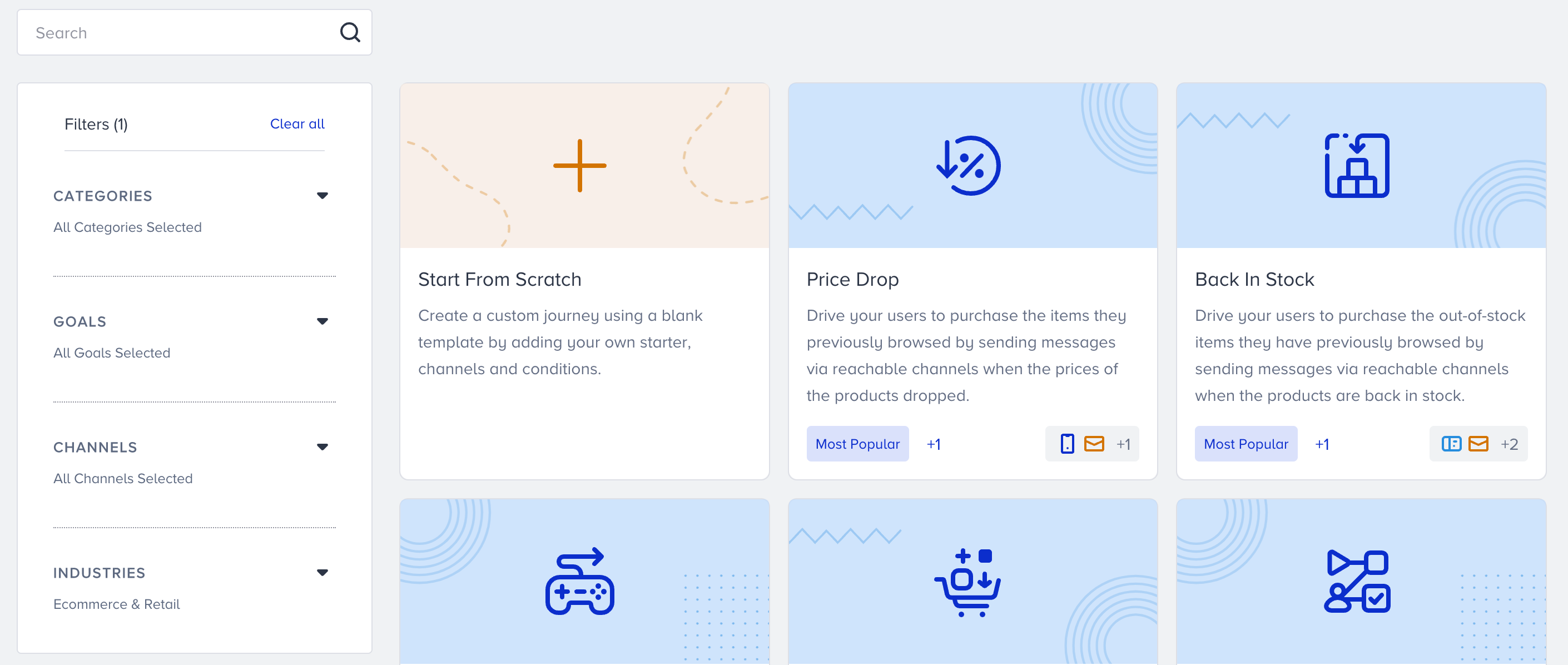 Under Categories, you can filter according to what templates offer. Under Goals, you can filter them according to your use case and the goal you want to achieve by creating this journey.
Under Categories, you can filter according to what templates offer. Under Goals, you can filter them according to your use case and the goal you want to achieve by creating this journey.