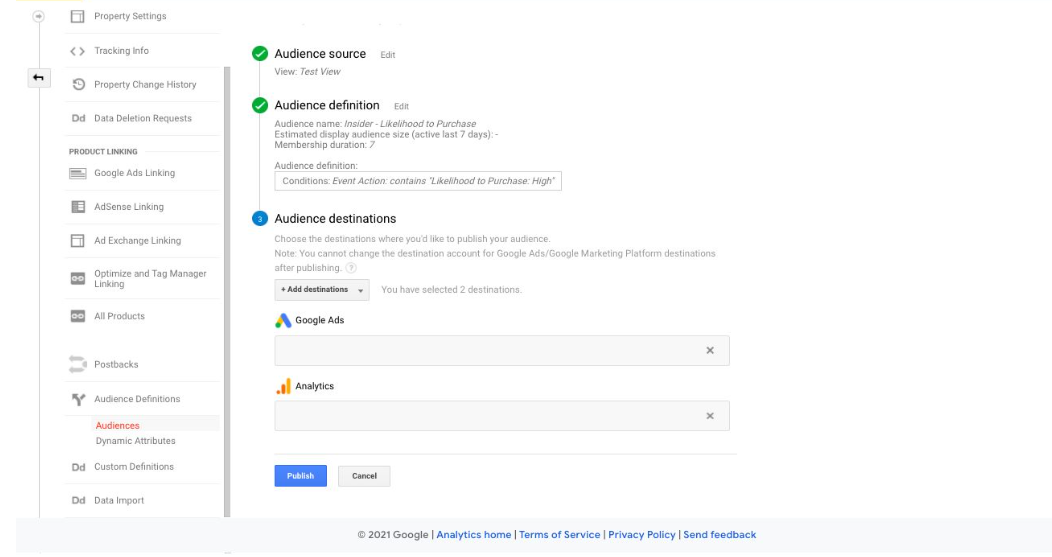Google Analytics and Ads Processes for Predictive Ad Audiences
- 28 Sep 2023
- 1 Minute to read
Google Analytics and Ads Processes for Predictive Ad Audiences
- Updated on 28 Sep 2023
- 1 Minute to read
Article Summary
Share feedback
Thanks for sharing your feedback!
In order to use predictive ad audiences in Google Ads, you need to create the custom audience on Google Analytics and pass that to Google Ads. Then you can duplicate your existing campaigns and create test campaigns for predictive segments.
Creating custom audiences
- Go to the Admin panel on your Google Analytics account.
- Navigate to Admin > Property and click Audience Definitions.

- Click New Audience.

- Click Create New in the Audience Definition window.

- Using Audience Builder, define your audience.
5.1. Click Conditions on the left side to define your audience conditions.
5.2. Choose Event Action and use operator contains.
5.3. Type the name of the event that you want to create. The name of event action is same as the name of your audience on InOne (Insider's panel).
5.4. Click Apply to apply your changes.
- Enter your audience details.
6.1. For Likelihood to Purchase, set Membership duration as 7 days. For other predictive algorithms, make it 30 days.
6.2. Name your audience. You will see your audience by this name on Google Analytics and Ads.
6.3. Click Next step.
- Choose the destination where you want to publish your audience (e.g. Google Ads).
- Click Publish.
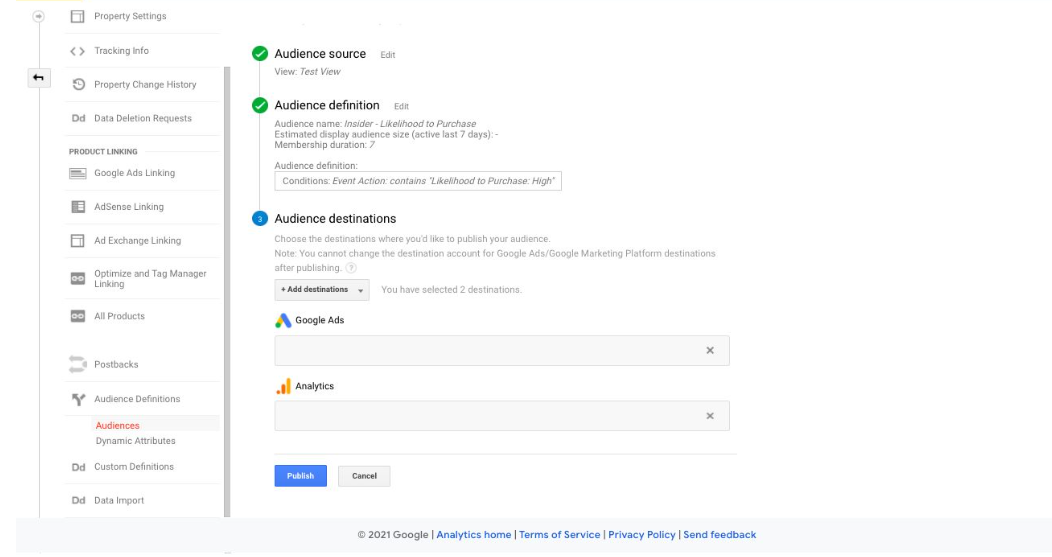
You can now use this audience to create a remarketing list on Ads!
Creating campaigns with Predictive Ad Audiences
- In the Campaigns, choose the campaign you want to duplicate.
- Using the Edit option, first copy your campaign and then paste it. Note that the first 5 steps are the same for Display and Search Campaigns.

- Select the duplicated campaign and go to the Audiences tab
- Use the Edit option to remove all audiences from the campaign.

- Click the Audiences button to add your audience.
- Add your predictive segment to the campaign.
6.1. Choose the remarketing list with which you want to run the campaign (e.g. Likelihood to Purchase: High). The name of the remarketing list will be the same as the audience created on Google Analytics.
6.2. Make sure the Targeting option is selected.
- Campaigns
7.1. Display Campaigns
- On the Audiences page, click Edit ad group targeting.
- Slide Targeting expansions to Off.
- For Ad group bid, enter 30% for your enhanced CPC bid.
- Repeat these steps for each ad group.
.png)
7.2. Search Campaigns
- Go to Ad Groups for the campaign you've created.
- Increase Default max CPC to at least 30% for each ad group.

 Now, you can track the performance of your campaign.
Now, you can track the performance of your campaign.
Was this article helpful?