Service Worker File Integration for Wordpress
- 25 Sep 2023
- 1 Minute to read
Service Worker File Integration for Wordpress
- Updated on 25 Sep 2023
- 1 Minute to read
Article Summary
Share feedback
Thanks for sharing your feedback!
To integrate Service Worker on Wordpress:
- Reach your server panel.
- Open the File Manager from the server panel.
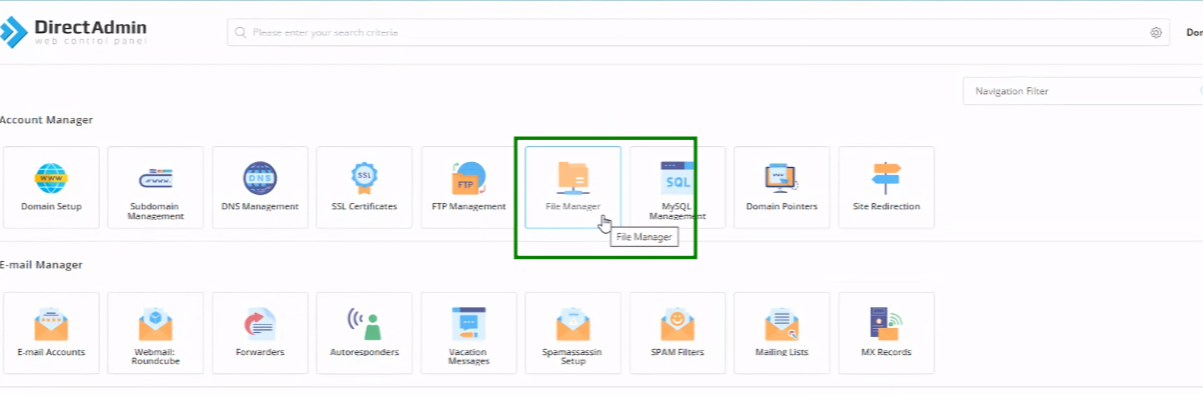
- Click right on the public_html file and create a new sub-folder named insider.
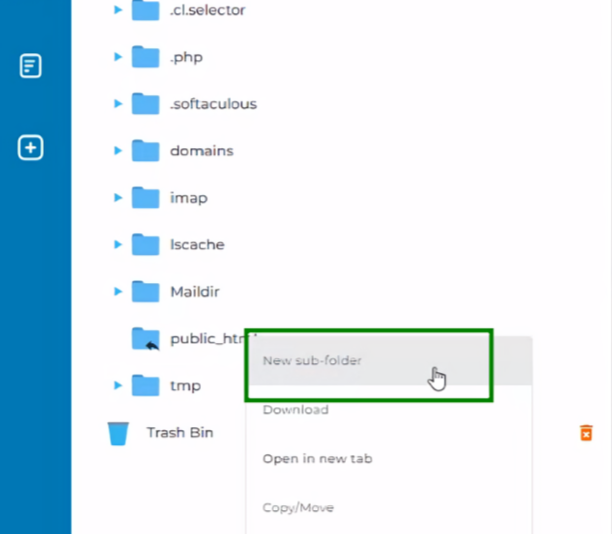
4. Navigate to the insider folder which you just created. Click right on it and create a new file named "insider-sw-sdk.js".
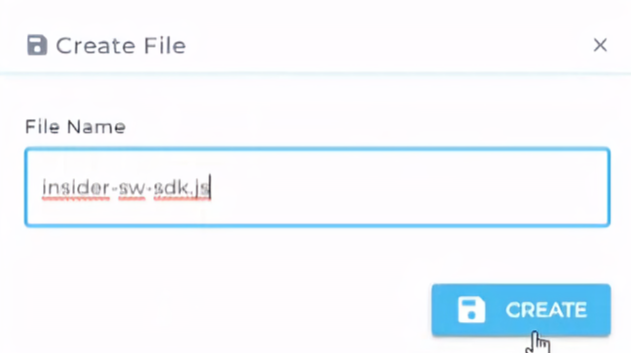
5. Click right on the insider-sw-sdk.js file and click Edit.
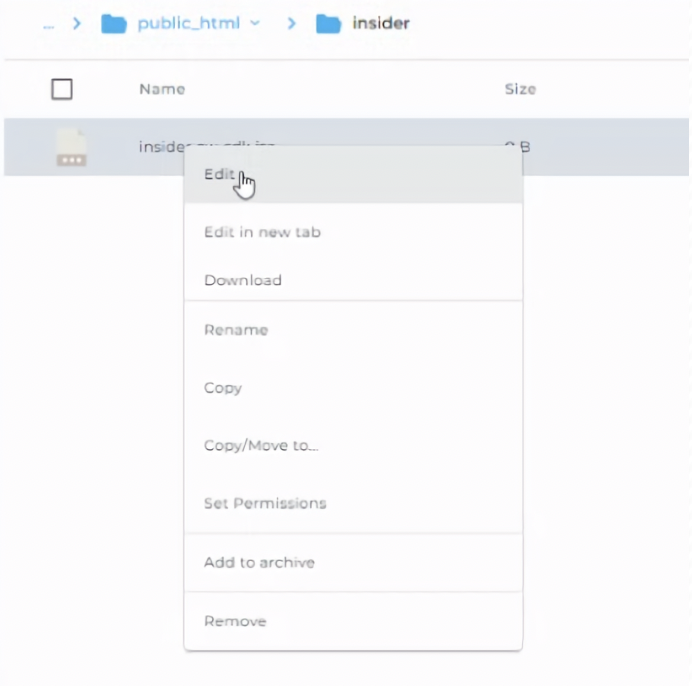 6. Paste the following integration code here and Save it.
6. Paste the following integration code here and Save it."function"===typeof importScripts&&importScripts("https://api.useinsider.com/sw.js"); 7. As the final step, go to InOne > Web Push > Web Push Settings > Integration. Update integration file path and save it.Your title goes hereThe Service Worker name must be “insider-sw-sdk.js” and it must be on the same path both on the Integration tab on InOne and on your server panel (such as /insider/insider-sw-sdk.js on both paths).
7. As the final step, go to InOne > Web Push > Web Push Settings > Integration. Update integration file path and save it.Your title goes hereThe Service Worker name must be “insider-sw-sdk.js” and it must be on the same path both on the Integration tab on InOne and on your server panel (such as /insider/insider-sw-sdk.js on both paths).

Was this article helpful?

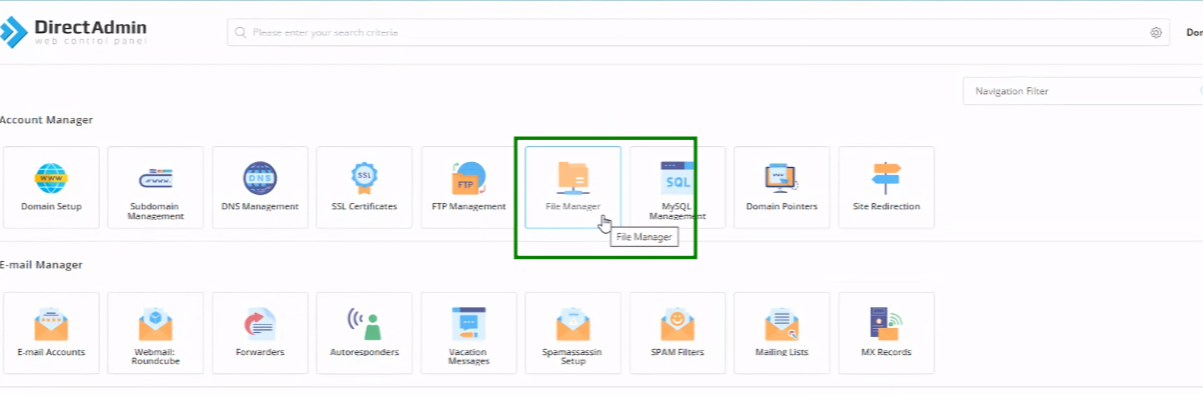
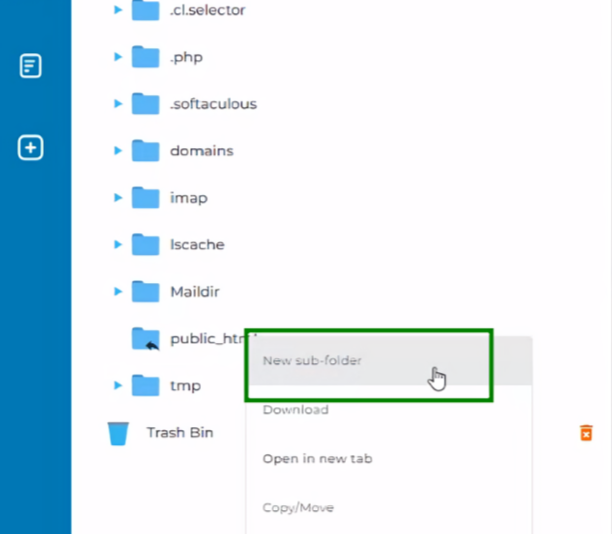
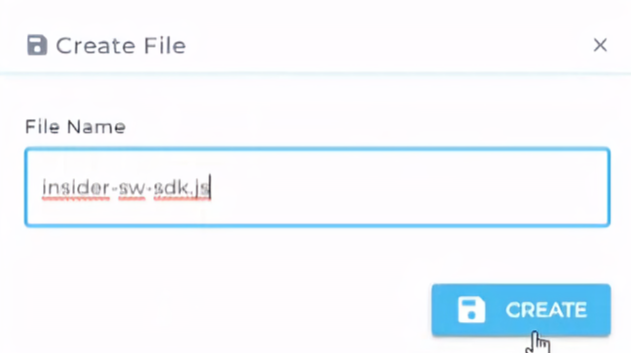
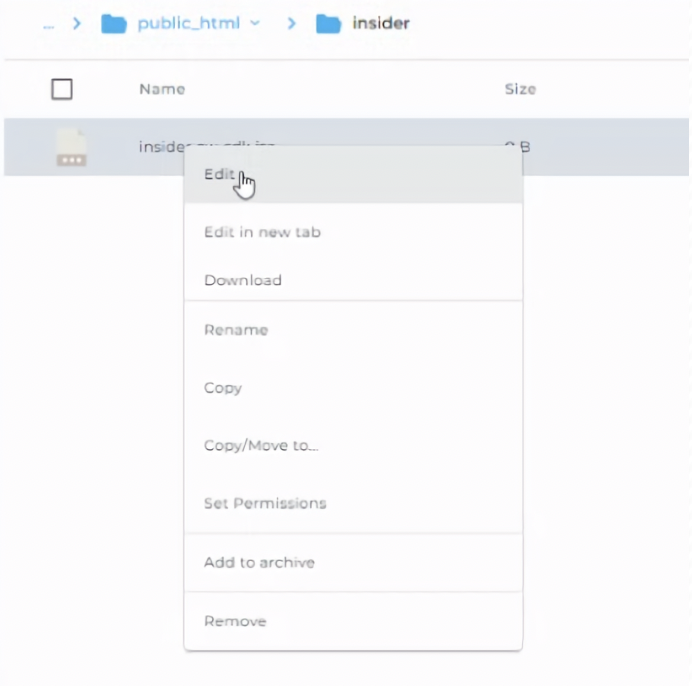 6. Paste the following integration code here and Save it.
6. Paste the following integration code here and Save it. 7. As the final step, go to InOne > Web Push > Web Push Settings > Integration. Update integration file path and save it.
7. As the final step, go to InOne > Web Push > Web Push Settings > Integration. Update integration file path and save it.