- 13 Mar 2024
- 6 Minutes to read
Creating support tickets
- Updated on 13 Mar 2024
- 6 Minutes to read
You can create tickets to request panel help, report an issue with campaigns, get integration support for your technical process or ask your general questions on the Insider Help Center. You can also ask your questions directly on Insider Help Center's live chat or on your Inone panel based on your region’s live chat hours.
This guide aims to provide step-by-step instructions for:
- Signing in/up
- Creating tickets
- Requirements for different types of campaigns
- Checking the status of your tickets
- Rating the support
Signing In/Up
To create a ticket directly on Insider Help Center, you can sign in/up on the platform. However, you do not need to be signed in to create a ticket. Signing in helps you see the tickets that you create and are following, and your activities.
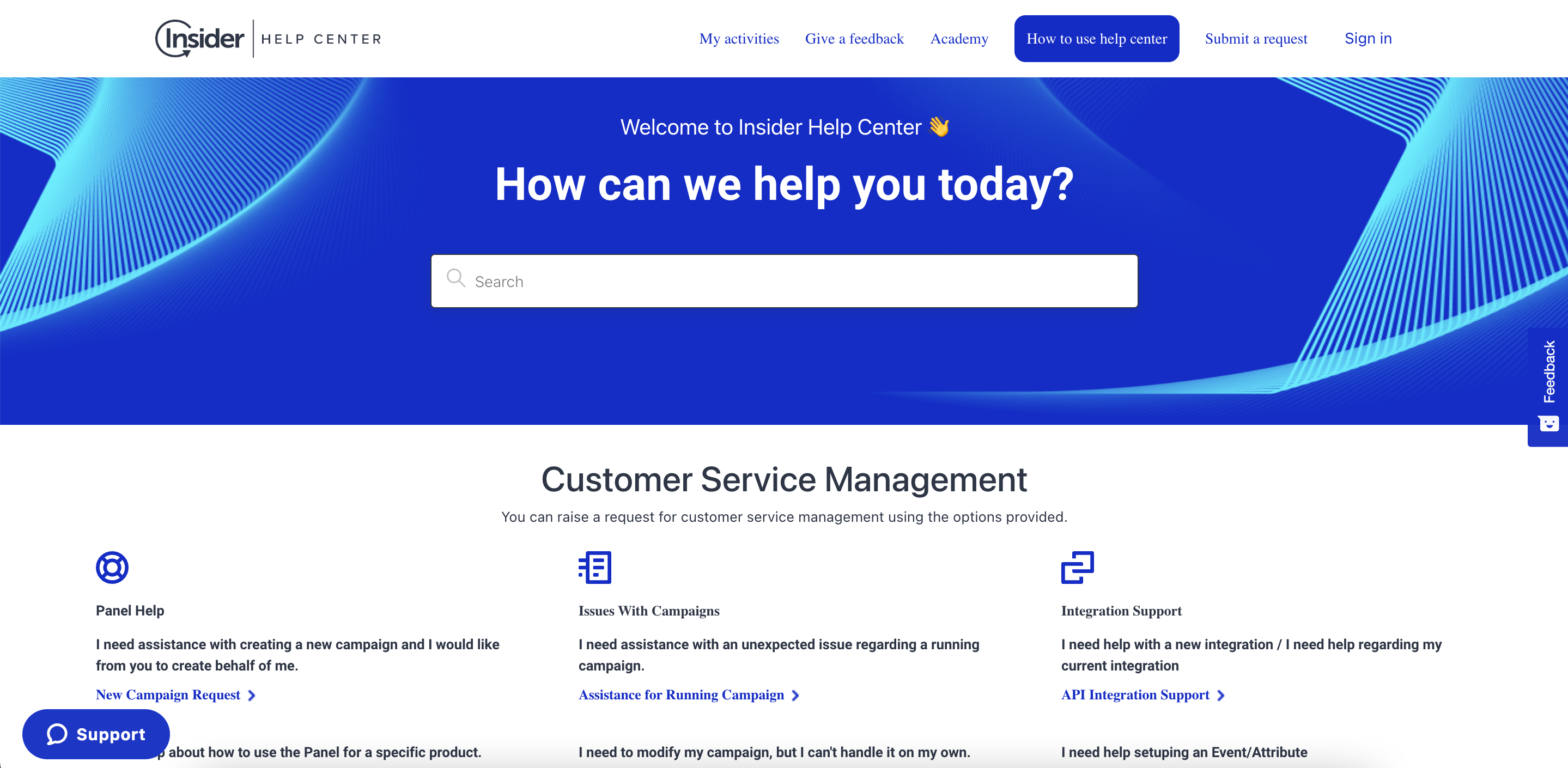
To sign in:
1. Go to Insider Help Center.
2. Click the Sign in button. 3. Sign in with your credentials if you already have an account.
3. Sign in with your credentials if you already have an account.
4. If you do not have an account, click the Sign up button to create an account with your business email.
5. You will receive an email to create a password and sign in. Click the link to go to the password creation page. 6. Set a password for your account within the password requirements and click the Set password button.
6. Set a password for your account within the password requirements and click the Set password button.
Once you sign in, click your user name on the top right corner.
To follow your activities on the tickets, click My activities.
Tracking Panel Support Usage
Customers can track their panel support usage on a daily updated dashboard within Insider Help Center.
(1).webp)
Go to My Tickets to see your used panel support percentage.

You can also click the Increase your support limit button to request additional support hours. Once your submit your request, Insider team will evaluate it and contact you.
Creating tickets
You can create four types of requests:
- Panel help
- Issues with campaigns
- Integration support
- General questions
Read more on ticket types.
Requirements for different types of campaigns
When creating tickets, you need to provide the following requirements for the respective type of campaign. The tables below display the required information for each product. Transmitting this required information in your tickets will help Insider's Operation Excellence Team offer you the best experience.
Click to see requirements for Web Products
| Product | Required information |
|---|---|
| App Download | - Design - Platform information (iOS/Android) - Redirection URL for app download - Star rating information - Image (if required) |
| Back to Top | - Design - When to display the campaign (e.g. upon scrolling X%) - Smooth scroll/fast scroll |
| Call Us | - Design - Image (if required) - Phone number - Redirection URL (if required) |
| Cart Reminder | - Design - Redirection URL to the cart page - Overlay (Yes/No) |
| Category Optimizer | - When to change the category order - The order of the categories (e.g. move category X to top when Y is clicked N times) |
| Countdown Banner (Inline) | - Image (if required) - Design - Redirection URL (if required) |
| Email Collection (Onpage) | - Design - Input to be collected from users - Coupon code (if required) - Inline/Onpage - Overlay (Yes/No) |
| Emoji Feedback (Mobile Web) | - Design - Coupon code (if required) - Questions & answer options - Inline/Onpage - Overlay (Yes/No) |
| Experiment | - Detailed explanation of the requested campaign - Design (e.g. an attached Figma design file) - Visuals required for your design |
| Feedback | - Design - Coupon code (if required) - Questions & answer options - Thank you page information (if required) - Inline/Onpage - Overlay (Yes/No) |
| Floating Cart | - Design - Redirection URL to the cart page |
| Hamburger Menu | - Design - Image (if required) - Redirection URLs |
| Hamburger Menu V1 | - Design - Image (if required) - Redirection URLs |
| Instory | - Design - Thumbnail images - Full story images - Titles - Redirection URLs |
| Lead Collection | - Design - Input to be collected from users - Coupon code (if required) - Inline/Onpage - Overlay (Yes/No) |
| Onsite Message with Full Image | - Design - Redirection URL (if required) - Animation (e.g. fade in, etc.) - Overlay (Yes/No) |
| Page Curl (Mobile Web) | - Coupon Code - Design (e.g. text, color, font family, font size) |
| Purchase Progress | - Design - Threshold information - Thank you step design - Inline/Onpage |
| Radial Menu | - Design - Image (if required) |
| Recently Viewed Items | - Design - Onpage/inline information - Button information (go to product/add to cart) |
| Responsive Layout Banner (Onpage) | - Image (if required) - Design - Redirection URL (if required) - Overlay (Yes/No) |
| Scratch Coupon (Mobile Web) | - Image (if required) - Coupon Code - Design (e.g. text, color, font family, font size) - Overlay (Yes/No) |
| Side Coupon Menu | - Coupon Code - Design - Image (if required) - Redirection URL (if required) - Overlay (Yes/No) |
| Slide to Add to Cart | - Image - Design (e.g. text, color, font family, font size) |
| Social Proof | - Minimum number of dynamic value to show the campaign (e.g. N daily views) - Dynamic attribute settings (e.g. add N to the value, multiple by N) - Image - Animation (e.g. fade in, etc.) |
| Sticky Menu | - Design - Image (if required) - Placement - Redirection URLs |
| Tab Talk | - Design - Rules - Segments - Animation - Icon of your choosing |
| Top Searches | - Design - Redirection URLs |
| Web Push Reminder | - Design - Image (if required) - Overlay (Yes/No) |
| WhatsApp Trigger | - Design (e.g. text, color, font family, font size) - WhatsApp phone number - Image (if required) |
| Wheel of Fortune | - Design - Coupon Code - Traffic Allocation - Animation - Overlay (Yes/No) |
Click to see requirements for Messaging Products
| Product | Required information |
|---|---|
| App Push | - Design - Segments - Rules - Logic |
| Architect Journeys | - Detailed explanation on how it should work - Re-eligibility settings - Exit criteria - Goals |
| - Design - Segments - Logic | |
| Email Recommendation | - Design - Button (if required) - Algorithm - Filters (if required) |
| Notification Center | - Design - Placement - Redirection URLs |
| Web Push | - Design - Segments - Rules - Logic |
| - Message Content - WhatsApp Message Approval Sheet |
Click to see requirements for Discover Products
| Product | Required information |
|---|---|
| Eureka | - Design - Placement - Add to cart button preference - Badge preference - Algorithm - Number of columns and rows - Whether to display the original price - Filters (if required) - Rules - Segments |
| Web Smart Recommender | - Design - Placement - Add to cart/go to product button - Badge preference - Algorithm - Number of products to be displayed - Number of rows to display products - Minimum number of products to display the campaign - Whether to display the original price - Filters (if required) - Attribute affinity preference - Rules - Segments |
Checking the status of your tickets
After you submit your ticket, you'll receive an automatic reply from us and within approximately 3 hours, you'll be notified as to who owns the task.
You can follow up the progress status, send and receive responses on your tickets on the system or through your emails.
You can also see your tickets listed with their status information under My Activities when you log into the system.
You can keep track of your issues in the following statuses:
| Status | Description |
|---|---|
| Open | Operational Excellence Team has started working on the request. |
| Waiting for Your Reply | Awaiting further information/material to proceed with ticket resolution. |
| Waiting for Your Approval | Operational Excellence Team is waiting for the requester’s testing and approval. |
| Development in Progress | Insider Technical Team is currently developing a solution. |
| Investigation in Progress | Insider Technical Team is currently investigating the issue. |
| Solved | Operational Excellence Team has resolved the ticket. |
Rating the support
Once your ticket is resolved, you will be notified via an email. You can also rate the support you receive using the short survey in the email.
.png)
