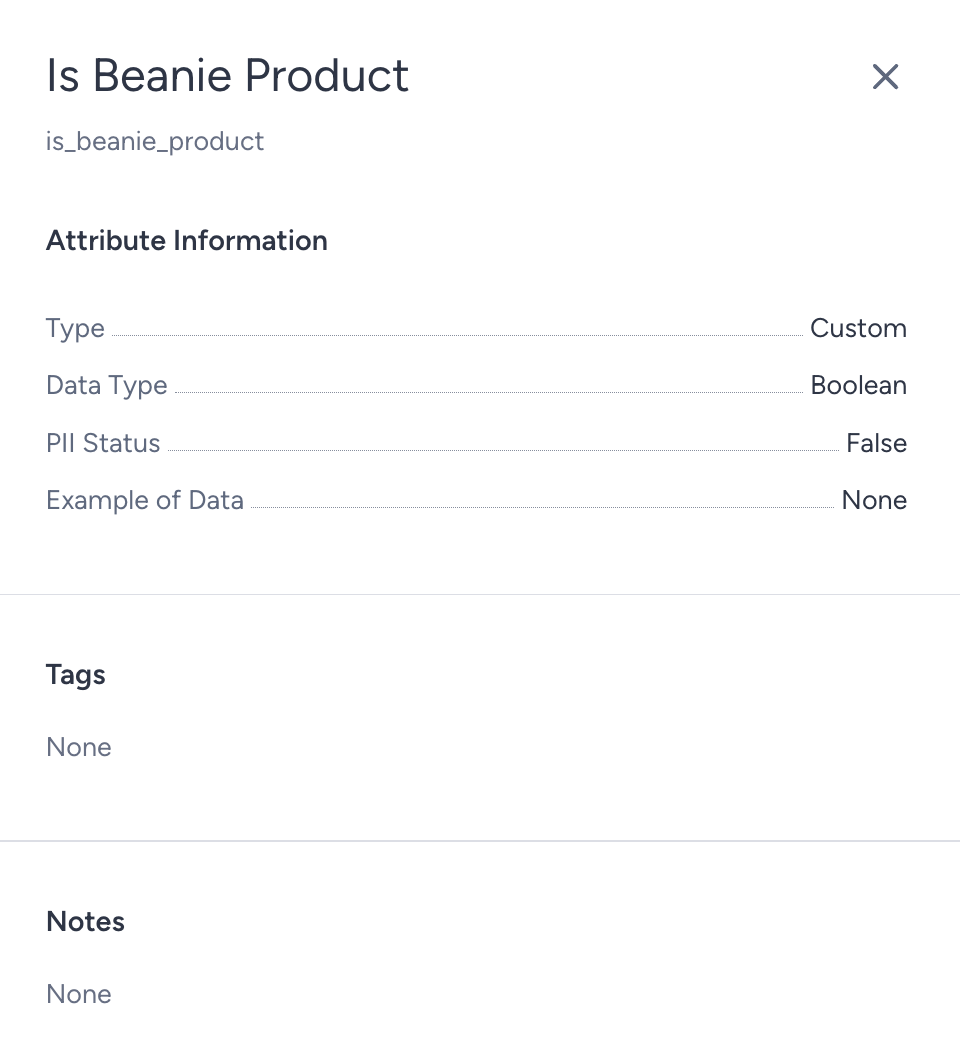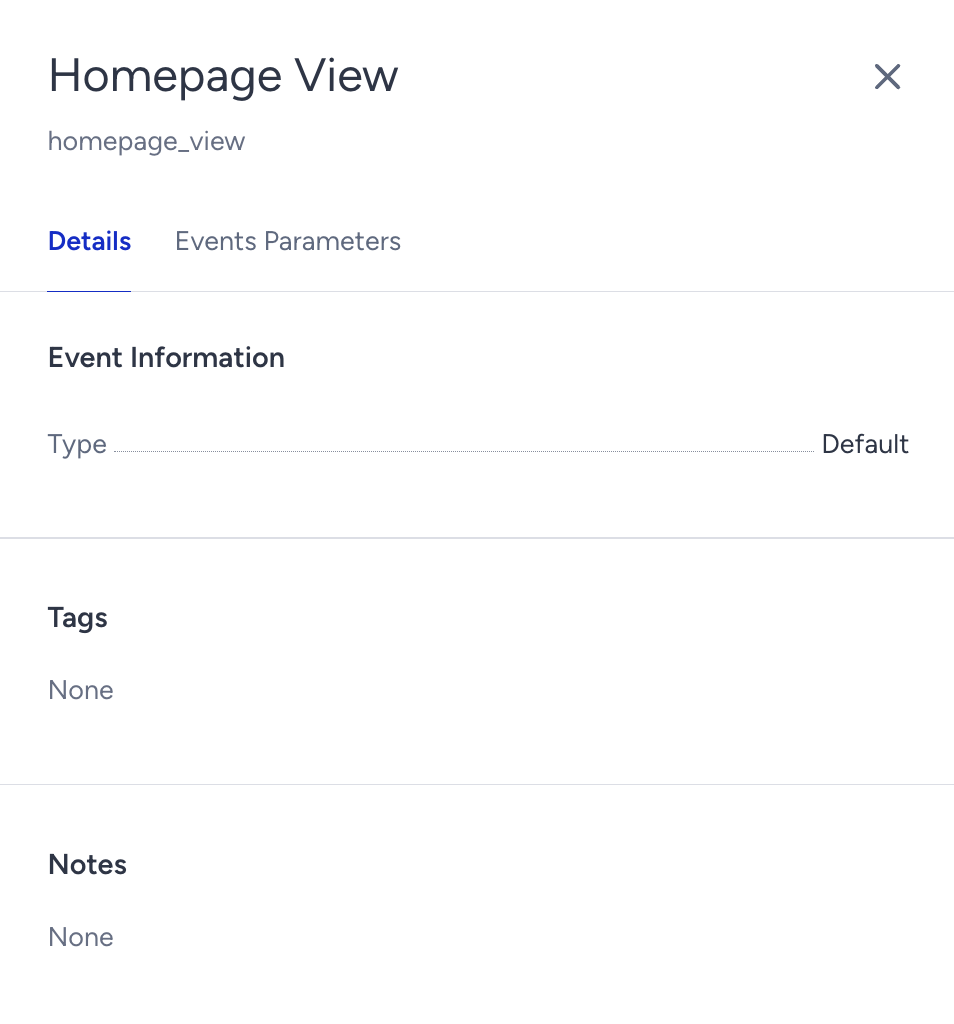- 08 Feb 2024
- 2 Minutes to read
Attributes and Events Page
- Updated on 08 Feb 2024
- 2 Minutes to read
Attributes are absolute data and don't often change while events are historical data that change too often.
You can see the default and custom attributes and events on this page. Read Events & Attributes for further information.

You can use this collected data in segmentation and message personalization. Attributes are available for both purposes, yet events can be used only for segmentation.
Attributes
Attributes are absolute data and don't often change while events are historical data that change too often.
Attribute limits
Landing on this page, you can see the limit for custom attributes and parameters and how many there are, and numbers of attributes. The number of attributes you can have for your account depends on your limits. You can create up to 180 custom attributes including those from your app, website, CRM integration, and email custom fields. Event parameters can be used by multiple events and events can contain multiple event parameters. The limit for custom parameters is 250 as well.
For example, if UCD allocates 250 attributes to you in total. Then we calculate the difference with default & custom attributes and print out the available custom attribute value onto the marked area.
Listing attributes
You can easily switch between events and attributes using the tabs under the top section.
You can filter listed attributes based on their types, data types or the keyword you enter in the Search bar.
This listing page displays attributes along with the following information:
- Type: Displays if it is a custom or default attribute
- Name: Displays the name of the attribute
- Data type: Displays the value type (e.g. datetime, number, boolean, etc.)
- Notes: Displays the notes written while having created.
- PII Status: Displays the PII status.
- Tags: Display the tags assigned to find, filter and group attributes.
- Actions: You can see the analytics page of the attribute and detailed information under the Actions column. Once you click the Information button, you will see all the information related to the attribute you selected.
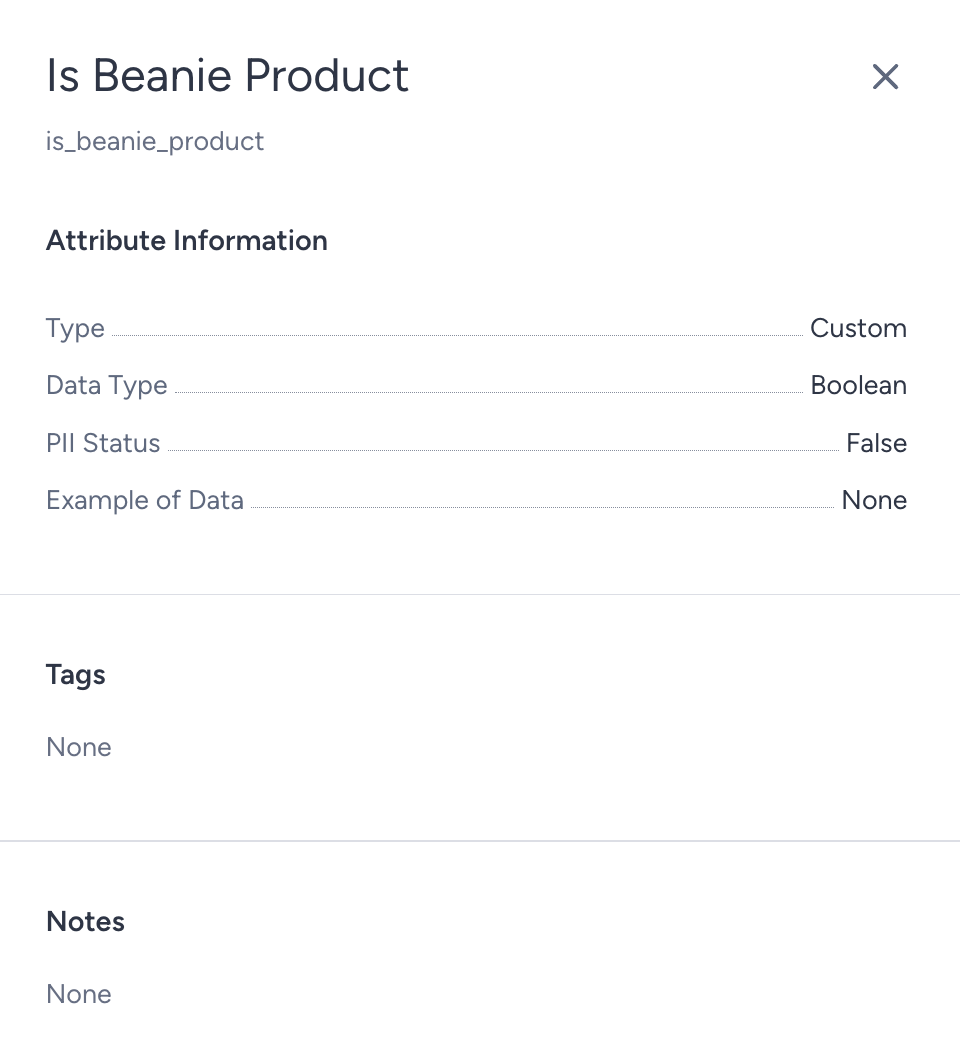
To apply a broader filtering, click the Filters button.
You can filter attributes by their PII status and tags.
Thanks to the Columns button, you can customize the columns on the listing page.
Events
Events are historical data that change too often while attributes are absolute data and don't often change while.
Event parameters and event count
There is no limitation for the number of events, but event parameters are limited like attributes. The number of event parameters you can have for your account is 200 by default. Multiple events can use the same event parameters and events can contain multiple event parameters. You can create up to 80 custom event parameters.
Listing attributes
You can easily switch between events and attributes using the tabs under the top section.
You can filter listed events based on their types, or the keyword you enter in the Search bar.
This listing page displays events along with the following information:
- Type: Displays if it is a custom or default event
- Name: Displays the name of the event
- Notes: Displays the notes you wrote while creating the event.
- Tags: Display the tags assigned to find, filter and group events.
- Actions: You can see the analytics and detailed information under the Actions column. Once you click the Information button, you will see all the information related to the event you selected.
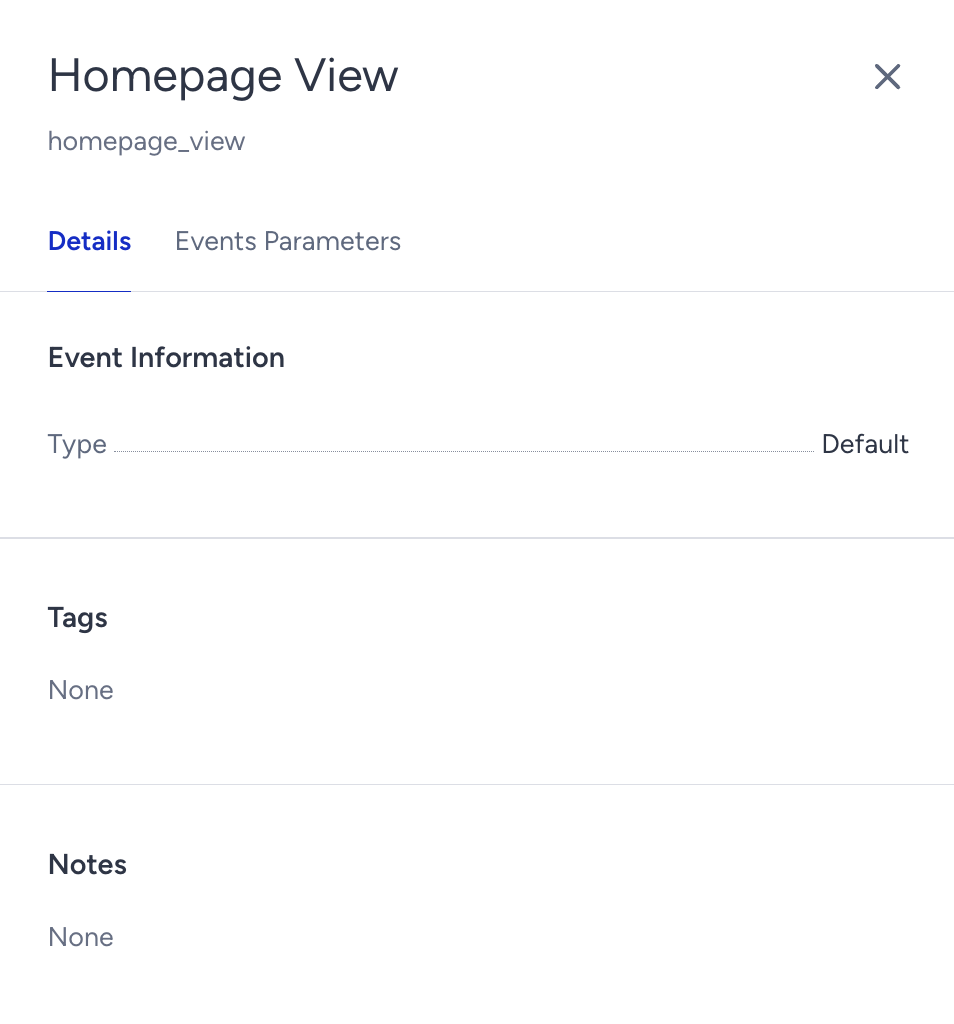
To apply a broader filtering, click the Filters button.
You can filter events by their tags.
Thanks to the Columns button, you can customize the columns on the listing page.