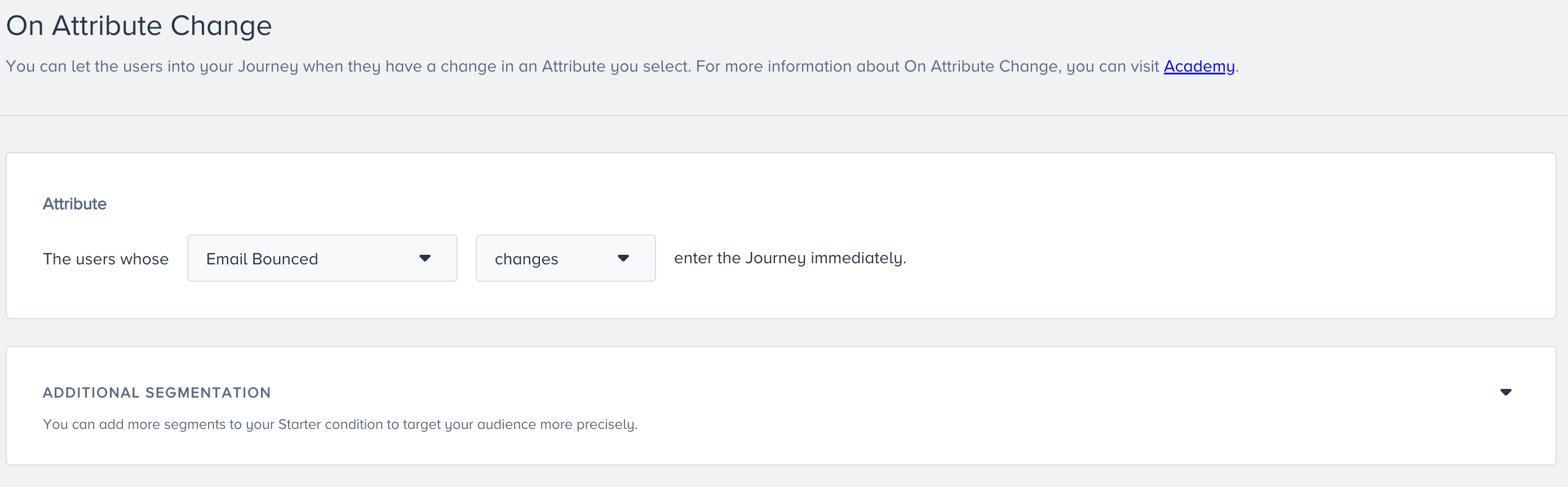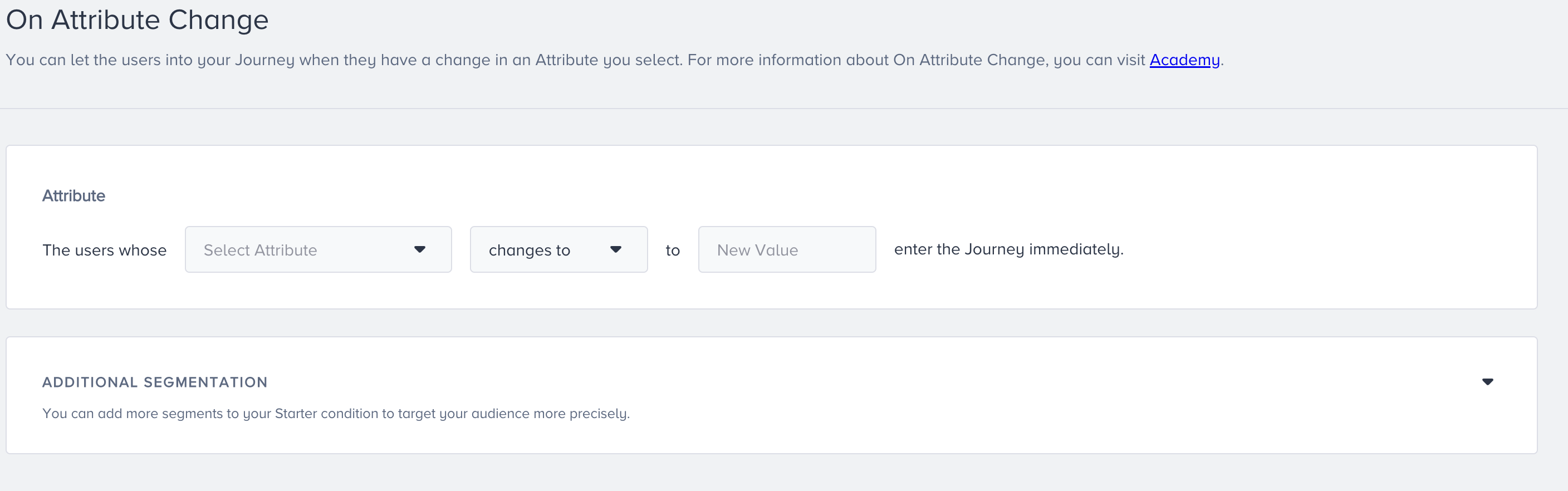- 27 Oct 2023
- 2 Minutes to read
Architect Journey Starter: On Attribute Change
- Updated on 27 Oct 2023
- 2 Minutes to read
On Attribute Change is a starter element that takes users into the journey immediately whenever a user attribute is changed from its current value to the a new value. Basically, this starter is triggered when a specified change occurs on the attributes.
This starter tracks user attributes across all platforms including website, mobile app and offline environment.
It helps you run real-time use cases as it takes users as soon as the user attribute changes or gets a value. You can set attributes in this starter in string, number, or boolean.
Read more on the default events and attributes.
How does it work?
On Attribute Change starter takes users into the journey wherever their attribute value changes or gets a value, which helps you run real-time use cases.
You can select the following operators to set up On Attribute Change starter element:
- The "changes" operator enables you to take users into the journey when the user attribute gets a value for the first time, or the value changes.
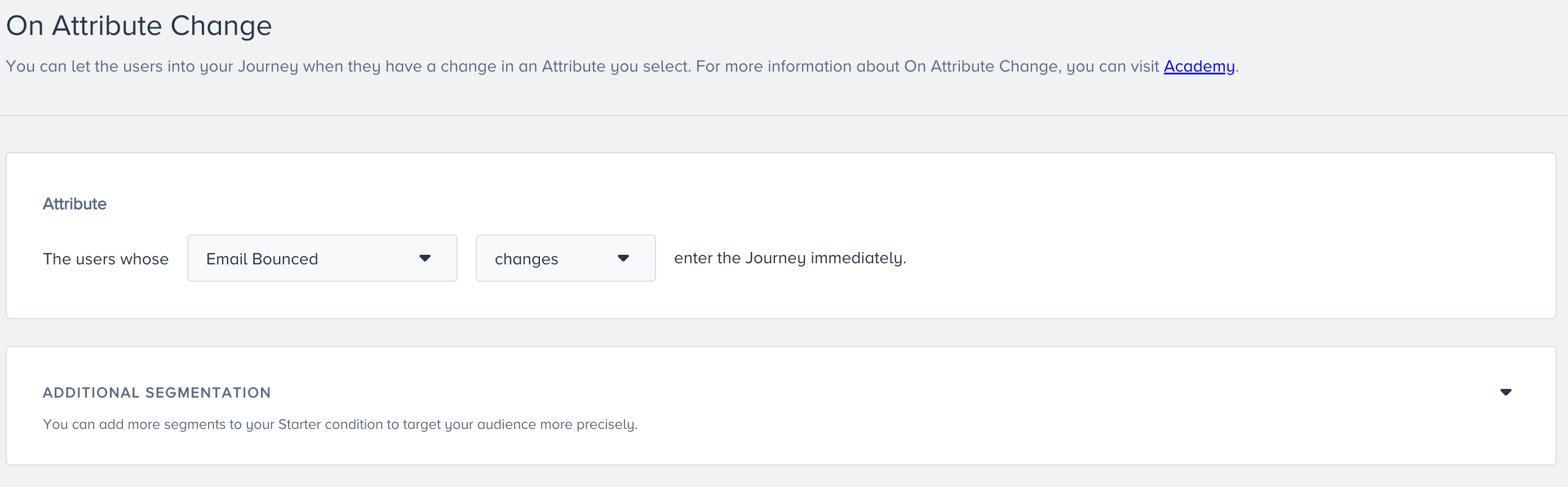
- The "changes to" operator enables you to take users into the journey when the user attribute gets a new specific value.
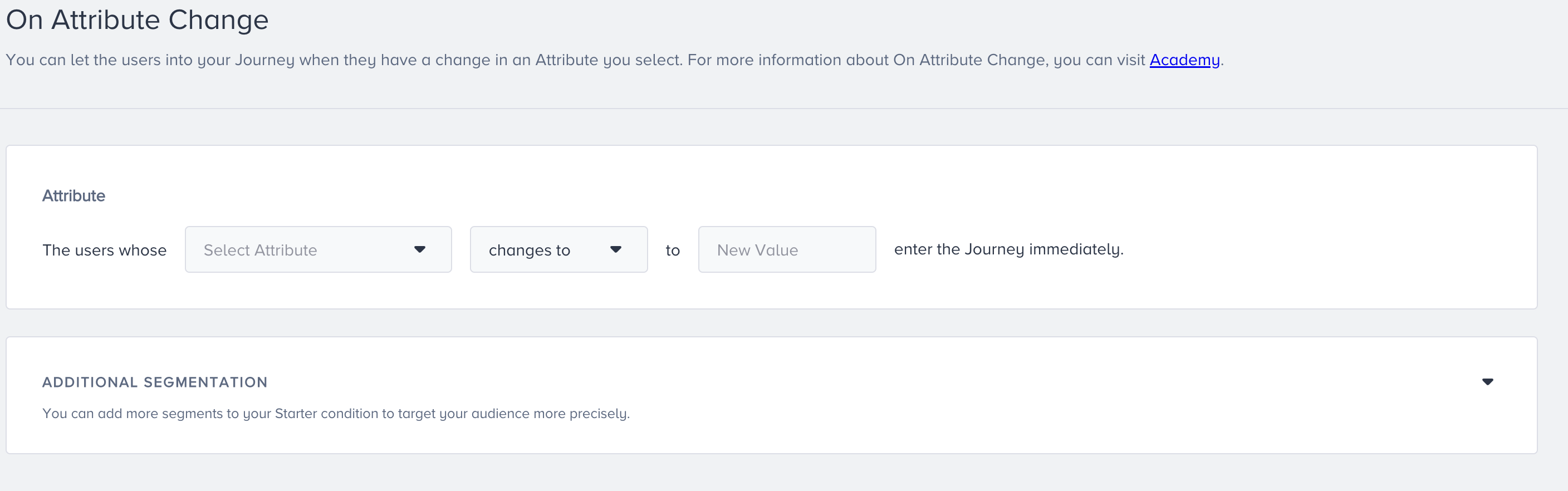
- The "changes from" operator enables you to take users into the journey when the current specific user attribute value gets a new specific value.

Make sure that you update attributes carefully to ensure that the 'On Attribute Change' starter works correctly.
- If the user is created with the 'X' attribute, the starter will not trigger because this does not count as a change in the attribute.
- If the user is created without the 'X' attribute but later inserts it, the starter will trigger.
- If the user is created with the 'X' attribute but later updates it, the starter will also trigger.
Additional Segmentation
You can add more segments to your starter condition to target your audience more precisely. For example, you can take the users whose attribute gets a new value and has a high Likelihood to Purchase value.
Users can enter the journey if their attribute value changes and they meet the optional segment filter criteria.
You can select predefined segments, standard segments, predictive segments, RFM segments, and saved segments to filter your users to take into the journey
Tips & Tricks
- You may have passed the user data without any language information. That’s why we recommend selecting the "All Languages" option on the launch settings screen.
- If you have a time-critical use case, we recommend using the On Attribute Change starter.
Use Cases
- Take users into a journey if their special property is changed
- Take users into a journey based on your own custom attributes passed from your CRM
Requirements
- You should have Insider Tag integration completed.
- You should have SDK integration completed for mobile app.
- Your account should have the system rules completed to map out your website.
- You should send the attributes from your web site, mobile app, and offline platform.
- If needed, custom user attributes should be created.