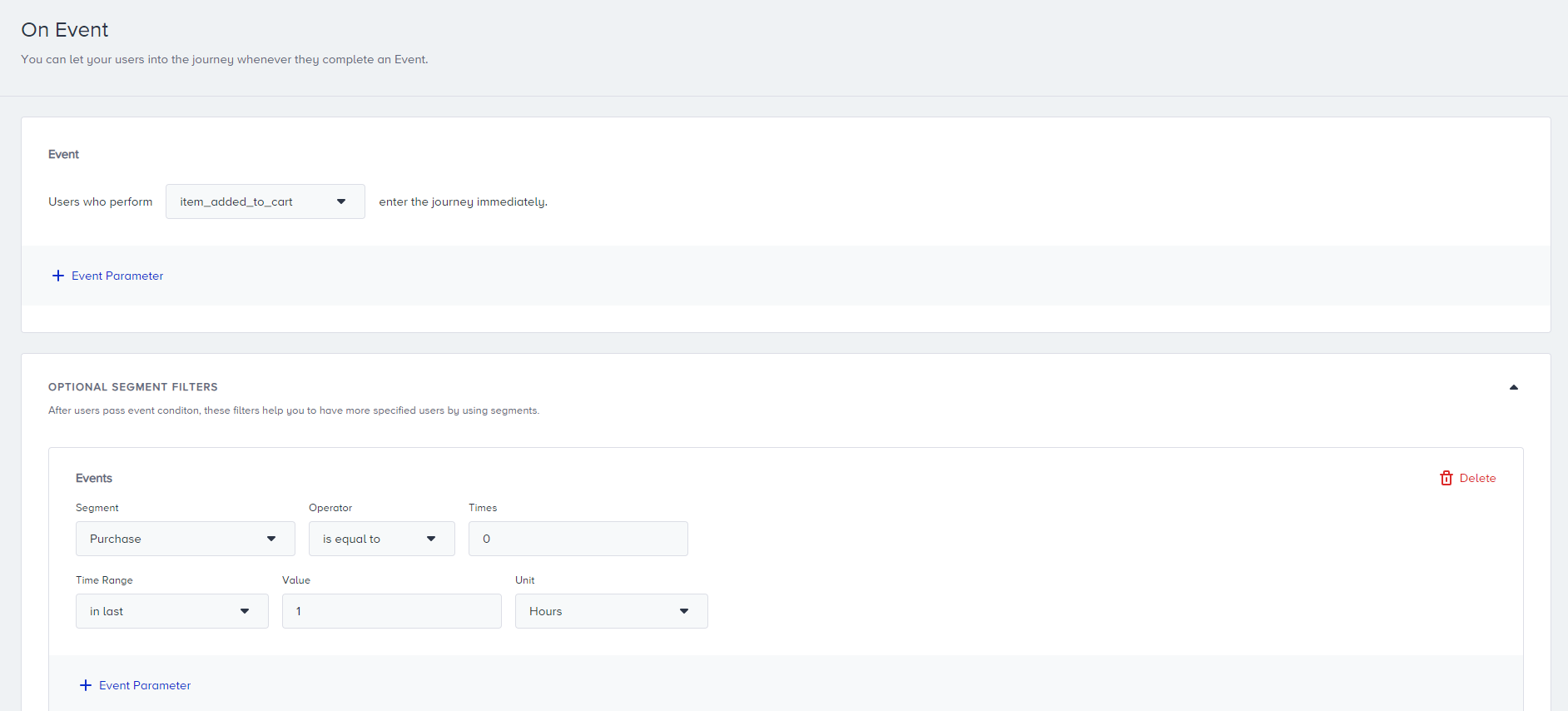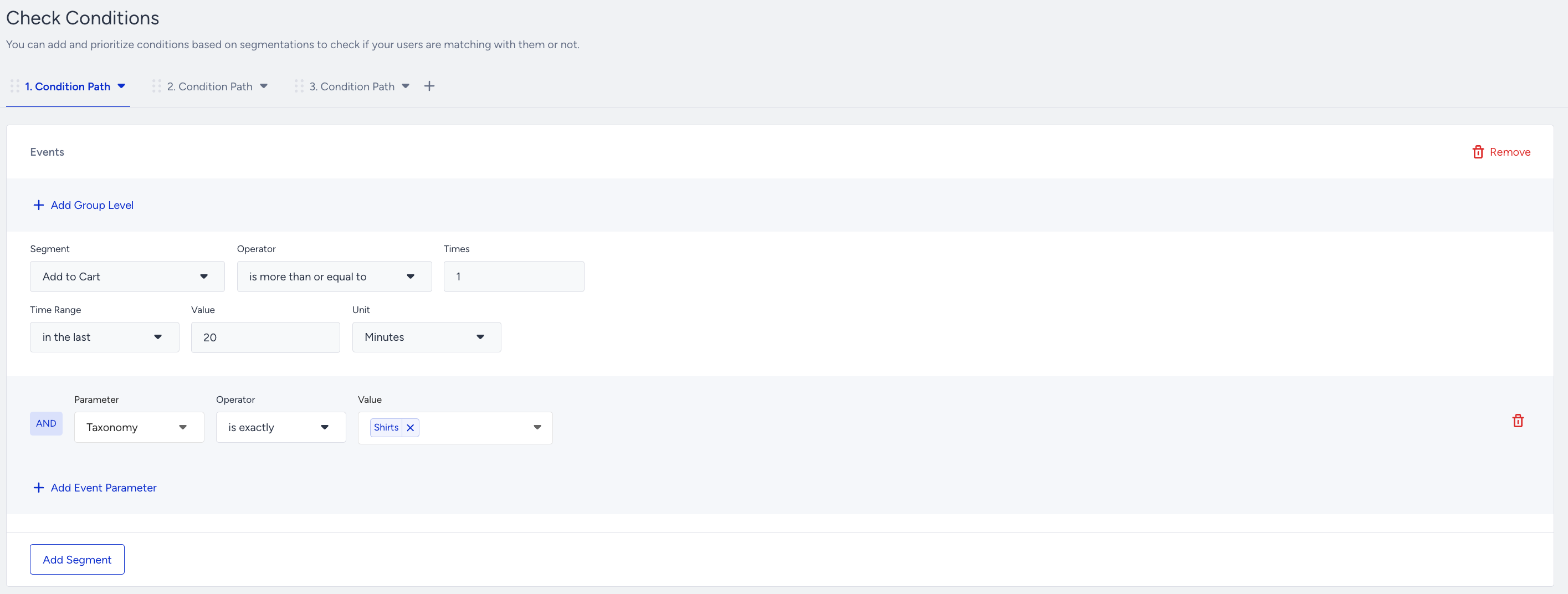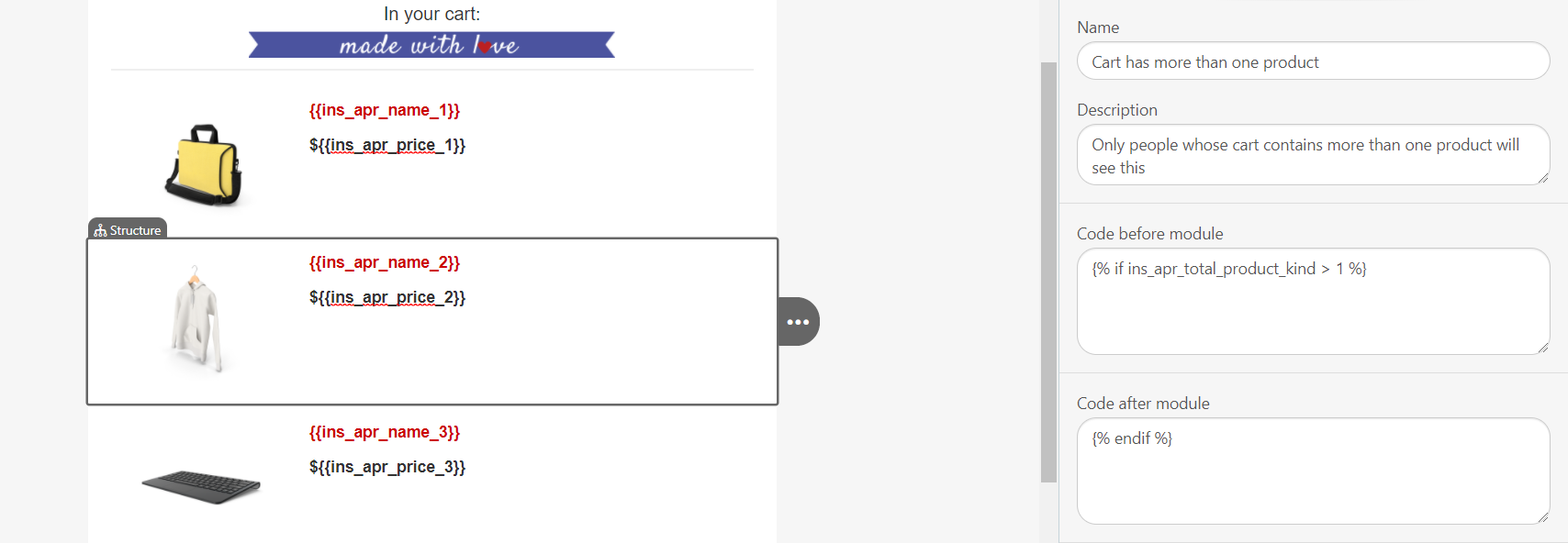- 17 Apr 2024
- 22 Minutes to read
Architect Use Case: Cart Abandonment
- Updated on 17 Apr 2024
- 22 Minutes to read
Cart Abandonment is a frustrating issue. Users would browse your website, fill their cart with items and then simply disappear. You may want to find a way to boost your conversion rate, and tackling cart abandonment is a core element of this challenge.
For instance, you can explore web push notifications as a way to engage with customers who had abandoned their carts. This form of customer re-engagement feature allows you to bring back those lost or distracted customers by providing them with unique selling points about your products.
You can boost your conversion rate and encourage cart abandoners to return to the website or app and complete their checkout process by retargeting and re-engaging them with personalized communications over additional channels depending on their responses.
This article provides details about:
- Browse Abandonment vs. Cart Abandonment
- Common Reasons for Cart Abandonment
- Re-engaging Cart Abandoners
- Goals
- Requirements
- Creating a Cart Abandonment Journey
Browse Abandonment vs. Cart Abandonment
Both use cases help you not lose any revenue. Understanding the user behavior is crucial to increase revenue and gain loyal customers.
Cart abandoners are more likely to purchase products as they already added potential items to their cart. Browse abandoners do not add any item to their cart or make any purchase. That's why you should follow a different way in interacting with these users.
Common Reasons for Cart Abandonment
Many reasons may cause cart abandonment, but the most common ones are as follows:
- Lack of trust: Users do not always feel comfortable with providing online credit card information.
- High shipping costs: Consumers sometimes abandon shopping carts after seeing how much they need to pay for delivery.
- Browsing: Many users who add items to their cart but do not complete them are just browsing with low buying intent.
- Complexity: Online shoppers have a short attention span and will abandon the checkout flow if it is too complex or time consuming.
- Lack of interest: Users need to be engaged in the items more to draw their attention.
Re-engaging Cart Abandoners
You can send messages to cart abandoners based on their actions to recover those who are interested in buying their items. While you're creating these messages, make sure to:
- Show item(s) in their cart,
- Write a clear call-to-action message,
- Show the advantages of buying the items at that moment,
- Take actions according to their behavior.
Goals
While converting your carts with cart abandonment journeys to grow your business, you can also improve your customer acquisition, retention, and transactions. Each targeted and converted user will help you:
- Reduce cart abandonment rate,
- Boost average order value,
- Increase revenue,
- Increase transactions,
- Increase user retention,
- Increase conversion rate.
Requirements
To create a cart abandonment journey:
- Your website must have a cart structure where information about cart items is available.
- Cart items and purchase information must be collected. Once your website is mapped by Insider during your onboarding, Insider starts to collect this information by default. This does not require any additional integration.
- All objects under Insider Object integration must be implemented for the cart items and purchased items to be tracked.
- Before starting to use any channel in your journeys, integrations for the respective channels should be completed. Depending on the channels you want to use in your journeys, additional integrations might be required.
- In case you need to have some custom events, you need to create them and pass them to Insider.
- If you have a mobile app, SDK Integration must be implemented.
Creating a Cart Abandonment Journey
You can create cart abandonment journeys to recover cart abandoners along with many other custom use cases.
Consumer Electronics, Cosmetics, Fashion Retailer, Home & Furniture
Let's say you have a fashion retailer website. John comes to your website, browses several items from different categories, and adds 1 t-shirt to his cart. Then he visits the cart page to buy this t-shirt, but he gets distracted. He does not complete the purchase and leaves the website. Now you need to drive John back to your website and nudge him to buy this t-shirt. How will you do that?
First, you wait for 1 hour for John to come back to your website and complete the purchase. If he does, he exits the Cart Abandonment journey. If not, you communicate with him via a web push notification that promotes the t-shirt he left in the cart.
Now you wait for some more time for John to purchase the t-shirt after seeing it on the web push notification. If he completes the checkout process, he exits the journey. If not, you send an email that promotes the t-shirt. Depending on the purchase status, you can keep communicating with John or finish the journey here.
Airlines, OTA - Hotels & Accommodation
Take, for example, your business as an airline company. One of your regular customers, namely Jane, comes to your website, makes a search for flights for Disney World. She fills in passenger information, selects the seat, adds insurance, and navigates to the checkout to book her ticket. Yet she decides to check other booking agencies and does not complete her booking.
You wait for 1 hour to see if she comes back and books the ticket. If she does, she exits the journey. If not, you send a web push notification that reminds her of the destination details.
Now you wait for 1 day for Jane to complete her booking. If she does, she exits the journey. If not, you send an email with the booking details. Depending on if she books the ticket or not, you can send her another Web Push Notification or Email, or finish the journey here.
Restaurant and Delivery
Let's say Joe gets hungry and wants to order a Chicken Wrap. He adds the wrap into his cart but does not place the order. You wait for 30 minutes to see if he will come back and complete the purchase. If he does, he exits the journey. If not, you send a web push notification with the image of the Chicken Wrap in order to drive him to place the order. Now you wait for 30 minutes more and check if Joe places his order. If he does, he exits the journey. If not, you send an email with the image and price of the wrap.
You can use the ready-to-use Cart Abandonment journey template and customize it or you can create one from scratch.

1. Select a starter
You need to select a starter that will take the users into the journey when they add an item to their carts.
On Event starter tracks user events and takes them immediately on the journey when the users perform the specified event. You can select the Add to Cart event to take users on a journey when they add an item to their carts.

You can also select the User Website Action starter in case you want to trigger website users only. 
If you want to target the users based on the product name or category they added to the cart, you can select the respective rules in the Page Rules category. 
2. Target the correct segment
If you have any extra conditions or segments, you can add an optional segment filter to control if they meet your condition. You can:
- Target users who have not made a purchase: Segment users who abandon carts and do not make a purchase within a month.
- Target users who have abandoned high-value carts: Segment users who abandon carts containing items above a certain monetary threshold, indicating potential high-intent users worth re-engaging.
- Target users who abandoned carts after adding items to a wishlist: Segment users who abandon carts after initially adding items to a wishlist, indicating potential interest that could be rekindled with reminders and incentives tailored to their wishlist preferences.
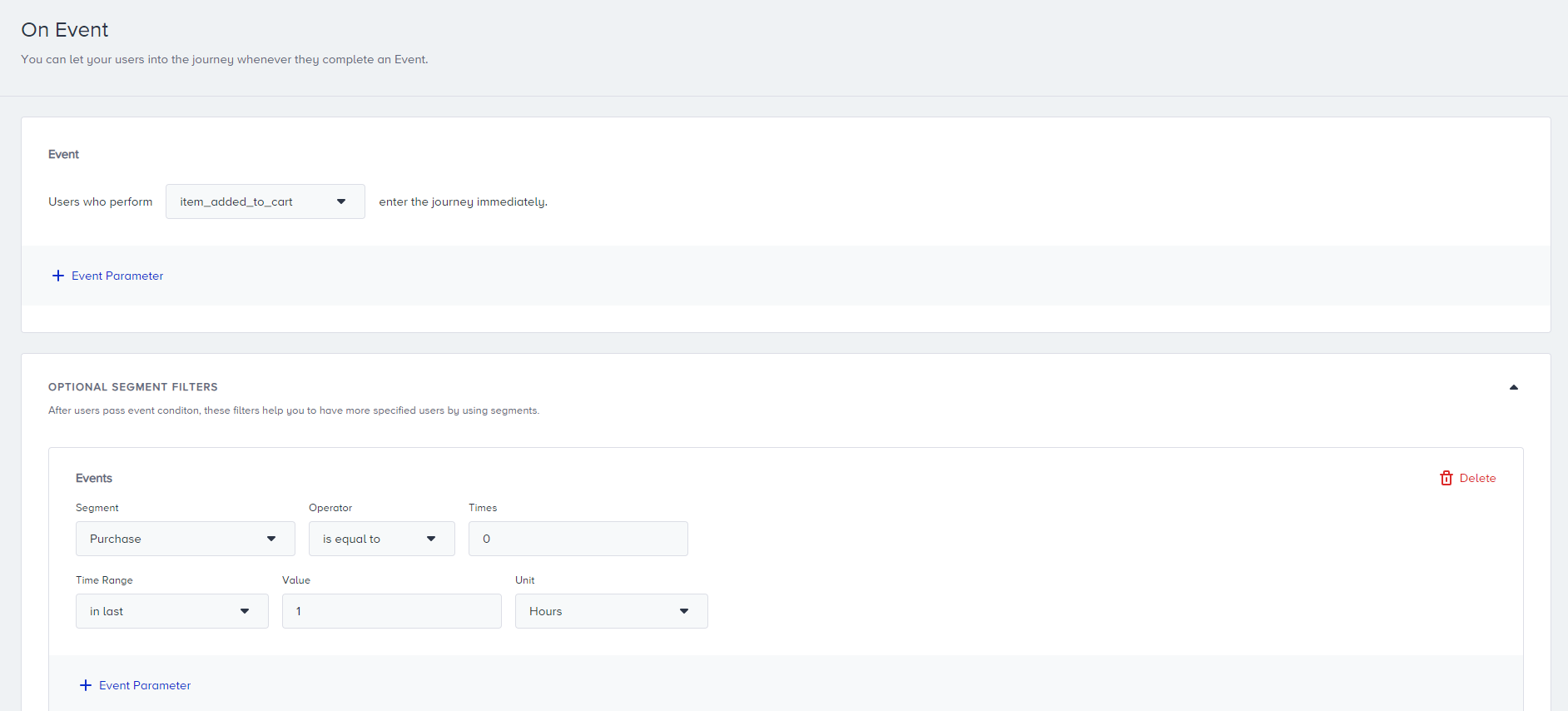
If you want to target the users based on the product name or category they added to the cart, you can select the respective event parameters:
- Target users who add items to their cart from a specific product category, such as cosmetics, electronics, or home appliances.
- Target users who add high-value items to their cart with Unit Price and Currency.
- Target users who add a specific item to their cart with Product Name.
3.Build your journey
To build your journey, follow the steps below:
3.1. Wait before sending a message
After you decide on the segmentation, you can add the Wait for Some Time element after the starter before sending the initial message. To evaluate the purchase behavior after users add items to their cart, you can add the wait element with the preferred duration. Adding wait element in the journey flow is optional.
Adding a wait element before sending a cart abandonment message serves several important purposes such as opportunity for spontaneous conversion, avoidance of overwhelm, increased conversion rate, and improved user experience.
3.2. Filter your users
You can add Check Conditions element to filter users for different paths on the journey flow. You can segment them based on:
- Their previous purchase history, including frequency, value, and product categories,
- Their language,
- Website interaction,
- Demographic data such as age, gender, or location,
- Their channel reachability,
- Any attribute or event parameters you want.
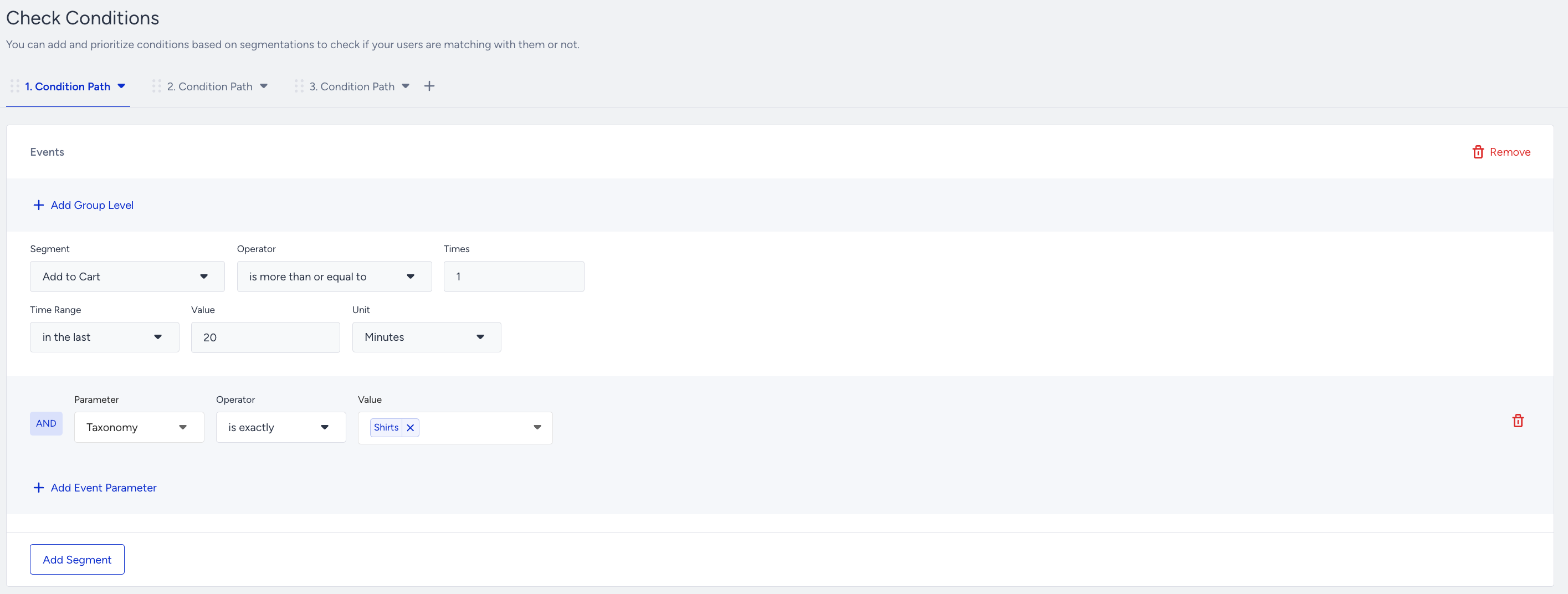
3.3. Check your users' reachability before sending a message
Before sending the initial message, you can check if users are reachable on that channel. If not, you can try another channel on another path of Check Reachability element. Adding this element allows you to:
- Assess users' reachability on selected channels, they receive your messages from the prioritized channels if they are reachable.
- Ensure that users are directed to the appropriate path based on their reachability and prevent them from dropping out of the journey.
- Optimize your budget and resources to the correct channels.

3.4. Reach your users via the best channel
You can add the Next Best Channel (NBC) element to:
- Maximize conversion: Ultimately, the goal of cart abandonment journeys is to re-engage users and encourage them to complete their purchase. You can use the NBC element to deliver targeted messages via the most effective channels, and optimize their re-engagement efforts and drive higher conversion rates, ultimately leading to increased revenue for their business.
- Personalized communication: Effective re-engagement requires personalized communication that resonates with individual users. You can leverage the NBC element to deliver highly targeted messages via the most appropriate channels, increasing the likelihood of capturing users' interest and prompting them to return to complete their purchase.
- Optimizing for reachability: Next Best Channel takes into account users' reachability on different channels as an additional parameter in its decision-making process. This ensures that messages are delivered via channels where users are most likely to be reachable, increasing the chances of successful delivery and engagement.
5. Select your channels
Channel selection is a crucial decision in your cart abandonment journey to reach your targets. You can also evaluate the following criteria while selecting the channels for your journey.
- User preferences: Users have diverse channel preferences. Some prefer email for promotions, while others prefer push notifications or texts. This is where Architect steps in to help with the Next Best Channel element.
- Channel effectiveness: Each communication channel has its own strengths and limitations in terms of reach, engagement, and conversion rates. For example, email may be effective for delivering detailed and personalized messages, while push notifications may be more suitable for time-sensitive reminders.
- Audience segmentation: Different segments of users may respond differently to messages delivered via various channels.
- Reachability: You can review your User Reachability data on the Overall Analytics Page to assess the number of reachable users across individual channels or channel combinations. You can leverage insights on user reachability, and design journeys that capitalize on the best-performing channels, ensuring optimal engagement and outcomes.

For the Cart Abandonment use case, it's recommended to utilize channels that offer timely and direct communication with users who abandon their carts. Here are some recommended channels:
- Email: Email is a powerful channel for cart abandonment campaigns as it allows you to display cart items with more details than any other campaign medium. You can include images, descriptions, prices, and even personalized recommendations for abandoned items directly within the email content. This level of detail provides users with a clear reminder of the items they leave in their carts and can help rekindle their interest in completing the purchase. Additionally, you can use email to offer exclusive discounts or incentives to encourage users to return to their carts, further increasing the likelihood of conversion. Overall, email's ability to provide comprehensive information and personalized offers makes it an essential channel for cart abandonment recovery efforts.
- Web Push notifications: Web push notifications are ideal for reaching users who are still actively browsing the web. You can send real-time notifications to users' browsers to remind them of their abandoned carts and encourage them to return to complete their purchase. Web push notifications have high visibility and can be delivered even when users are not actively on the website.
- SMS: SMS messages offer a direct and immediate way to reach users who have abandoned their carts. You can send text messages with a brief reminder of the abandoned items and a clear call-to-action to encourage users to return to their carts. SMS is particularly effective for reaching users who may not have provided an email address or opted in to receive web push notifications.
- Remarketing channels: Remarketing channels like Google Ads and Facebook allow you to retarget users who have abandoned their carts across the web. These ads can be displayed on various websites and social media platforms to remind users of their abandoned items and prompt them to return to complete their purchase. Remarketing ads are effective for reaching users who may not have engaged with other channels.
You can utilize a combination of these channels to create a multi-channel cart abandonment strategy that effectively re-engages users and encourages them to return to complete their purchases. Each channel offers unique advantages and can help you reach users at different stages of the cart abandonment journey.
6. Create your content and send the initial message
After deciding how you want to continue with the communication for cart abandonment, you can design your content.
You may add different channels to your journey flow including App or Web Push Notification, Email, and SMS. You can customize the message content with the products that would be interesting to the users.
Refer to Dynamic Content in Journeys for further details.
Web Push Notification
Web push notifications are an effective way to re-engage users who have abandoned their carts because they appear directly on the user's browser, even if they are not actively on your website. They serve as a timely reminder and encourage users to return to complete their purchase.
You can compose your message following these best practices:
- Keep the message concise and clear.
- Use action-oriented language to encourage immediate action.
- Personalize the notification with the user's name and details of the abandoned items.
- To further enrich your content, you can use Action Buttons and enable Rich Message.
- Use AI Text Generator to be inspired for your content.
Below you can see a content example:
Message title: "🛒 Hey [Name], Your Cart Misses You!"
Message description: "[Last Abandoned Product Name] is waiting for you. Click here to complete your purchase." 
Email provides a more detailed platform to remind users of their abandoned carts, allowing for richer content and personalized messaging. It's an effective channel for reaching users who may not be actively browsing your website.
You can compose your message following these best practices:
- Use a compelling subject line to grab the recipient's attention.
- Include images of the abandoned items to jog the user's memory.
- Provide a clear call-to-action button for easy completion of the purchase.
- Use AI Text Generator to be inspired for Preheader and Subjects.
You can also utilize and customize Architect’s ready-to-use cart abandonment email templates placed in ‘Select Templates’. 
- You can add the last 8 cart items' information such as name, URL, image, link, price, etc. into the email template.
- Make sure you set display conditions for rows in the email template. Display conditions allow you to display rows (cart items) based on user behavior and their actions. For example, displaying 1 product (means first row) in the email template if the user has only 1 product in their cart. If there are 2 products, the user will see the second row as well in the email template as it shows the second product.
- You can refer to ready-to-use cart abandonment email templates to see how it is set.
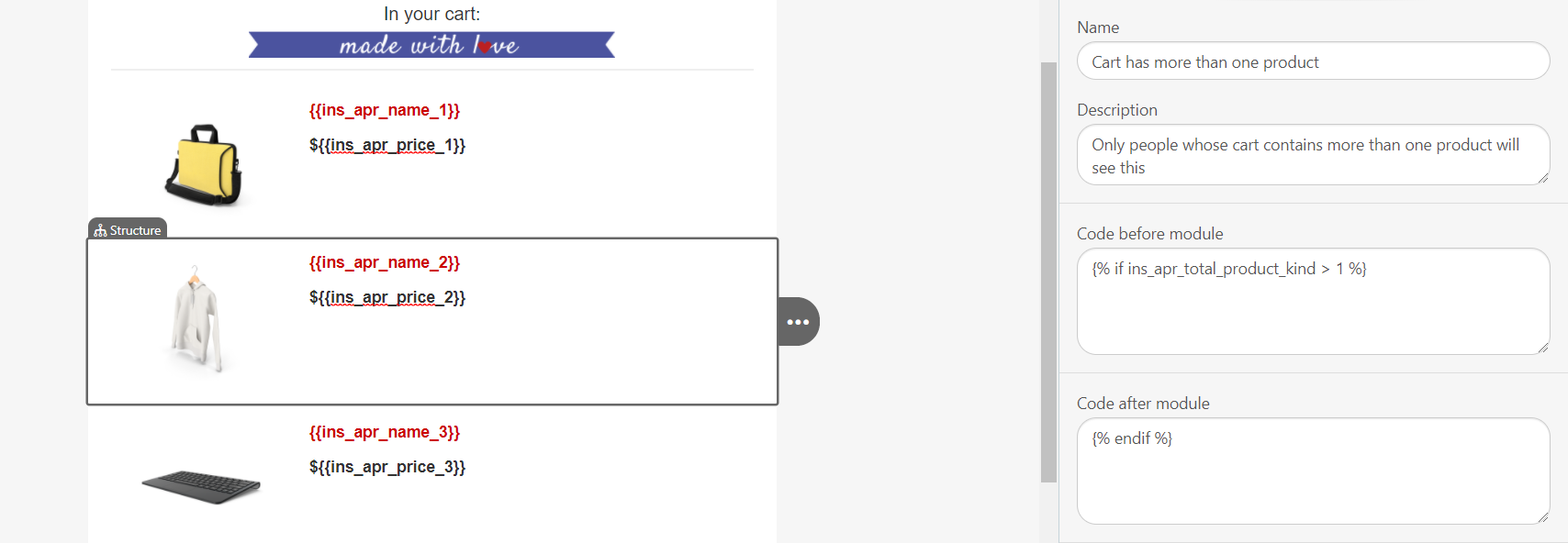
Below you can see a content example:
Subject: "🔔 Don't Miss Out! Your Cart Awaits"
Preheader: "Hi [Name], Your items are still waiting for you. Click to complete your purchase!"
If you use event parameters in the content, you can use the default display conditions work based on event parameters. You can contact Insider team to activate the ‘Cart/Browsed/Purchased Items from Event Parameters’.
You can also directly type the event parameter in the formula of the display conditions. To do so, make sure you have an event parameter for the total cart count.
Cart page view event is sent for each item in the cart and for each time refreshing the cart page. So cart page view event’s quantity parameter is not suitable to use in the display conditions. However, once you activate the ‘Cart/Browsed/Purchased Items from Event Parameters’, it will automatically count the items from events and automatically set the keys from event parameters.
Once you activate the ‘Cart/Browsed/Purchased Items from Event Parameters’, all abandoned, browsed, purchased product information attribute/keys will be populated from respective event parameters for all your journeys.
SMS
SMS messages have high open rates and are ideal for sending timely reminders to users, especially those who are on the go and may not check their emails frequently. They provide a direct and immediate way to re-engage users with their abandoned carts.
You can compose your message following these best practices:
- Keep the message short and to the point due to character limitations.
- Use emojis sparingly to add visual appeal and convey emotion.
- Include a link that directly takes users to their cart to simplify the checkout process.
Below is a content example:
Message: "Hi [Name], Don't forget about your items in the cart! Complete your purchase now for fast delivery. Click here: [Last Abandoned Product URL] 🛒" 
Dynamic content to add to your cart abandonment messages
You can add cart items' information into your content.
| Personalization | Description |
|---|---|
| last_abandoned_product_name | Last Abandoned Product Name |
| last_abandoned_product_img | Last Abandoned Product Image |
| last_abandoned_product_url | Last Abandoned Product URL |
| last_abandoned_cart_amount | Last Abandoned Cart Amount |
In addition, you can use the last 8 cart items' information in email and call an API channels:
| Personalization | Description |
|---|---|
| Abandoned Cart Item Name (1,2,..,8) | The item name |
| Abandoned Cart Item URL (1,2,..,8) | The item’s page (product page link) |
| Abandoned Cart Item Image (1,2,..,8) | The item’s image link |
| Abandoned Cart Item ID (1,2,..,8) | The ID of product |
| Abandoned Cart Item Price (1,2,..,8) | Updated price according to your currency settings in the Inone |
| Abandoned Cart Item Not Converted Price (1,2,..,8) | Price is according to your website or app currency. (this ignores Inone currency settings) |
| Abandoned Cart Item Formatted Price (1,2,..,8) | Price according to Inone currency settings with 2 decimals |
| Abandoned Cart Item Original Price (1,2,..,8) | Undiscounted price if there is a discount |
| Abandoned Cart Item Original Formatted Price (1,2,..,8) | Undiscounted price if there is a discount with 2 decimals |
| Abandoned Cart Item Quantity (1,2,..,8) | Quantity of the same cart item |
| Cart Item’s Currency | Cart currency |
| Total Cart Amount | Total cart value |
| Total Cart Item Count | Total item count in the cart |
| Total Cart Item Kind | Number of different items in the cart |
If you want to target cart abandoners on multiple platforms (website, mobile app, CRM) and show personalized content, you can have event parameter-based personalization. You can continue to select cart items' information on the interface, they will be populated from the respective event parameters at the backend. You can contact Insider team to activate this feature.
A/B Testing
A/B testing is a crucial tool for optimizing cart abandonment campaigns. When you conduct A/B tests, you can systematically evaluate different variations of their messaging strategies to determine which ones are most effective in encouraging users to return and complete their purchases. This iterative process allows you to refine their approach based on real-time data and user feedback, leading to improved conversion rates and increased revenue.
- Tailored messaging: Cart abandonment messages need to strike the right balance between urgency and persuasion. A/B testing allows you to experiment with different messaging elements such as subject lines, content, and call-to-action buttons to determine which combinations resonate best with their audience.
- Optimized timing: Timing is crucial in cart abandonment campaigns. A/B testing helps you determine the optimal time window for sending follow-up messages after a cart is abandoned. When you test different time intervals, you can identify when users are most receptive to re-engagement efforts.
- Personalization: Personalized messages are more effective in re-engaging users who have abandoned their carts. A/B testing enables you to test different levels of personalization, such as addressing users by name or sending abandoned cart information, to determine the most impactful approach.
- Channel effectiveness: Cart abandonment messages can be delivered through various channels, including email, SMS, and web push notifications. A/B testing helps you identify which channels yield the highest conversion rates for their audience, allowing them to allocate resources more effectively.
- Iterative improvement: Cart abandonment campaigns can benefit from continuous optimization. A/B testing facilitates an iterative approach, allowing you to refine their messaging based on real-time feedback and performance metrics, leading to incremental improvements over time.
You can effectively utilize remarketing channels such as Facebook and Google Ads to retarget users who have abandoned their carts, thereby increasing the chances of conversion. Here's how you can leverage these channels for cart abandonment:
- Create custom audiences: You can create custom audiences on platforms like Facebook and Google Ads based on user interactions on their website, including cart abandonment. When you integrate with website or mobile app, you can capture user data and segment individuals who have abandoned their carts right from your journeys.
- Dynamic product ads: You can set up dynamic product ads on Facebook and Google Ads to display the exact products that users abandoned in their carts. These ads dynamically populate with product images, names, and prices, providing a personalized experience that encourages users to return and complete their purchases.
- Tailored messaging: You can craft tailored ad creatives and messaging specifically designed to re-engage users who have abandoned their carts. Highlighting the benefits of completing the purchase, offering incentives such as discounts or free shipping, and creating a sense of urgency can all encourage users to revisit their carts and finalize their transactions.
- Optimized targeting: You can optimize their remarketing campaigns when you refine their targeting criteria based on user behavior, demographics, interests, and other relevant factors. When you deliver ads to users who are most likely to convert, you can maximize the effectiveness of their remarketing efforts and achieve higher ROI.
- Sequential remarketing: You can implement sequential remarketing campaigns that deliver a series of ads to users who have abandoned their carts. By strategically sequencing ads with different messaging and offers over time, you can nurture leads and guide them through the purchasing journey, ultimately driving conversions.
Follow-up messages
After sending the initial message, you can control if the users complete your desired goal such as purchasing the item, adding the item to cart, etc. after a while.
You can add a Wait element to give time to users, then you can add the Check Conditions element to check if the users perform the specified action.
Below you can see some common practices for the messaging frequency in a cart abandonment flow:
- Initial reminder: After a user abandons their cart, it's common to send an initial reminder shortly thereafter, typically within an hour or two. This reminder serves to prompt the user to return to their cart and complete the purchase while the products are still fresh in their mind.
- Follow-up reminder: If the user does not respond to the initial reminder, a follow-up reminder can be sent after a certain period, such as 24 hours later. This follow-up message may offer additional incentives, such as a discount or free shipping, to entice the user back to complete their purchase.
- Subsequent reminders: Depending on the user's behavior and response to previous reminders, additional follow-up messages may be sent at strategic intervals.
- Frequency capping: While it's important to follow up with users who have abandoned their carts, it's equally crucial to avoid overwhelming them with too many messages. You can set limits on the number of reminders sent within a certain time frame to avoid appearing spammy or intrusive on Frequency Capping settings.
You can create your cart abandonment use cases following these best practices:
- Promptness: Send cart abandonment messages promptly after the user leaves the website or app without completing their purchase. Timely reminders increase the chances of re-engaging the user while their intent to purchase is still fresh.
- Personalization: Personalize cart abandonment messages based on the user's browsing and purchase history. Use dynamic content to include specific items from the user's abandoned cart and their attributes.
- Clear Call-to-Action (CTA): Ensure that your cart abandonment messages contain a clear and compelling call-to-action (CTA) prompting the user to return to their cart and complete the purchase. Use persuasive language and enticing incentives, such as limited-time discounts or free shipping, to motivate action.
- Multichannel approach: Utilize multiple communication channels, such as email, web push notifications, SMS, and retargeting ads, to reach users who abandon their carts. Different users may respond better to certain channels, so diversifying your approach increases the likelihood of re-engagement.
- Frequency control: Strike a balance between persistence and annoyance by controlling the frequency of cart abandonment messages. Avoid bombarding users with excessive reminders, as this may lead to frustration and unsubscribes. Instead, use segmentation and user behavior data to tailor the frequency of messages to individual preferences.
- Testing and optimization: Continuously test and optimize your cart abandonment messages to improve effectiveness with A/B test element. Experiment with different messaging formats, content variations, timing strategies, and incentives to identify what resonates best with your audience. A/B testing allows you to refine your approach based on real-time performance data.
- Mobile optimization: Optimize cart abandonment messages for mobile devices, as a significant portion of users may browse and shop on mobile devices. Ensure that messages are mobile-responsive and provide a seamless checkout experience across all devices.
- Follow-up sequences: Implement follow-up sequences or drip campaigns to engage users over time if they don't respond to initial cart abandonment messages. Gradually escalate the urgency or offer increasingly enticing incentives to encourage action without overwhelming the user.
- Provide clear next steps: Make it easy for users to take action by providing clear instructions and next steps in your Wishlist messages. Include prominent calls-to-action and links to the Wishlist or product pages to facilitate conversion.
4. Launch your journey
Before launching your journey, complete your launch settings:
- You can set journey entry capping to not send too many messages to the same users. In this way, you can optimize your messaging frequency.
- You can also use the User Eligibility setting to prevent users to enter the Wishlist journey too frequently and receive the same type of messages.
- You can set goals such as adding an item to cart, viewing the wishlist item page besides purchase for the users who enter the wishlist reminder journey. You can have a custom event to set goals, or you can use default events as well as their event parameters.

Example Flow
Here you can take a look at one of the cart abandonment journey flow examples.