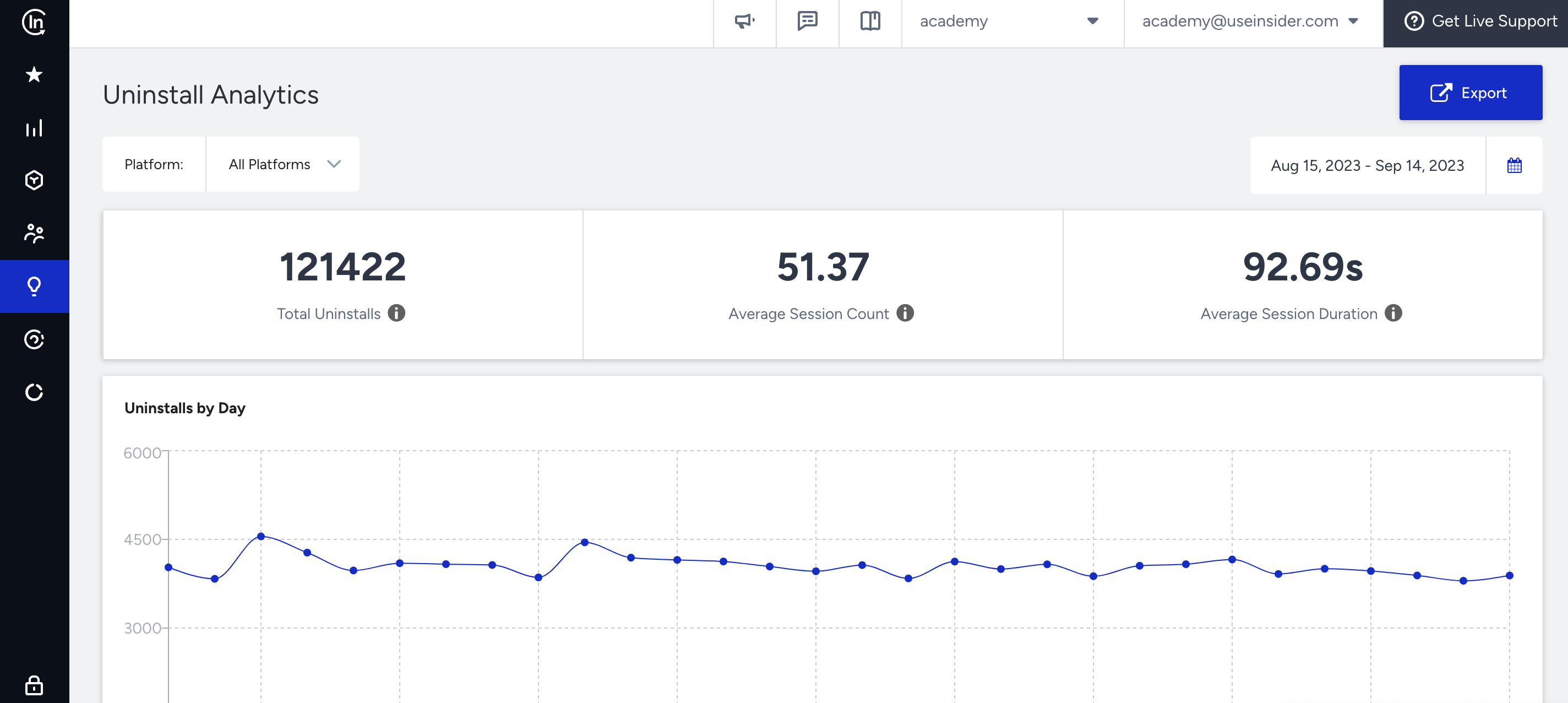- 02 Mar 2024
- 1 Minute to read
App Uninstall Analytics
- Updated on 02 Mar 2024
- 1 Minute to read
Uninstall Analytics help you understand why some users abandon your app.
How does it work?
To understand if a user uninstalled the app or not, we send Ghost Push notifications to all users at midnight. This notification is not visible to the end user. Google and Apple respond telling us if the user uninstalled the app or not.
Note: Uninstall analytics data are kept only for 60 days. Any exported report is available for only last 60 days
When we mark a device “uninstalled” we use the data of that user to give some insight to our partners. Here are the data (in platform breakdown) that we provide in uninstall analytics:
- Total Uninstalls: Total number of devices that uninstalled the app based on the selected time period.
- Average Session Count: Average number of times user used the app (number of sessions).
- Average Session Duration: Average duration of the user’s sessions .
- Uninstalls by DayGraph: Number of uninstalls by day.
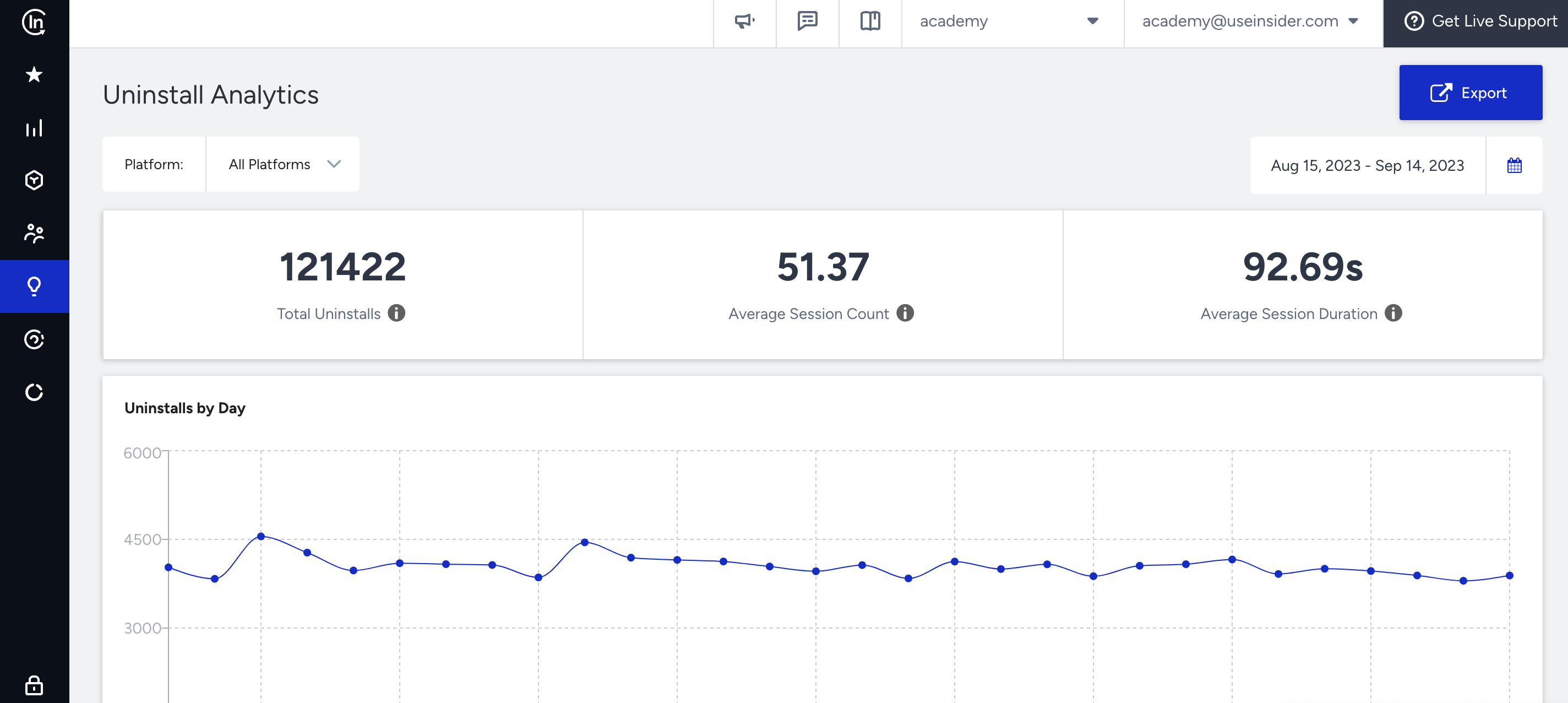
- Uninstalls by App Version: Shows which version partner is losing the most users.
- Uninstalls by OS Version: Shows which Android or iOS version the app is uninstalled from the most.
- Most Uninstalled Device: Shows which specific device the app is uninstalled from the most.
.png)
Exporting Uninstall Data: Shows details on individual devices that uninstalled the app (The exported data will first ask for a user identifier.)
 For further analysis we provide the following data about the devices:
For further analysis we provide the following data about the devices:
- Primary Identifier (selected before exporting)
- Platform of the Device
- Advertising ID (IDFA)
- Install Date
- Uninstall Date
- Total Session Count
- Average Session Duration
- Device Model
- App Version
- Os Version
Within 15 minutes of requesting the export of the data, you will receive an e-mail with an Excel attachment (or, if the export is larger than 25Mb, a link to download the file from our
server).
Sample export:
.png)
FAQ
For further questions, refer to FAQ for Uninstall Analytics.