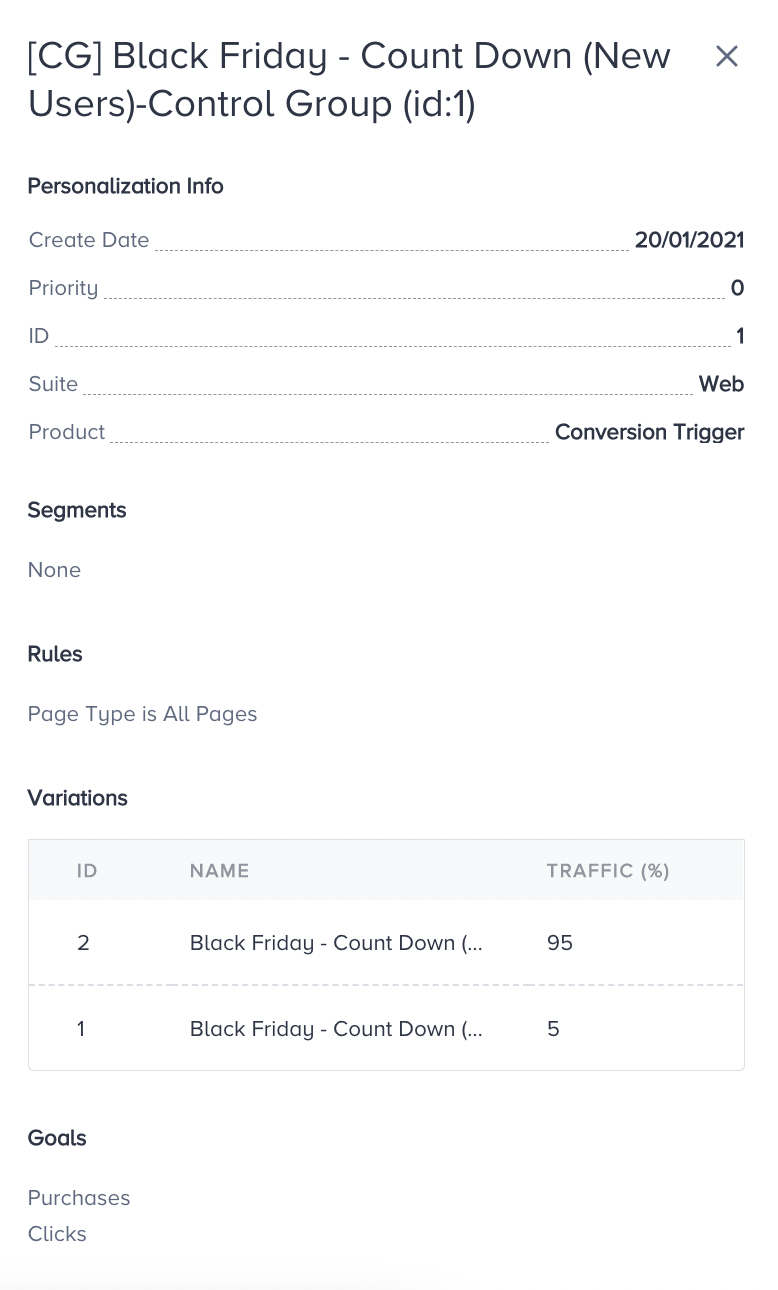- 02 Apr 2024
- 1 Minute to read
OnSite Analytics
- Updated on 02 Apr 2024
- 1 Minute to read
OnSite Analytics display the analytics of the onsite campaigns. You can see the performance of each variation and control group along with the following summary metrics:
- Incremental revenue
- Incremental conversions
- Conversion rate
- Conversion rate uplift
Click the Check Campaign Analytics on the dashboard to view the metrics of your OnSite Campaigns with or without Control Group.
If the control group or variation has 10 impressions or more, it is displayed in the OnSite Campaigns with Control Groups. If a variation without a control group has 10 impressions or more, it is displayed in the OnSite Campaigns without Control Groups.
If the control group has less than 10 impressions, it is displayed in the OnSite Campaigns without Control Groups.
While you are on this page, you can navigate between the campaigns with or without control groups.
On this page, you can select goals to see the metrics with respect to a specific goal, filters your results to see a narrowed down group of campaigns, and export your results.
Click the menu button against each variant or control group to take the following actions:
- Details: Displays more information related to your personalization.
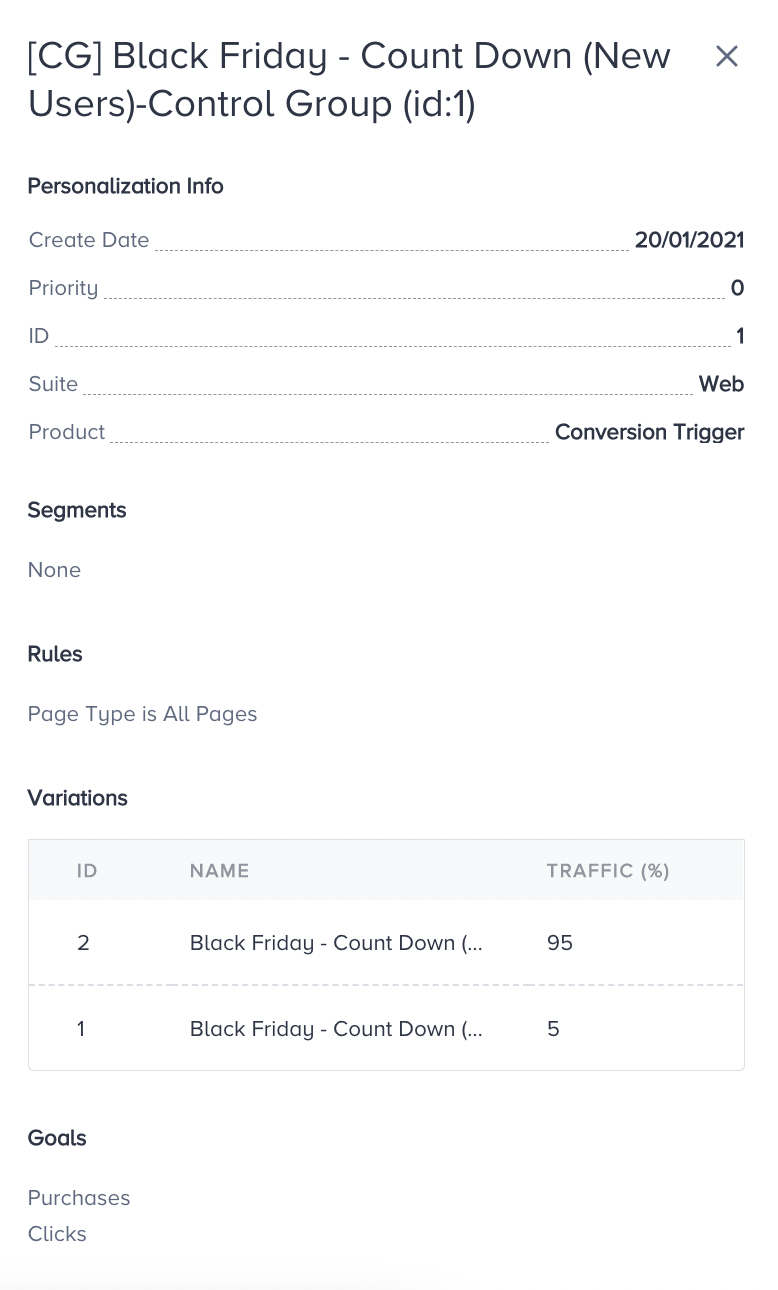
- Statistics: Redirects you to the comprehensive statistics page of the respective variant.
- Exclude: Hides the variant from the table. You can unhide it any time.